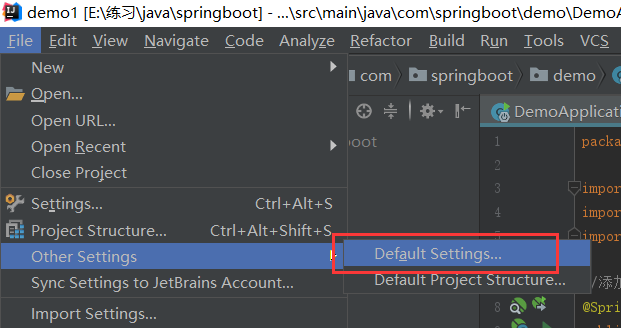找到的maven安装位置->conf下的setting.xml,
如:D:Program Filesapache-maven-3.5.3confsetting.xml,打开它
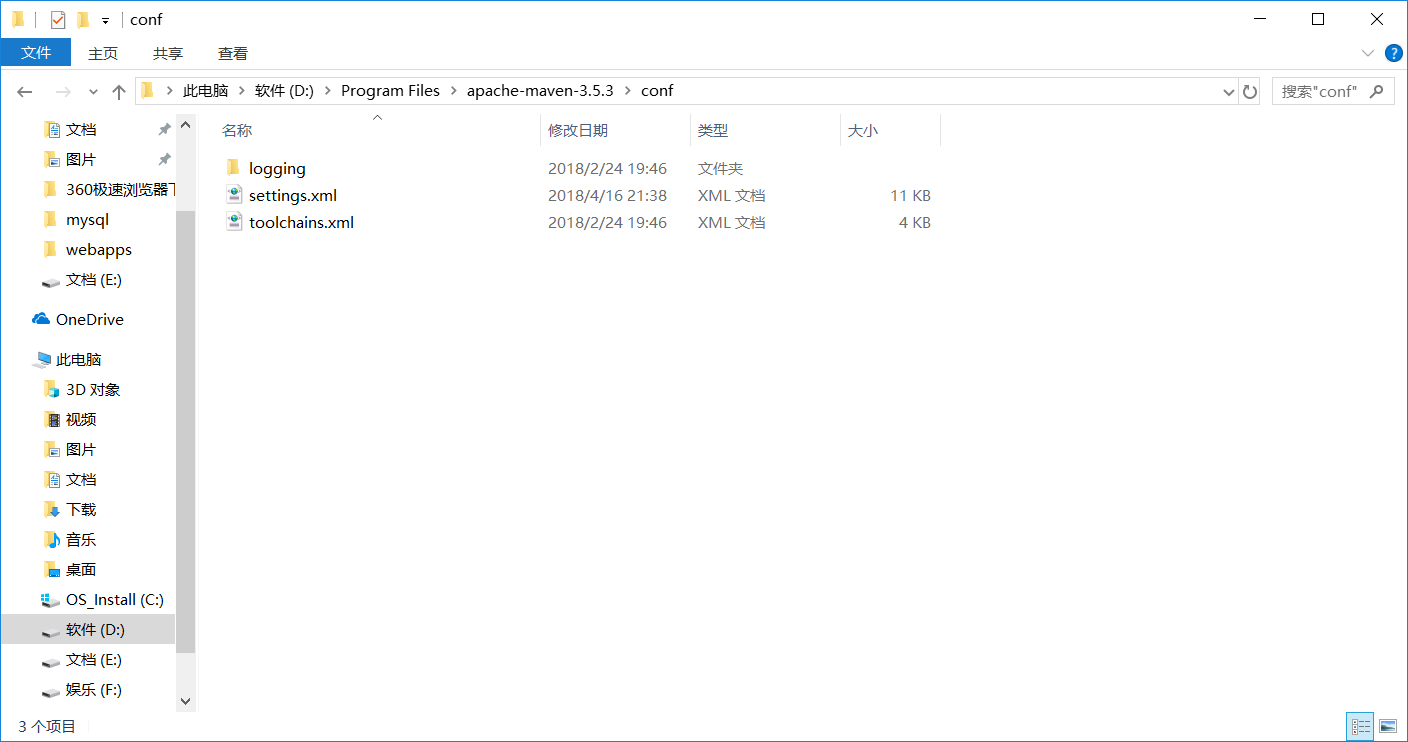
修改远程仓库:
<mirrors> <mirror> //该镜像的id <id>nexus-aliyun</id> //该镜像用来取代的远程仓库,central是中央仓库的id <mirrorOf>central</mirrorOf> <name>Nexus aliyun</name> //该镜像的仓库地址,这里是用的阿里的仓库 <url>http://maven.aliyun.com/nexus/content/groups/public</url> </mirror> </mirrors>
修改本地仓库:
1.新建一个本地仓库文件夹:D:Program Filesmaven-repository
2.打开D:Program Filesapache-maven-3.5.3confsetting.xml,找到localRepository节点,在下方添加你要放的本地仓库位置
<localRepository>D:Program Filesmaven-repository</localRepository>
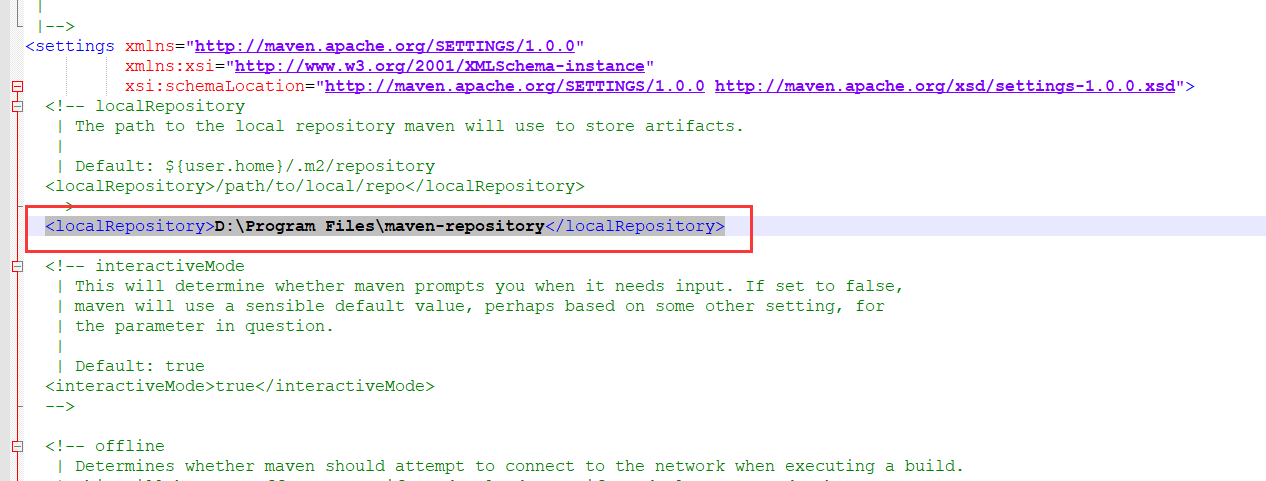
3.将D:Program Filesapache-maven-3.5.3confsetting.xml复制一份到:D:Program Filesmaven-repository
4.配置完成了打开intellij idea,打开file->setting,搜索maven:修改以下3个位置

注意,如果要设置默认的maven配置,请进入以下配置