实现效果:
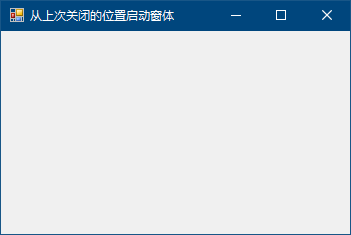
知识运用:
实现原理:通过在注册表中读写窗体的Location属性来实现的
在窗体的FormClosed事件中将Location属性值写入注册表 在Load事件中从注册表中读取值并进行设置
Location属性:获取或设置窗体的左上角相对于桌面的左上角坐标
public Point Location { get;set } 属性值为Point结构,表是窗体左上角相对于桌面的左上角坐标
读写注册表:RegistryKey类的GetValue方法和SetValue方法来实现 //添加Microsoft.Win32命名空间
public Object GetValue( string name ) //name:要索引的值的名称 //返回值:与name关联的值 //找不到则返回null
实现代码:
private void Form1_Load(object sender, EventArgs e)
{
RegistryKey reg1, reg2; //声明注册表对象
reg1 = Registry.CurrentUser; //获取当前用户注册表
try
{
reg2 = reg1.CreateSubKey("Software\MySoft"); //在注册表中创建子项
this.Location = new Point(Convert.ToInt16(reg2.GetValue("1")),Convert.ToInt16(reg2.GetValue("2")));
}
catch { }
}
private void Form1_FormClosed(object sender, FormClosedEventArgs e)
{
RegistryKey reg1, reg2;
reg1 = Registry.CurrentUser;
reg2 = reg1.CreateSubKey("Software\MySoft");
try
{
reg2.SetValue("1",this.Location.X.ToString());
reg2.SetValue("2",this.Location.Y.ToString());
}
catch { }
}