实现效果:
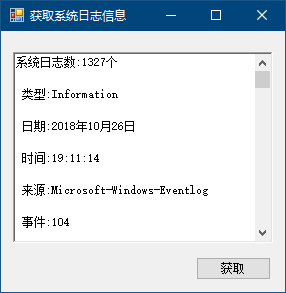
知识运用:
EventLog类的Log属性 Entries属性 //获取或设置读取或写入的日志名称
public string Log ( get; set;) //属性值: 日志的名称 Application System 和 Security或其他自定义 默认为(“”);
public EventLogEntryCollection Entries { get; } //获取日志事件的内容 属性值:EventLogEntryCollection集合
EventLogEntryCollection类的Count属性
public int Count { get; } //获取事件日志中的项数(即 EventLogEntry集合中的元素个数)
EventLogEntry类的相关属性 //该类用来在事件日志中封装单个记录
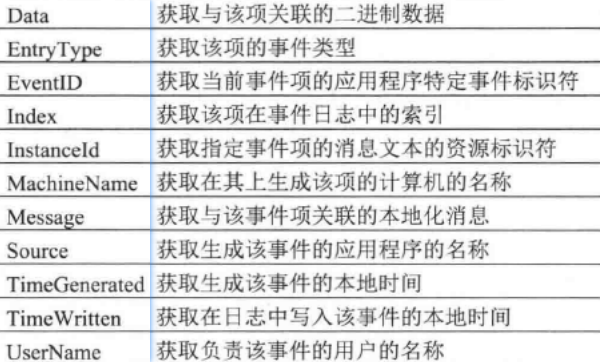
实现代码:
private void button1_Click(object sender, EventArgs e)
{
this.eventLog1.Log = "System"; //设置获取系统日志
EventLogEntryCollection collection = eventLog1.Entries; //创建日志实体对象
int count = collection.Count; //获取所有日志条数
string info= "系统日志数:" + count+"个"; //显示日志条数
foreach(EventLogEntry entry in collection) //遍历获取到的日志
{
info += "
类型:"+entry.EntryType;
info += "
日期:" + entry.TimeGenerated.ToLongDateString();
info += "
时间:" + entry.TimeGenerated.ToLongTimeString();
info += "
来源:" + entry.Source;
info += "
事件:" + entry.EventID.ToString();
info += "
用户:" + entry.UserName;
info += "
计算机:" + entry.MachineName;
}
richTextBox1.Text = info; //显示日志信息
}