有几种方法可以知道您的本地PC是在32位还是64位Windows上运行
例如,如果您使用的是Windows 10,则可以打开“设置”应用,转到“系统”>“关于”
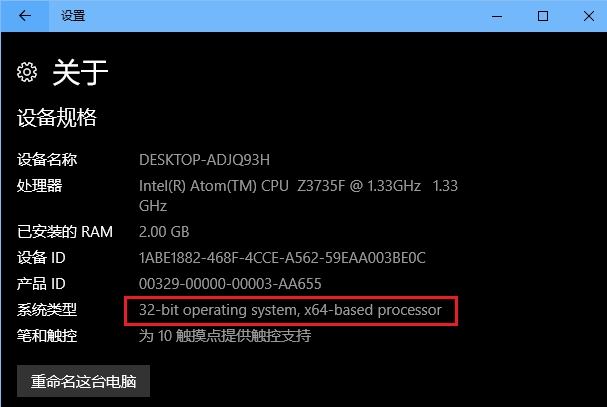
或者,如果您更喜欢使用命令行,请尝试使用SystemInfo

或者,如果你是PowerShell的人,那就更容易了。
[System.Environment]::Is64BitOperatingSystem
或者
(Get-CimInstance -ClassName Win32_OperatingSystem).OSArchitecture
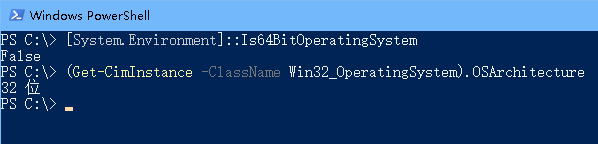
现在的问题是,我们可以做同样的事情来确定远程PC是否能够运行64位Windows吗?
以下是一些方法。
按Win + R,键入msinfo32.exe并按Enter键以启动“系统信息”窗口。 然后单击“查看”>“远程计算机...”,键入远程计算机的名称,然后按“确定”。
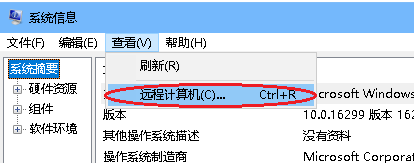
或者使用 添加远程计算机参数的方式
SystemInfo /s computername | Find "System" (Get-CimInstance -ClassName Win32_OperatingSystem -ComputerName ComputerName).OSArchitecture Invoke-Command -ComputerName ComputerName -ScriptBlock {[Environment]::GetEnvironmentVariable("Processor_Architecture")}