今日学习了Fragment的一些基本内容:
Fragment嵌套在Activity中,把Activity分解为更小一块,方便管理多个控件。
1.静态加载Fragment 定义布局文件 继承Fragment实现onCreateView
要加载Fragment的Activity对应文件中的fragment的name为全限定类名
在Activity中调用setContentView
2.动态加载 获取FragmentManager对象,用getFragmentManager
获取FragmentManagerTransaction对象用beginTransaction
加载fragment用add或replace 用commit提交
下面为实例,利用Fragment点击第四个按钮使背景改变:
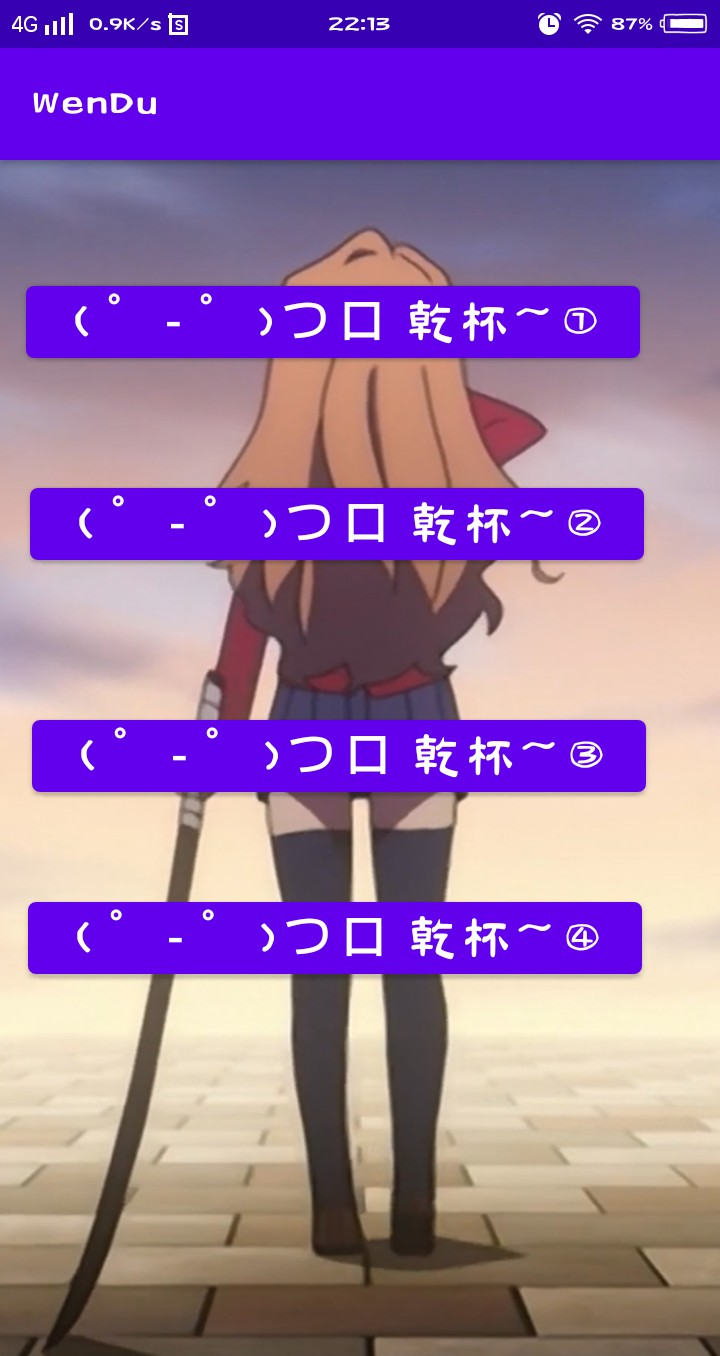
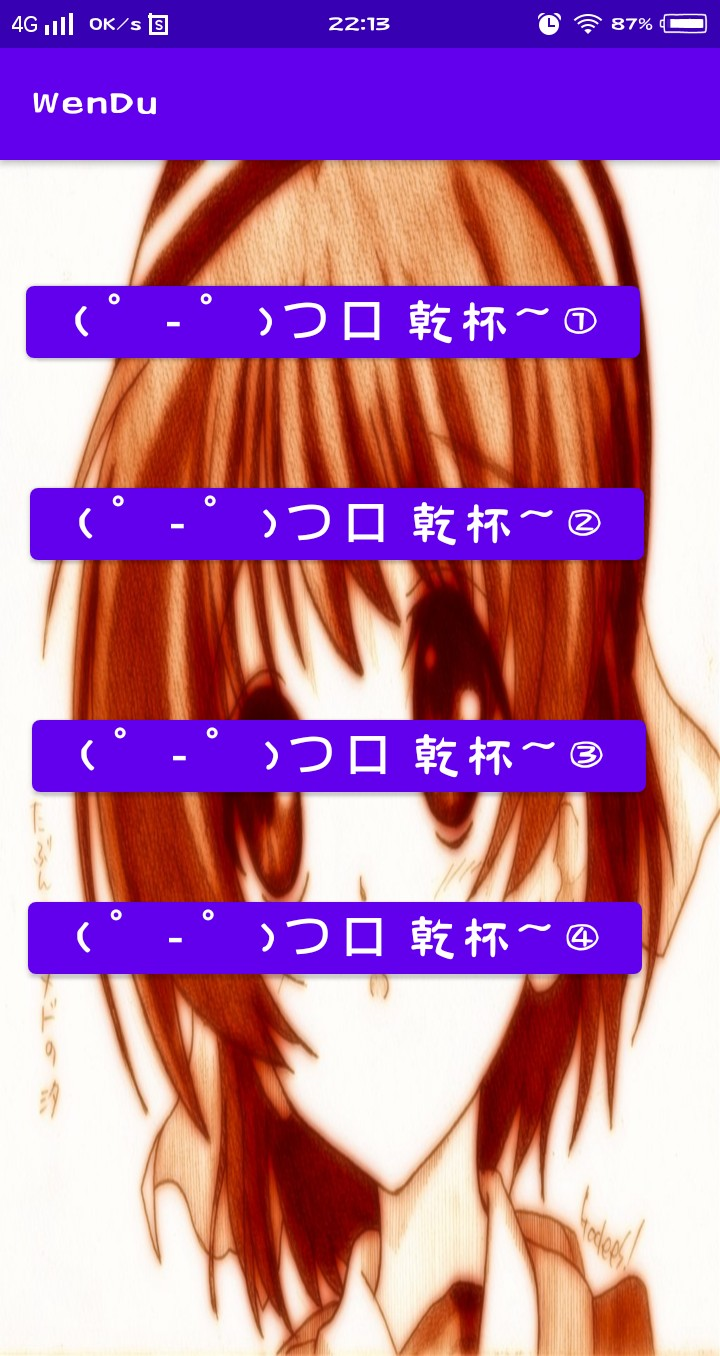
主要代码:
public class MyFragment extends Fragment { @Override public View onCreateView(@NonNull LayoutInflater inflater, @Nullable ViewGroup container, @Nullable Bundle savedInstanceState) { View view=inflater.inflate(R.layout.fragment,container,false); return view; } }
public void onClick4(View view) { Button button4 = findViewById(R.id.button4); MyFragment fragment1=new MyFragment(); getSupportFragmentManager().beginTransaction().replace(R.id.relativeLayout,fragment1).commit(); }
<?xml version="1.0" encoding="utf-8"?> <RelativeLayout xmlns:android="http://schemas.android.com/apk/res/android" android:layout_width="match_parent" android:layout_height="match_parent" android:background="@drawable/xi"> </RelativeLayout>
<fragment android:id="@+id/fragment1" android:name="com.example.wendu.MyFragment" android:layout_width="match_parent" android:layout_height="0dp" android:layout_weight="1" />
<Button android:id="@+id/button4" android:layout_width="wrap_content" android:layout_height="wrap_content" android:layout_alignParentEnd="true" android:layout_alignParentRight="true" android:layout_alignParentBottom="true" android:layout_marginEnd="39dp" android:layout_marginRight="39dp" android:layout_marginBottom="185dp" android:onClick="onClick4" android:text=" ( ゜- ゜)つロ 乾杯~④" android:textSize="26dp"></Button>