前言
iOS中常用的持久化存储方式有好几种:
- 偏好设置(NSUserDefaults)
- plist文件存储
- 归档
- SQLite3
- Core Data
沙盒
每个iOS应用都有自己的应用沙盒(应用沙盒就是文件系统目录),与其他文件系统隔离。应用必须待在自己的沙盒里,其他应用不能访问该沙盒。沙盒下的目录如下:
- Application:存放程序源文件,上架前经过数字签名,上架后不可修改
- Documents: 保存应⽤运行时生成的需要持久化的数据,iTunes同步设备时会备份该目录。例如,游戏应用可将游戏存档保存在该目录
- tmp: 保存应⽤运行时所需的临时数据,使⽤完毕后再将相应的文件从该目录删除。应用 没有运行时,系统也可能会清除该目录下的文件。iTunes同步设备时不会备份该目录。
- Library/Caches: 保存应用运行时⽣成的需要持久化的数据,iTunes同步设备时不会备份 该目录。⼀一般存储体积大、不需要备份的非重要数据,比如网络数据缓存存储到Caches下
- Library/Preference: 保存应用的所有偏好设置,如iOS的Settings(设置) 应⽤会在该目录中查找应⽤的设置信息。iTunes同步设备时会备份该目录
虽然沙盒中有这么多文件夹,但是没有文件夹都不尽相同,都有各自的特性。所以在选择存放目录时,一定要认真选择适合的目录。
"应用程序包": 这里面存放的是应用程序的源文件,包括资源文件和可执行文件。
NSString *path = [[NSBundle mainBundle] bundlePath]; NSLog(@"%@", path);
Documents: 最常用的目录,iTunes同步该应用时会同步此文件夹中的内容,适合存储重要数据。
NSString *path = NSSearchPathForDirectoriesInDomains(NSDocumentDirectory, NSUserDomainMask, YES).firstObject; NSLog(@"%@", path);
Library/Caches: iTunes不会同步此文件夹,适合存储体积大,不需要备份的非重要数据。
NSString *path = NSSearchPathForDirectoriesInDomains(NSCachesDirectory, NSUserDomainMask, YES).firstObject; NSLog(@"%@", path);
-
Library/Preferences: iTunes同步该应用时会同步此文件夹中的内容,通常保存应用的设置信息。 tmp: iTunes不会同步此文件夹,系统可能在应用没运行时就删除该目录下的文件,所以此目录适合保存应用中的一些临时文件,用完就删除。
NSString *path = NSTemporaryDirectory(); NSLog(@"%@", path);
NSUserDefaults
NSUserDefaults是个单例类,用于存储少量数据。NSUserDefaults实际上对plist文件操作的封装,更方便我们直接操作,一般用于存储系统级别的偏好设置。比如我们经常将登录后的用户的一些设置通过NSUserDefaults存储到plist文件中。
有很多App,他们也是将用户的账号和密码存储在偏好设置中。我们不讲安全性问题,因此不讨论存储在偏好设置下是否安全。
使用起来非常简单,如下:
// 写入文件 - (void)saveUserName:(NSString *)userNamepassword:(NSString *)password { [[NSUserDefaults standardUserDefaults] setObject:userNameforKey:@"username"]; [[NSUserDefaults standardUserDefaults] setObject:passwordforKey:@"password"]; [[NSUserDefaults standardUserDefaults] synchronize]; } // 在用的时候,就可以读取出来使用 NSString * userName = [[NSUserDefaults standardUserDefaults] objectForKey:@"username"]; NSString * password = [[NSUserDefaults standardUserDefaults] objectForKey:@"password"];
存储到偏好设置的只有系统已经提供好的类型,比如基本类型、NSNumber、NSDictionary、NSArray等。对于NSObject及继承于NSObject的类型,是不支持的。如下:
NSObject * obj = [[NSObject alloc] init]; [[NSUserDefaults standardUserDefaults] setObject:objforKey:@"obj"]; // 就会崩溃 Terminating appduetouncaughtexception 'NSInvalidArgumentException', reason: 'Attempt to insert non-property list object <NSObject: 0x7fb502680cb0> for key obj'
plist存储
有的时候,我们需要将下载的数据存储到文件中存储起来,比如,有时候我们将下载起来的城市的数据存储到本地,当更新城市的顺序时,下次也能够按照最后一次操作的顺序来显示出来。
plist文件是将某些特定的类,通过XML文件的方式保存在目录中。
NSArray;
NSMutableArray;
NSDictionary;
NSMutableDictionary;
NSData;
NSMutableData;
NSString;
NSMutableString;
NSNumber;
NSDate;
1.获得文件路径 NSString *path = NSSearchPathForDirectoriesInDomains(NSDocumentDirectory, NSUserDomainMask, YES).firstObject; 2.存储 NSString *fileName = [path stringByAppendingPathComponent:@"123.plist"]; NSArray *array = @[@"123", @"456", @"789"]; [array writeToFile:fileName atomically:YES]; 3.读取 NSArray *result = [NSArray arrayWithContentsOfFile:fileName]; NSLog(@"%@", result); 4.注意 只有以上列出的类型才能使用plist文件存储。 存储时使用writeToFile: atomically:方法。 其中atomically表示是否需要先写入一个辅助文件,再把辅助文件拷贝到目标文件地址。这是更安全的写入文件方法,一般都写YES。 读取时使用arrayWithContentsOfFile:方法。
// 数据存储,是保存到手机里面, // Plist存储,就是把某些数据写到plist文件中 // plist存储一般用来存储数组和字典 // Plist存储是苹果特有,只有苹果才能生成plist // plist不能存储自定义对象,如NSObject、model等 NSDictionary *dict = @{@"age":@"18",@"name":@"USER"}; // 保存应用沙盒(app安装到手机上的文件夹) // Caches文件夹 // 在某个范围内容搜索文件夹的路径 // directory:获取哪个文件夹 // domainMask:在哪个范围下获取 NSUserDomainMask:在用户的范围内搜索 // expandTilde是否展开全路径,YES:展开 NSString * cachePath = NSSearchPathForDirectoriesInDomains(NSCachesDirectory, NSUserDomainMask, YES)[0]; NSLog(@"%@",cachePath); // 拼接文件路径 NSString * filePath = [cachePath stringByAppendingPathComponent:@"data.plist"]; // 获取应用沙盒 NSString *homePath = NSHomeDirectory(); NSLog(@"%@",homePath); // File:文件全路径 => 所有文件夹路径 + 文件路径 [dict writeToFile:filePath atomically:YES]; // 将数据取出来 NSLog(@"%@", [NSDictionary dictionaryWithContentsOfFile:filePath]);
我们看看打印的结果:
2016-02-1722:14:43.055 iOSPersistentStorageDemo[25471:809758] /Users/huangyibiao/Library/Developer/CoreSimulator/Devices/CF3A5A4C-486F-4A72-957B-2AD94BD90EC1/data/Containers/Data/Application/65E8F814-45E5-420C-A174-822A7830748E/Library/Caches 2016-02-1722:14:43.055 iOSPersistentStorageDemo[25471:809758] /Users/huangyibiao/Library/Developer/CoreSimulator/Devices/CF3A5A4C-486F-4A72-957B-2AD94BD90EC1/data/Containers/Data/Application/65E8F814-45E5-420C-A174-822A7830748E 2016-02-1722:14:43.056 iOSPersistentStorageDemo[25471:809758] { age = 18; name = USER; }
注意:操作plist文件时,文件路径一定要是全路径。
归档(NSKeyedArchiver)
自定义对象应用范围很广,因为它对应着MVC中的Model层,即实体类。在程序中,我们会在Model层定义很多的entity,例如User、Teacher、Person等。
那么对自定义对象的归档显得重要的多,因为很多情况下我们需要在Home键之后保存数据,在程序恢复时重新加载,那么,归档便是一个好的选择。
下面我们自定义一个Person类:
// 要使对象可以归档,必须遵守NSCoding协议 @interfacePerson: NSObject<NSCoding> @property (nonatomic, assign) int age; @property (nonatomic, strong) NSString *name; @end @implementation Person // 什么时候调用:只要一个自定义对象归档的时候就会调用 - (void)encodeWithCoder:(NSCoder *)aCoder { [aCoder encodeObject:self.nameforKey:@"name"]; [aCoder encodeInt:self.ageforKey:@"age"]; } - (id)initWithCoder:(NSCoder *)aDecoder { if (self = [super init]) { self.name = [aDecoder decodeObjectForKey:@"name"]; self.age = [aDecoder decodeIntForKey:@"age"]; } return self; } @end
如何将自定义对象归档和解档:
- (void)savePerson { // 归档:plist存储不能存储自定义对象,此时可以使用归档来完成 Person *person = [[Person alloc]init]; person.age = 18; person.name = @"USER"; // 获取tmp目录路径
NSString *tempPath = NSTemporaryDirectory(); // 拼接文件名 NSString *filePath = [tempPathstringByAppendingPathComponent:@"person.data"]; // 归档 [NSKeyedArchiverarchiveRootObject:persontoFile:filePath]; } - (void)readPerson { // 获取tmp NSString *tempPath = NSTemporaryDirectory(); // 拼接文件名 NSString *filePath = [tempPath stringByAppendingPathComponent:@"person.data"]; // 解档 Person *p = [NSKeyedUnarchiverunarchiveObjectWithFile:filePath]; NSLog(@"%@ %d",p.name,p.age); }
假设我们定义了一个自定义的view,这个view是用xib或者storybard来生成的,那么我们我一定如下方法时,就需要如下实现:
@implementation CustomView // 解析xib,storyboard文件时会调用 - (id)initWithCoder:(NSCoder *)aDecoder { // 什么时候调用[super initWithCoder:aDecoder]? // 只要父类遵守了NSCoding协议,就调用[super initWithCoder:aDecoder] if (self = [super initWithCoder:aDecoder]) { NSLog(@"%s",__func__); } return self; } @end
//1.遵循NSCoding协议 @interface Person : NSObject <NSCoding> //2.设置属性 @property (strong, nonatomic) UIImage *avatar; @property (copy, nonatomic) NSString *name; @property (assign, nonatomic) NSInteger age; @end //实现协议方法 //解档 - (id)initWithCoder:(NSCoder *)aDecoder { if ([super init]) { self.avatar = [aDecoder decodeObjectForKey:@"avatar"]; self.name = [aDecoder decodeObjectForKey:@"name"]; self.age = [aDecoder decodeIntegerForKey:@"age"]; } return self; } //归档 - (void)encodeWithCoder:(NSCoder *)aCoder { [aCoder encodeObject:self.avatar forKey:@"avatar"]; [aCoder encodeObject:self.name forKey:@"name"]; [aCoder encodeInteger:self.age forKey:@"age"]; } //特别注意 //如果需要归档的类是某个自定义类的子类时,就需要在归档和解档之前先实现父类的归档和解档方法。即 [super encodeWithCoder:aCoder] 和 [super initWithCoder:aDecoder] 方法; //需要把对象归档是调用NSKeyedArchiver的工厂方法 archiveRootObject: toFile: 方法。 NSString *file = [NSSearchPathForDirectoriesInDomains(NSDocumentDirectory, NSUserDomainMask, YES).firstObject stringByAppendingPathComponent:@"person.data"]; Person *person = [[Person alloc] init]; person.avatar = self.avatarView.image; person.name = self.nameField.text; person.age = [self.ageField.text integerValue]; [NSKeyedArchiver archiveRootObject:person toFile:file]; //需要从文件中解档对象就调用NSKeyedUnarchiver的一个工厂方法 unarchiveObjectWithFile: 即可。 NSString *file = [NSSearchPathForDirectoriesInDomains(NSDocumentDirectory, NSUserDomainMask, YES).firstObject stringByAppendingPathComponent:@"person.data"]; Person *person = [NSKeyedUnarchiver unarchiveObjectWithFile:file]; if (person) { self.avatarView.image = person.avatar; self.nameField.text = person.name; self.ageField.text = [NSString stringWithFormat:@"%ld", person.age]; }
SQLite3
之前的所有存储方法,都是覆盖存储。如果想要增加一条数据就必须把整个文件读出来,然后修改数据后再把整个内容覆盖写入文件。所以它们都不适合存储大量的内容。
1.字段类型
表面上SQLite将数据分为以下几种类型:
- integer : 整数
- real : 实数(浮点数)
- text : 文本字符串
- blob : 二进制数据,比如文件,图片之类的
实际上SQLite是无类型的。即不管你在创表时指定的字段类型是什么,存储是依然可以存储任意类型的数据。而且在创表时也可以不指定字段类型。SQLite之所以什么类型就是为了良好的编程规范和方便开发人员交流,所以平时在使用时最好设置正确的字段类型!主键必须设置成integer
2. 准备工作
准备工作就是导入依赖库啦,在iOS中要使用SQLite3,需要添加库文件:libsqlite3.dylib并导入主头文件,这是一个C语言的库,所以直接使用SQLite3还是比较麻烦的。
3.使用
-
创建数据库并打开
操作数据库之前必须先指定数据库文件和要操作的表,所以使用SQLite3,首先要打开数据库文件,然后指定或创建一张表。
/** * 打开数据库并创建一个表 */ - (void)openDatabase { //1.设置文件名 NSString *filename = [NSSearchPathForDirectoriesInDomains(NSDocumentDirectory, NSUserDomainMask, YES).firstObject stringByAppendingPathComponent:@"person.db"]; //2.打开数据库文件,如果没有会自动创建一个文件 NSInteger result = sqlite3_open(filename.UTF8String, &_sqlite3); if (result == SQLITE_OK) { NSLog(@"打开数据库成功!"); //3.创建一个数据库表 char *errmsg = NULL; sqlite3_exec(_sqlite3, "CREATE TABLE IF NOT EXISTS t_person(id integer primary key autoincrement, name text, age integer)", NULL, NULL, &errmsg); if (errmsg) { NSLog(@"错误:%s", errmsg); } else { NSLog(@"创表成功!"); } } else { NSLog(@"打开数据库失败!"); } }
执行指令
使用 sqlite3_exec() 方法可以执行任何SQL语句,比如创表、更新、插入和删除操作。但是一般不用它执行查询语句,因为它不会返回查询到的数据。
/** * 往表中插入1000条数据 */ - (void)insertData { NSString *nameStr; NSInteger age; for (NSInteger i = 0; i < 1000; i++) { nameStr = [NSString stringWithFormat:@"Bourne-%d", arc4random_uniform(10000)]; age = arc4random_uniform(80) + 20; NSString *sql = [NSString stringWithFormat:@"INSERT INTO t_person (name, age) VALUES('%@', '%ld')", nameStr, age]; char *errmsg = NULL; sqlite3_exec(_sqlite3, sql.UTF8String, NULL, NULL, &errmsg); if (errmsg) { NSLog(@"错误:%s", errmsg); } } NSLog(@"插入完毕!"); }
查询指令
前面说过一般不使用 sqlite3_exec() 方法查询数据。因为查询数据必须要获得查询结果,所以查询相对比较麻烦。示例代码如下:
- sqlite3_prepare_v2() : 检查sql的合法性
- sqlite3_step() : 逐行获取查询结果,不断重复,直到最后一条记录
- sqlite3_coloum_xxx() : 获取对应类型的内容,iCol对应的就是SQL语句中字段的顺序,从0开始。根据实际查询字段的属性,使用sqlite3_column_xxx取得对应的内容即可。
- sqlite3_finalize() : 释放stmt
/** * 从表中读取数据到数组中 */ - (void)readData { NSMutableArray *mArray = [NSMutableArray arrayWithCapacity:1000]; char *sql = "select name, age from t_person;"; sqlite3_stmt *stmt; NSInteger result = sqlite3_prepare_v2(_sqlite3, sql, -1, &stmt, NULL); if (result == SQLITE_OK) { while (sqlite3_step(stmt) == SQLITE_ROW) { char *name = (char *)sqlite3_column_text(stmt, 0); NSInteger age = sqlite3_column_int(stmt, 1); //创建对象 Person *person = [Person personWithName:[NSString stringWithUTF8String:name] Age:age]; [mArray addObject:person]; } self.dataList = mArray; } sqlite3_finalize(stmt); }
4.总结
总得来说,SQLite3的使用还是比较麻烦的,因为都是些c语言的函数,理解起来有些困难。不过在一般开发过程中,使用的都是第三方开源库 FMDB,封装了这些基本的c语言方法,使得我们在使用时更加容易理解,提高开发效率。
FMDB
1.简介
FMDB是iOS平台的SQLite数据库框架,它是以OC的方式封装了SQLite的C语言API,它相对于cocoa自带的C语言框架有如下的优点:
- 使用起来更加面向对象,省去了很多麻烦、冗余的C语言代码
- 对比苹果自带的Core Data框架,更加轻量级和灵活
- 提供了多线程安全的数据库操作方法,有效地防止数据混乱
2.核心类
FMDB有三个主要的类:
-
FMDatabase
一个FMDatabase对象就代表一个单独的SQLite数据库,用来执行SQL语句 -
FMResultSet
使用FMDatabase执行查询后的结果集 -
FMDatabaseQueue
用于在多线程中执行多个查询或更新,它是线程安全的
3.打开数据库
和c语言框架一样,FMDB通过指定SQLite数据库文件路径来创建FMDatabase对象,但FMDB更加容易理解,使用起来更容易,使用之前一样需要导入sqlite3.dylib。打开数据库方法如下:
NSString *path = [NSSearchPathForDirectoriesInDomains(NSDocumentDirectory, NSUserDomainMask, YES).firstObject stringByAppendingPathComponent:@"person.db"]; FMDatabase *database = [FMDatabase databaseWithPath:path]; if (![database open]) { NSLog(@"数据库打开失败!"); }
值得注意的是,Path的值可以传入以下三种情况:
-
具体文件路径,如果不存在会自动创建
-
空字符串@"",会在临时目录创建一个空的数据库,当FMDatabase连接关闭时,数据库文件也被删除
-
nil,会创建一个内存中临时数据库,当FMDatabase连接关闭时,数据库会被销毁
4.更新
在FMDB中,除查询以外的所有操作,都称为“更新”, 如:create、drop、insert、update、delete等操作,使用executeUpdate:方法执行更新:
//常用方法有以下3种: - (BOOL)executeUpdate:(NSString*)sql, ... - (BOOL)executeUpdateWithFormat:(NSString*)format, ... - (BOOL)executeUpdate:(NSString*)sql withArgumentsInArray:(NSArray *)arguments //示例 [database executeUpdate:@"CREATE TABLE IF NOT EXISTS t_person(id integer primary key autoincrement, name text, age integer)"]; //或者 [database executeUpdate:@"INSERT INTO t_person(name, age) VALUES(?, ?)", @"Bourne", [NSNumber numberWithInt:42]];
5.查询
查询方法也有3种,使用起来相当简单:
- (FMResultSet *)executeQuery:(NSString*)sql, ... - (FMResultSet *)executeQueryWithFormat:(NSString*)format, ... - (FMResultSet *)executeQuery:(NSString *)sql withArgumentsInArray:(NSArray *)arguments
查询示例:
//1.执行查询 FMResultSet *result = [database executeQuery:@"SELECT * FROM t_person"]; //2.遍历结果集 while ([result next]) { NSString *name = [result stringForColumn:@"name"]; int age = [result intForColumn:@"age"]; }
6.线程安全
在多个线程中同时使用一个FMDatabase实例是不明智的。不要让多个线程分享同一个FMDatabase实例,它无法在多个线程中同时使用。 如果在多个线程中同时使用一个FMDatabase实例,会造成数据混乱等问题。所以,请使用 FMDatabaseQueue,它是线程安全的。以下是使用方法:
- 创建队列。
FMDatabaseQueue *queue = [FMDatabaseQueue databaseQueueWithPath:aPath];
- 使用队列
[queue inDatabase:^(FMDatabase *database) { [database executeUpdate:@"INSERT INTO t_person(name, age) VALUES (?, ?)", @"Bourne_1", [NSNumber numberWithInt:1]]; [database executeUpdate:@"INSERT INTO t_person(name, age) VALUES (?, ?)", @"Bourne_2", [NSNumber numberWithInt:2]]; [database executeUpdate:@"INSERT INTO t_person(name, age) VALUES (?, ?)", @"Bourne_3", [NSNumber numberWithInt:3]]; FMResultSet *result = [database executeQuery:@"select * from t_person"]; while([result next]) { } }];
而且可以轻松地把简单任务包装到事务里:
[queue inTransaction:^(FMDatabase *database, BOOL *rollback) { [database executeUpdate:@"INSERT INTO t_person(name, age) VALUES (?, ?)", @"Bourne_1", [NSNumber numberWithInt:1]]; [database executeUpdate:@"INSERT INTO t_person(name, age) VALUES (?, ?)", @"Bourne_2", [NSNumber numberWithInt:2]]; [database executeUpdate:@"INSERT INTO t_person(name, age) VALUES (?, ?)", @"Bourne_3", [NSNumber numberWithInt:3]]; FMResultSet *result = [database executeQuery:@"select * from t_person"]; while([result next]) { } //回滚 *rollback = YES; }];
FMDatabaseQueue 后台会建立系列化的G-C-D队列,并执行你传给G-C-D队列的块。这意味着 你从多线程同时调用调用方法,GDC也会按它接收的块的顺序来执行。
CoreData的简单使用
准备工作
-
创建数据库
- 新建文件,选择
CoreData->DataModel - 添加实体(表),
Add Entity - 给表中添加属性,点击
Attributes下方的‘+’号
- 新建文件,选择
-
创建模型文件
- 配置Minimum、Language和Codegen三个选项。
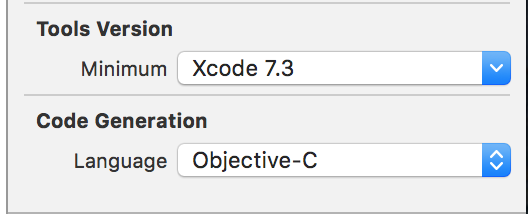

- 选择文件,Editor->
NSManaged Object subclass - 根据提示,选择实体
-
通过代码,关联数据库和实体
创建项目的时候创建coreData
系统自动生成代码
#import <UIKit/UIKit.h> #import <CoreData/CoreData.h> @interface AppDelegate : UIResponder <UIApplicationDelegate> @property (strong, nonatomic) UIWindow *window; @property (readonly, strong) NSPersistentContainer *persistentContainer; - (void)saveContext; @end
- (void)applicationWillTerminate:(UIApplication *)application { // Called when the application is about to terminate. Save data if appropriate. See also applicationDidEnterBackground:. // Saves changes in the application's managed object context before the application terminates. [self saveContext]; } #pragma mark - Core Data stack @synthesize persistentContainer = _persistentContainer; - (NSPersistentContainer *)persistentContainer { // The persistent container for the application. This implementation creates and returns a container, having loaded the store for the application to it. @synchronized (self) { if (_persistentContainer == nil) { _persistentContainer = [[NSPersistentContainer alloc] initWithName:@"AutoCoreData"]; [_persistentContainer loadPersistentStoresWithCompletionHandler:^(NSPersistentStoreDescription *storeDescription, NSError *error) { if (error != nil) { // Replace this implementation with code to handle the error appropriately. // abort() causes the application to generate a crash log and terminate. You should not use this function in a shipping application, although it may be useful during development. /* Typical reasons for an error here include: * The parent directory does not exist, cannot be created, or disallows writing. * The persistent store is not accessible, due to permissions or data protection when the device is locked. * The device is out of space. * The store could not be migrated to the current model version. Check the error message to determine what the actual problem was. */ NSLog(@"Unresolved error %@, %@", error, error.userInfo); abort(); } }]; } } return _persistentContainer; } #pragma mark - Core Data Saving support - (void)saveContext { NSManagedObjectContext *context = self.persistentContainer.viewContext; NSError *error = nil; if ([context hasChanges] && ![context save:&error]) { // Replace this implementation with code to handle the error appropriately. // abort() causes the application to generate a crash log and terminate. You should not use this function in a shipping application, although it may be useful during development. NSLog(@"Unresolved error %@, %@", error, error.userInfo); abort(); } }
添加元素 - Create 和 读取数据 - Read
- (void)readData { AppDelegate * appDelegate = (AppDelegate *)[UIApplication sharedApplication].delegate; NSFetchRequest * request = [NSFetchRequest fetchRequestWithEntityName:@"PostCode"]; request.sortDescriptors = @[ [NSSortDescriptor sortDescriptorWithKey:@"province" ascending:NO], [NSSortDescriptor sortDescriptorWithKey:@"city" ascending:NO], [NSSortDescriptor sortDescriptorWithKey:@"district" ascending:NO]]; NSError * error = nil; NSArray * array = [appDelegate.persistentContainer.viewContext executeFetchRequest:request error:&error]; if (error) { NSLog(@"%@", error); } if (!array || ([array isKindOfClass:[NSArray class]] && [array count] <= 0)) { // 添加数据到数据库 dispatch_async(dispatch_get_global_queue(DISPATCH_QUEUE_PRIORITY_DEFAULT, 0), ^{ NSString * strPath = [[NSBundle mainBundle] pathForResource:@"城市邮编最终整理_方便导入数据库" ofType:@"txt"]; NSString * text = [NSString stringWithContentsOfFile:strPath encoding:NSUTF16StringEncoding error:nil]; NSArray * lineArr = [text componentsSeparatedByString:@" "]; AppDelegate * appDelegate = (AppDelegate *)[UIApplication sharedApplication].delegate; NSEntityDescription * description = [NSEntityDescription entityForName:@"PostCode" inManagedObjectContext:appDelegate.persistentContainer.viewContext]; for (NSString * line in lineArr) { NSArray * items = [line componentsSeparatedByString:@" "]; PostCode * postcode = [[PostCode alloc] initWithEntity:description insertIntoManagedObjectContext:appDelegate.persistentContainer.viewContext]; postcode.id = items[0]; postcode.province = items[1]; postcode.city = items[2]; postcode.district = items[3]; postcode.cityId = ((NSString *)items[4]).length >=4 ? items[4]:[@"0" stringByAppendingString:items[4]]; postcode.postCode = items[5]; } [appDelegate saveContext]; NSError *error = nil; NSArray *arr = [appDelegate.persistentContainer.viewContext executeFetchRequest:request error:&error]; if (error) { NSLog(@"%@", error); } else { _dataSource = [[NSMutableArray alloc] initWithArray:arr]; dispatch_async(dispatch_get_main_queue(), ^{ [_tableView reloadData]; }); } }); } else { _dataSource = [[NSMutableArray alloc] initWithArray:array]; [_tableView reloadData]; } }
删除数据 - Delete
// 删除所有数据 for (PostCode *postcode in a) { [del.managedObjectContext deleteObject:postcode]; } [del saveContext];
查询数据
- (void)searchBar:(UISearchBar *)searchBar textDidChange:(NSString *)searchText { if (!searchText.length) { [self readData]; return; } AppDelegate * appDelegate = (AppDelegate *)[UIApplication sharedApplication].delegate; NSFetchRequest * request = [NSFetchRequest fetchRequestWithEntityName:@"PostCode"]; request.sortDescriptors = @[ [NSSortDescriptor sortDescriptorWithKey:@"province" ascending:NO], [NSSortDescriptor sortDescriptorWithKey:@"city" ascending:NO], [NSSortDescriptor sortDescriptorWithKey:@"district" ascending:NO]]; request.predicate = [NSPredicate predicateWithFormat:@"province CONTAINS %@ OR city CONTAINS %@ OR district CONTAINS %@ OR cityId CONTAINS %@ OR postCode CONTAINS %@ OR id CONTAINS %@", searchText, searchText, searchText, searchText, searchText, searchText]; NSError * error = nil; NSArray * array = [appDelegate.persistentContainer.viewContext executeFetchRequest:request error:&error]; _dataSource = [[NSMutableArray alloc] initWithArray:array]; [_tableView reloadData]; }
后续添加coreData

#import <Foundation/Foundation.h> #import <CoreData/CoreData.h> @interface CoreDataManager : NSObject @property (readonly, strong) NSPersistentContainer *persistentContainer; - (void)saveContext; + (instancetype) sharedCoreDataManager; @end #import "CoreDataManager.h" @implementation CoreDataManager static CoreDataManager *coredataManager; + (instancetype) sharedCoreDataManager{ static dispatch_once_t onceToken; dispatch_once(&onceToken, ^{ coredataManager = [[self alloc] init]; }); return coredataManager; } #pragma mark - Core Data stack @synthesize persistentContainer = _persistentContainer; - (NSPersistentContainer *)persistentContainer { // The persistent container for the application. This implementation creates and returns a container, having loaded the store for the application to it. @synchronized (self) { if (_persistentContainer == nil) { _persistentContainer = [[NSPersistentContainer alloc] initWithName:@"Model"]; [_persistentContainer loadPersistentStoresWithCompletionHandler:^(NSPersistentStoreDescription *storeDescription, NSError *error) { if (error != nil) { // Replace this implementation with code to handle the error appropriately. // abort() causes the application to generate a crash log and terminate. You should not use this function in a shipping application, although it may be useful during development. /* Typical reasons for an error here include: * The parent directory does not exist, cannot be created, or disallows writing. * The persistent store is not accessible, due to permissions or data protection when the device is locked. * The device is out of space. * The store could not be migrated to the current model version. Check the error message to determine what the actual problem was. */ NSLog(@"Unresolved error %@, %@", error, error.userInfo); abort(); } }]; } } return _persistentContainer; } #pragma mark - Core Data Saving support - (void)saveContext { NSManagedObjectContext *context = self.persistentContainer.viewContext; NSError *error = nil; if ([context hasChanges] && ![context save:&error]) { // Replace this implementation with code to handle the error appropriately. // abort() causes the application to generate a crash log and terminate. You should not use this function in a shipping application, although it may be useful during development. NSLog(@"Unresolved error %@, %@", error, error.userInfo); abort(); } }
操作数据
#import "ViewController.h" #import "CoreDataManager.h" #import "User+CoreDataProperties.h" @interface ViewController () @property (nonatomic, strong) CoreDataManager * manager; @property (nonatomic, strong) User * user; @end @implementation ViewController - (void)viewDidLoad { [super viewDidLoad]; _manager = [CoreDataManager sharedCoreDataManager]; }
1、获取展示数据
- (IBAction)displayData:(UIButton *)sender { // 创建取回数据请求 NSFetchRequest * request = [[NSFetchRequest alloc] init]; // 设置要检索哪种类型的实体对象 NSEntityDescription * entity = [NSEntityDescription entityForName:@"User" inManagedObjectContext:_manager.persistentContainer.viewContext]; // 设置请求实体 [request setEntity:entity]; // 指定对结果的排序方式 // NSSortDescriptor * sortDescriptor = [[NSSortDescriptor alloc] initWithKey:@"age" ascending:NO]; NSArray * sortDescriptions = @[ [NSSortDescriptor sortDescriptorWithKey:@"age" ascending:NO], [NSSortDescriptor sortDescriptorWithKey:@"name" ascending:NO], [NSSortDescriptor sortDescriptorWithKey:@"sex" ascending:NO]]; [request setSortDescriptors:sortDescriptions]; NSError * error = nil; // 执行获取数据请求,返回数组 NSArray * fetchResult = [_manager.persistentContainer.viewContext executeFetchRequest:request error:&error]; if (!fetchResult) { NSLog(@"error:%@,%@",error,[error userInfo]); } // NSLog(@"fetchResult :%@",fetchResult); for (User * user in fetchResult) { NSLog(@"age :%@, name :%@, sex :%@",user.age,user.name,user.sex); } }
2、添加数据
- (IBAction)insertData:(UIButton *)sender { //添加数据 _user = [NSEntityDescription insertNewObjectForEntityForName:@"User" inManagedObjectContext:[CoreDataManager sharedCoreDataManager].persistentContainer.viewContext]; [_user setName:@"fengmin111"]; [_user setSex:@"diannao111"]; [_user setAge:@(123)]; NSError * error = nil; // 托管对象准备好后,调用托管对象上下文的save方法将数据写入数据库 BOOL insertIsSaveSuccess = [[CoreDataManager sharedCoreDataManager].persistentContainer.viewContext save:&error]; if (!insertIsSaveSuccess) { NSLog(@"Error: %@,%@",error,[error userInfo]); }else { NSLog(@"Save successFull"); } }
3、修改数据
- (IBAction)changeData:(UIButton *)sender { //修改数据 //对同一个实体做数据改变 // _user = [NSEntityDescription insertNewObjectForEntityForName:@"User" inManagedObjectContext:[CoreDataManager sharedCoreDataManager].persistentContainer.viewContext]; [_user setName:@"sdfsdagsdfg"]; [_user setSex:@"bijibasgfsdgsaen"]; [_user setAge:@(888)]; NSError * error = nil; //托管对象准备好后,调用托管对象上下文的save方法将数据写入数据库 BOOL changeIsSaveSuccess = [[CoreDataManager sharedCoreDataManager].persistentContainer.viewContext save:&error]; if (!changeIsSaveSuccess) { NSLog(@"Error: %@,%@",error,[error userInfo]); }else { NSLog(@"Change successFull"); } }
4、删除数据
- (IBAction)deleteData:(UIButton *)sender { //删除数据 // _user = [NSEntityDescription insertNewObjectForEntityForName:@"User" inManagedObjectContext:[CoreDataManager sharedCoreDataManager].persistentContainer.viewContext]; [[CoreDataManager sharedCoreDataManager].persistentContainer.viewContext deleteObject:_user]; NSError *error = nil; //托管对象准备好后,调用托管对象上下文的save方法将数据写入数据库 BOOL deleteIsSaveSuccess = [[CoreDataManager sharedCoreDataManager].persistentContainer.viewContext save:&error]; if (!deleteIsSaveSuccess) { NSLog(@"Error: %@,%@",error,[error userInfo]); }else { NSLog(@"del successFull"); } //删除所有数据 // NSFetchRequest * request = [NSFetchRequest fetchRequestWithEntityName:@"User"]; // NSArray * array = [[CoreDataManager sharedCoreDataManager].persistentContainer.viewContext executeFetchRequest:request error:&error]; // for (User * user in array) { // [[CoreDataManager sharedCoreDataManager].persistentContainer.viewContext deleteObject:user]; // } // [[CoreDataManager sharedCoreDataManager].persistentContainer.viewContext save:&error]; }