What is Django?
What does Django code look like?
Django web applications typically group the code that handles each of these steps into separate files:
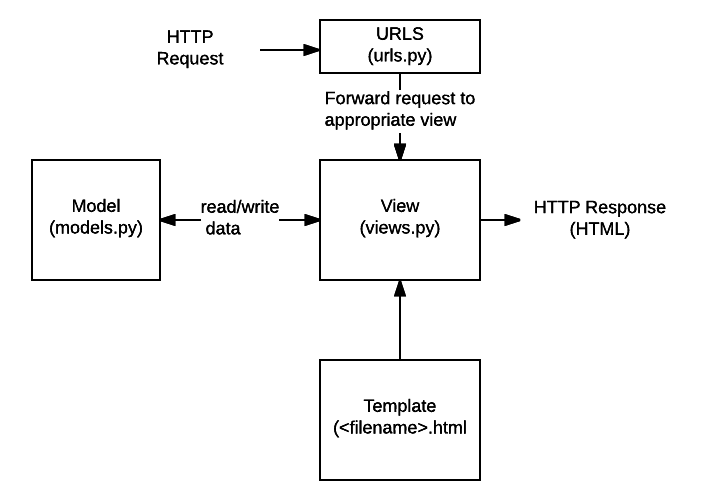
-
URLs: While it is possible to process requests from every single URL via a single function, it is much more maintainable to write a separate view function to handle each resource. A URL mapper is used to redirect HTTP requests to the appropriate view based on the request URL. The URL mapper can also match particular patterns of strings or digits that appear in a URL and pass these to a view function as data.
-
View: A view is a request handler function, which receives HTTP requests and returns HTTP responses. Views access the data needed to satisfy requests via models, and delegate the formatting of the response to templates.
-
Models: Models are Python objects that define the structure of an application's data, and provide mechanisms to manage (add, modify, delete) and query records in the database.
-
Templates: A template is a text file defining the structure or layout of a file (such as an HTML page), with placeholders used to represent actual content. A view can dynamically create an HTML page using an HTML template, populating it with data from a model. A template can be used to define the structure of any type of file; it doesn't have to be HTML!
Sending the request to the right view (urls.py)
A URL mapper is typically stored in a file named urls.py. In the example below, the mapper (urlpatterns) defines a list of mappings between routes (specific URL patterns) and corresponding view functions. If an HTTP Request is received that has a URL matching a specified pattern, then the associated view function will be called and passed the request.
urlpatterns = [
path('admin/', admin.site.urls),
path('book/<int:id>/', views.book_detail, name='book_detail'),
path('catalog/', include('catalog.urls')),
re_path(r'^([0-9]+)/$', views.best),
]
The urlpatterns object is a list of path() and/or re_path() functions (Python lists are defined using square brackets, where items are separated by commas and may have an optional trailing comma. For example: [item1, item2, item3,]).
The first argument to both methods is a route (pattern) that will be matched. The path() method uses angle brackets to define parts of a URL that will be captured and passed through to the view function as named arguments. The re_path() function uses a flexible pattern matching approach known as a regular expression. We'll talk about these in a later article!
The second argument is another function that will be called when the pattern is matched. The notation views.book_detail indicates that the function is called book_detail() and can be found in a module called views (i.e. inside a file named views.py)
Handling the request (views.py)
Views are the heart of the web application, receiving HTTP requests from web clients and returning HTTP responses. In between, they marshall the other resources of the framework to access databases, render templates, etc.
The example below shows a minimal view function index(), which could have been called by our URL mapper in the previous section. Like all view functions it receives an HttpRequest object as a parameter (request) and returns an HttpResponse object. In this case we don't do anything with the request, and our response returns a hard-coded string. We'll show you a request that does something more interesting in a later section.
# filename: views.py (Django view functions)
from django.http import HttpResponse
def index(request):
# Get an HttpRequest - the request parameter
# perform operations using information from the request.
# Return HttpResponse
return HttpResponse('Hello from Django!')
Defining data models (models.py)
Django web applications manage and query data through Python objects referred to as models. Models define the structure of stored data, including the field types and possibly also their maximum size, default values, selection list options, help text for documentation, label text for forms, etc. The definition of the model is independent of the underlying database — you can choose one of several as part of your project settings. Once you've chosen what database you want to use, you don't need to talk to it directly at all — you just write your model structure and other code, and Django handles all the "dirty work" of communicating with the database for you.
The code snippet below shows a very simple Django model for a Team object. The Team class is derived from the django class models.Model. It defines the team name and team level as character fields and specifies a maximum number of characters to be stored for each record. The team_level can be one of several values, so we define it as a choice field and provide a mapping between choices to be displayed and data to be stored, along with a default value.
# filename: models.py
from django.db import models
class Team(models.Model):
team_name = models.CharField(max_length=40)
TEAM_LEVELS = (
('U09', 'Under 09s'),
('U10', 'Under 10s'),
('U11', 'Under 11s'),
... #list other team levels
)
team_level = models.CharField(max_length=3, choices=TEAM_LEVELS, default='U11')
Querying data (views.py)
The Django model provides a simple query API for searching the associated database. This can match against a number of fields at a time using different criteria (e.g. exact, case-insensitive, greater than, etc.), and can support complex statements (for example, you can specify a search on U11 teams that have a team name that starts with "Fr" or ends with "al").
The code snippet shows a view function (resource handler) for displaying all of our U09 teams. The line in bold shows how we can use the model query API to filter for all records where the team_level field has exactly the text 'U09' (note how this criteria is passed to the filter() function as an argument, with the field name and match type separated by a double underscore: team_level__exact).
## filename: views.py
from django.shortcuts import render
from .models import Team
def index(request):
list_teams = Team.objects.filter(team_level__exact="U09")
context = {'youngest_teams': list_teams}
return render(request, '/best/index.html', context)
This function uses the render() function to create the HttpResponse that is sent back to the browser. This function is a shortcut; it creates an HTML file by combining a specified HTML template and some data to insert in the template (provided in the variable named "context"). In the next section we show how the template has the data inserted in it to create the HTML.
Rendering data (HTML templates)
Template systems allow you to specify the structure of an output document, using placeholders for data that will be filled in when a page is generated. Templates are often used to create HTML, but can also create other types of document. Django supports both its native templating system and another popular Python library called Jinja2 out of the box (it can also be made to support other systems if needed).
The code snippet shows what the HTML template called by the render() function in the previous section might look like. This template has been written under the assumption that it will have access to a list variable called youngest_teams when it is rendered (this is contained in the context variable inside the render() function above). Inside the HTML skeleton we have an expression that first checks if the youngest_teams variable exists, and then iterates it in a for loop. On each iteration the template displays each team's team_name value in an <li> element.
## filename: best/templates/best/index.html
<!DOCTYPE html>
<html lang="en">
<head>
<meta charset="utf-8">
<title>Home page</title>
</head>
<body>
{% if youngest_teams %}
<ul>
{% for team in youngest_teams %}
<li>{{ team.team_name }}</li>
{% endfor %}
</ul>
{% else %}
<p>No teams are available.</p>
{% endif %}
</body>
</html>
Creating the project
The locallibrary project sub-folder is the entry point for the website:
-
init.py is an empty file that instructs Python to treat this directory as a Python package.
-
settings.py contains all the website settings, including registering any applications we create, the location of our static files, database configuration details, etc.
-
urls.py defines the site URL-to-view mappings. While this could contain all the URL mapping code, it is more common to delegate some of the mappings to particular applications, as you'll see later.
-
wsgi.py is used to help your Django application communicate with the webserver. You can treat this as boilerplate.
-
asgi.py is a standard for Python asynchronous web apps and servers to communicate with each other. ASGI is the asynchronous successor to WSGI and provides a standard for both asynchronous and synchronous Python apps (whereas WSGI provided a standard for synchronous apps only). It is backward-compatible with WSGI and supports multiple servers and application frameworks.
The manage.py script is used to create applications, work with databases, and start the development web server.
The updated project directory should now look like this:
locallibrary/
manage.py
locallibrary/
catalog/
admin.py
apps.py
models.py
tests.py
views.py
__init__.py
migrations/
In addition we now have:
-
A migrations folder, used to store "migrations" — files that allow you to automatically update your database as you modify your models.
-
init.py