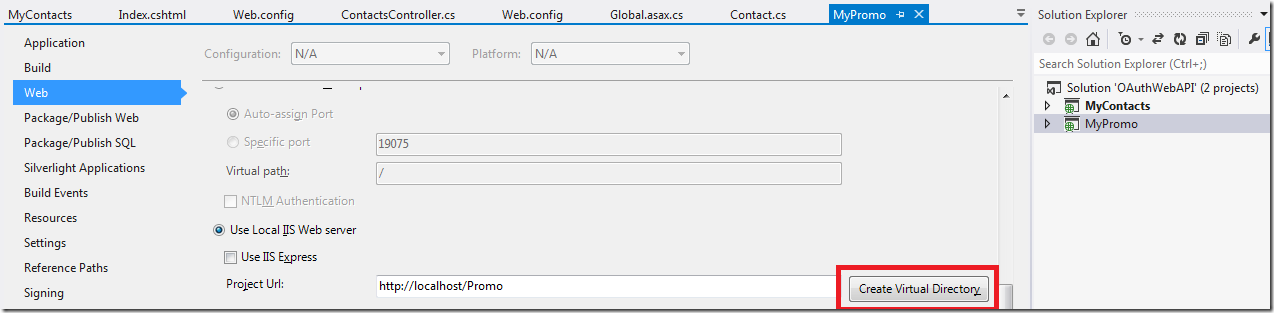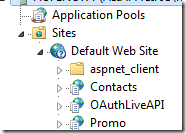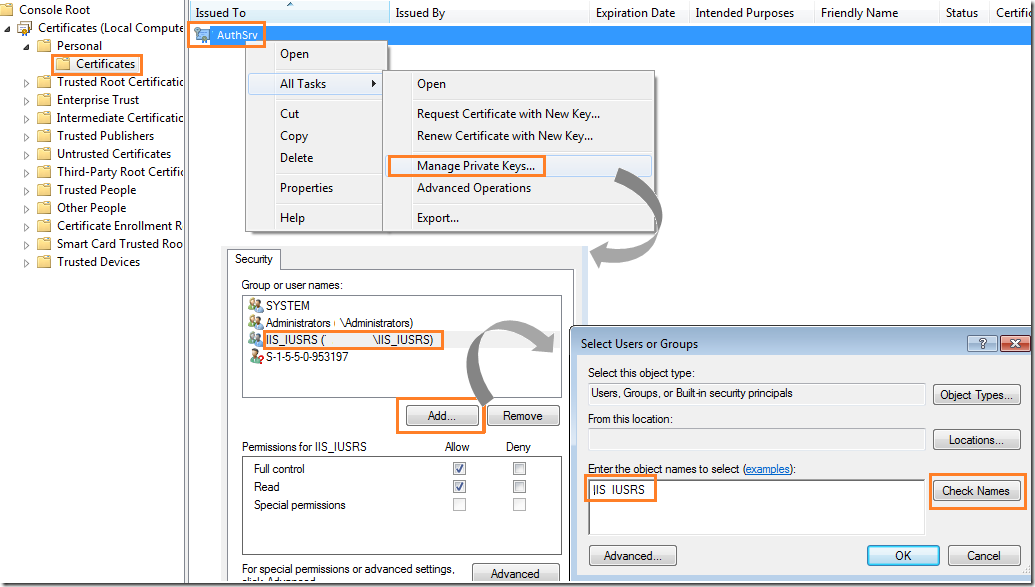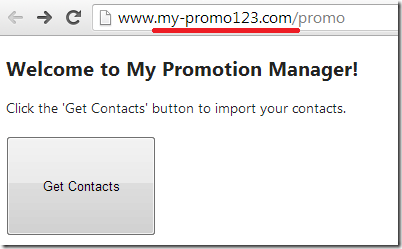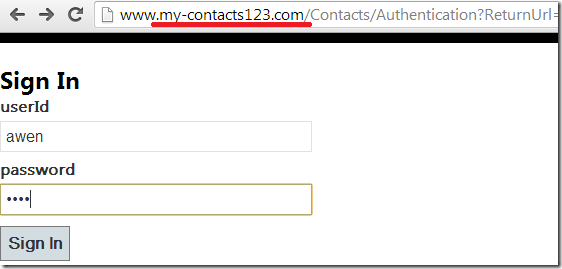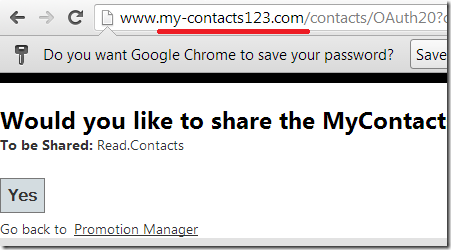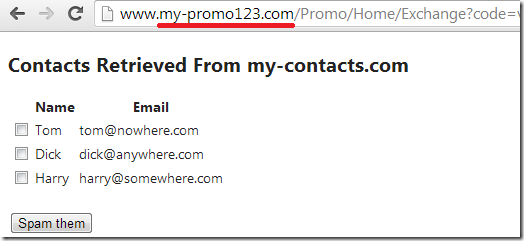1. 下载 源码下载
2. build solution,创建虚拟目录:
右健MyContatacts/MyPromo项目,选择Properties,点击左边的Web,点击 Create Virtual Directory 按钮:
建完之后,你的iis里应该有二个site: Contacts 和 Promo
3. 加入下面二行到你的host文件,这里没有用port,而是用域名:
127.0.0.1 www.my-contacts123.com
127.0.0.1 www.my-promo123.com
4. 打开Visual Studio 2012里Developer command prompt,分别运行下面二行生成证书:
makecert.exe -sr LocalMachine -ss My -a sha1 -n CN=AuthSrv -sky exchange -pe
makecert.exe -sr LocalMachine -ss My -a sha1 -n CN=ResSrv -sky exchange –pe
5.给iisuser访问权限:
run –> mmc
选择File ➤ Add/Remove snap-in
选择Certificates,点击Add
选择Computer account, local computer
找到 Personal ➤ Certificates. 右击certificate ,选择Manage Private Keys
6. 打开浏览器:
输入http://www.my-promo123.com/promo, 点 Get Contacts 按钮:
输入用户名密码: awen / awen , 点 Sign In:
点Yes :