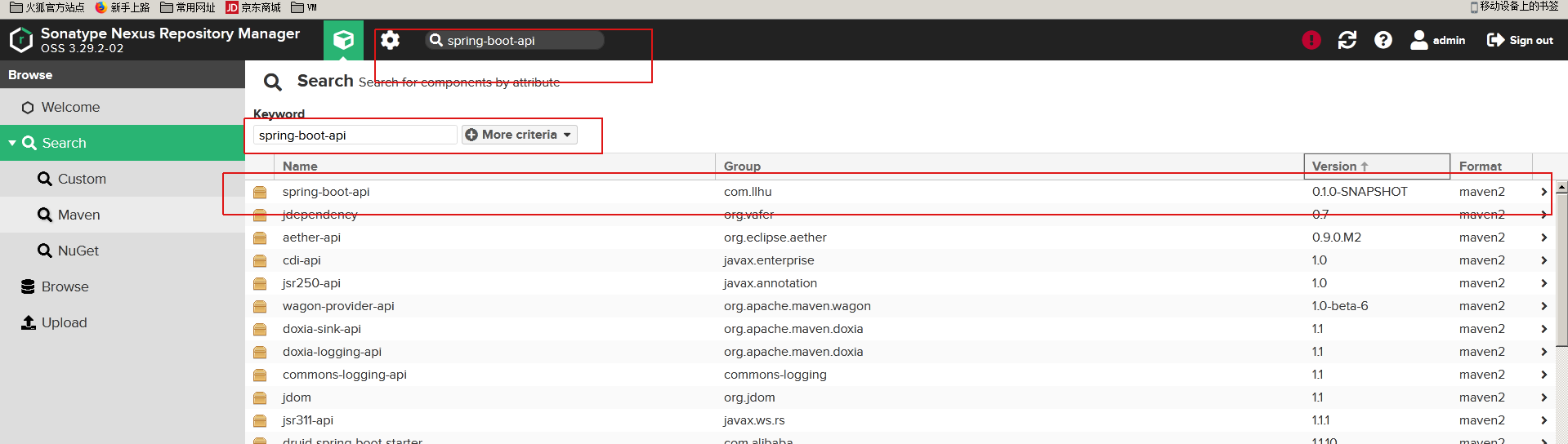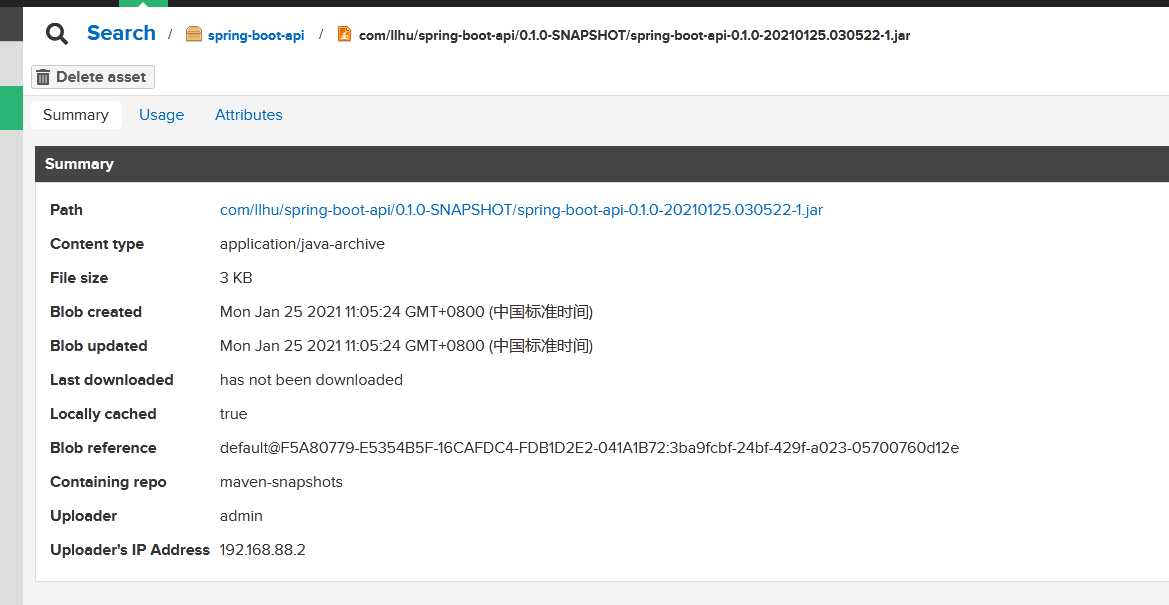Ubuntu16.04安装Nexus
1.准备环境
linux16.04版本
安装JDK8
2.下载安装包
官网:https://www.sonatype.com/nexus/repository-oss
下载地址:https://sonatype-download.global.ssl.fastly.net/repository/downloads-prod-group/3/nexus-3.29.2-02-unix.tar.gz(强烈推荐用迅雷)
根据需要自行下载
3.上传到你的linux服务器并进行解压

tar xvzf nexus-3.29.2-02-unix.tar.gz

4.启动Nexus
cd /nexus/nexus-3.29.2-02/bin/
sudo ./nexus run
其他命令:
Usage: ./nexus { console | start | stop | restart | status | dump }
启动nexus:
#./nexus start
关闭nexus:
#./nexus stop

运行成功后,会出现
Started Sonatype Nexus OSS 3.29.2-02
注意:如果遇到
Please define INSTALL4J_JAVA_HOME to point to a suitable JVM.
请重新配置下jdk路径
vi /nexus/nexus-3.29.2-02/bin/nexus
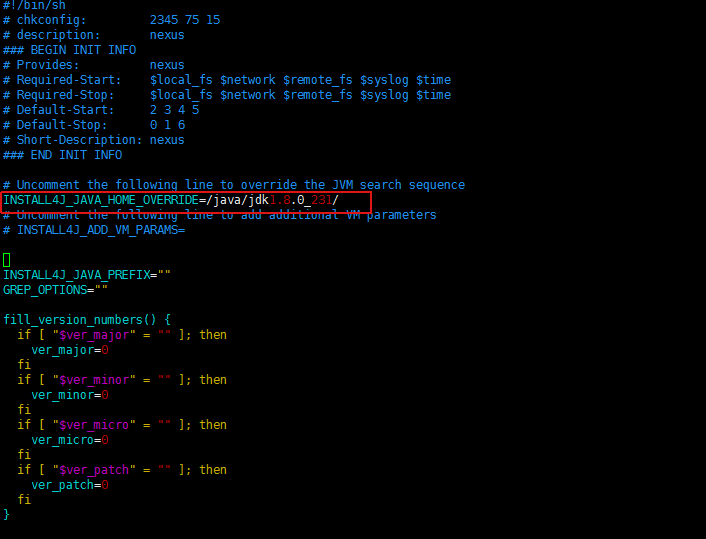
5.访问nexus UI界面
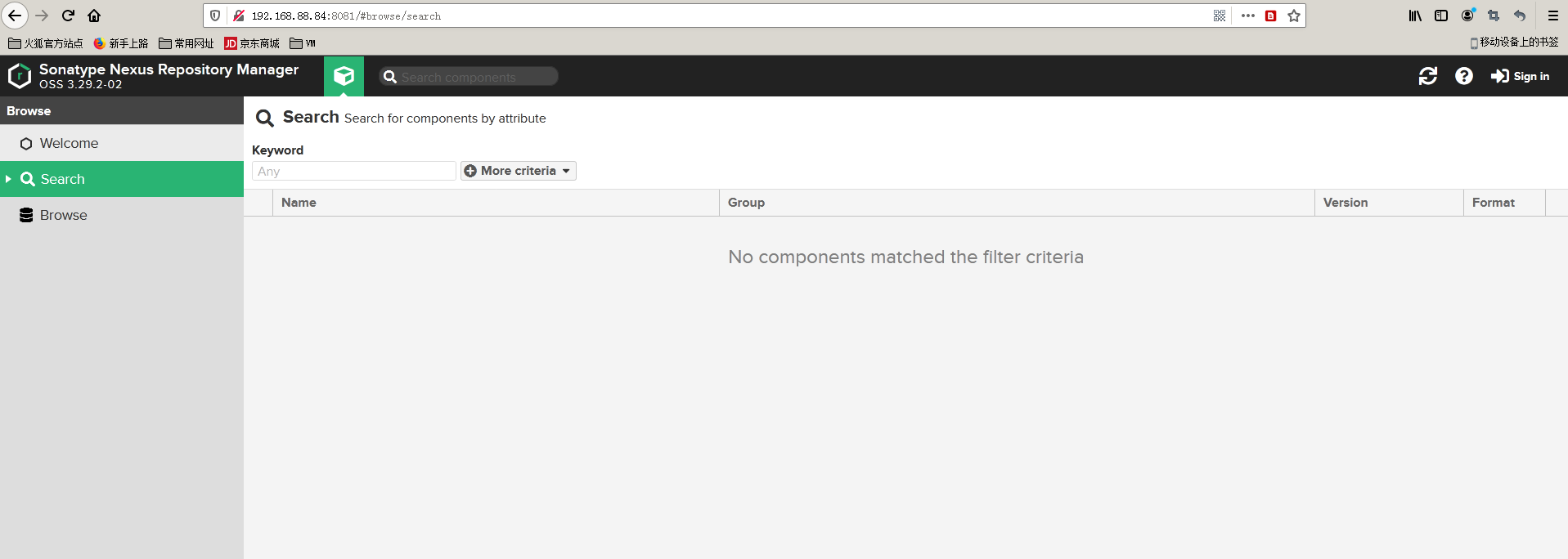
6.配置为Linux Service
编辑bin/nexus.rc:
vi /nexus/nexus-3.29.2-02/bin/nexus.rc
#run_as_user=""
run_as_user="root"
注意:红色部分是用什么用户去执行
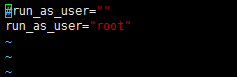
在/etc/init.d放nexus软连接
ln -s /nexus/nexus-3.29.2-02/bin/nexus /etc/init.d/nexus
运行服务
update-rc.d 参见:https://www.cnblogs.com/EasonJim/p/7573292.html
cd /etc/init.d
chmod 755 /etc/init.d/nexus 修改权限 update-rc.d nexus defaults 设置开启启动
service nexus start 启动服务(或者关机重启)
第一次查看密码:


复制这个密码,账号:admin
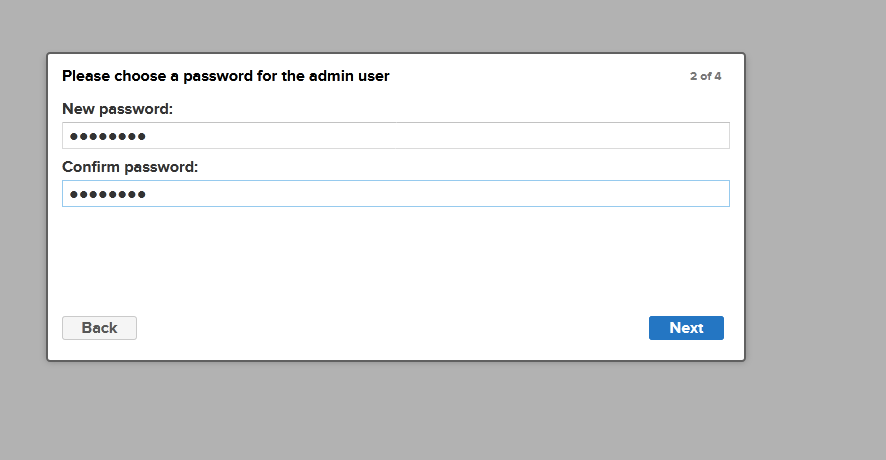
第一次登录修改密码
其他Nexus操作参考
https://www.jianshu.com/p/9740778b154f
https://blog.csdn.net/worn_xiao/article/details/79187982
附:
1.打包上传私库配置
maven setting 文件配置
<?xml version="1.0" encoding="UTF-8"?> <settings xmlns="http://maven.apache.org/SETTINGS/1.0.0" xmlns:xsi="http://www.w3.org/2001/XMLSchema-instance" xsi:schemaLocation="http://maven.apache.org/SETTINGS/1.0.0 http://maven.apache.org/xsd/settings-1.0.0.xsd"> <pluginGroups></pluginGroups> <proxies></proxies> <servers> <server> <id>releases</id> <username>admin</username> <password>admin123</password> </server> <server> <id>snapshots</id> <username>admin</username> <password>admin123</password> </server> </servers> <mirrors> <mirror> <id>vm</id> <mirrorOf>*</mirrorOf> <name>vm maven server</name> <url> http://192.168.88.84:8081/repository/maven-public/</url> </mirror> <mirror> <id>alimaven</id> <name>aliyun maven</name> <url>http://maven.aliyun.com/nexus/content/groups/public/</url> <mirrorOf>central</mirrorOf> </mirror> <mirror> <id>nexus-public-snapshots</id> <mirrorOf>public-snapshots</mirrorOf> <url>http://maven.aliyun.com/nexus/content/repositories/snapshots/</url> </mirror> </mirrors> <profiles></profiles> </settings>
代码jar包配置
<?xml version="1.0" encoding="UTF-8"?> <project xmlns="http://maven.apache.org/POM/4.0.0" xmlns:xsi="http://www.w3.org/2001/XMLSchema-instance" xsi:schemaLocation="http://maven.apache.org/POM/4.0.0 http://maven.apache.org/xsd/maven-4.0.0.xsd"> <parent> <groupId>org.springframework.boot</groupId> <artifactId>spring-boot-starter-parent</artifactId> <version>2.0.6.RELEASE</version> <relativePath/> </parent> <modelVersion>4.0.0</modelVersion> <groupId>com.llhu</groupId> <artifactId>spring-boot-api</artifactId> <name>spring-boot-api</name> <version>0.1.0-SNAPSHOT</version> <packaging>jar</packaging> <dependencies> <dependency> <groupId>org.springframework.cloud</groupId> <artifactId>spring-cloud-starter-openfeign</artifactId> <optional>true</optional> <version>2.0.2.RELEASE</version> </dependency> <dependency> <groupId>org.projectlombok</groupId> <artifactId>lombok</artifactId> <version>1.18.8</version> </dependency> <dependency> <groupId>com.alibaba</groupId> <artifactId>fastjson</artifactId> <version>1.2.68</version> <scope>provided</scope> </dependency> <!--添加Swagger依赖 --> <dependency> <groupId>io.springfox</groupId> <artifactId>springfox-swagger2</artifactId> <version>2.7.0</version> </dependency> <dependency> <groupId>io.springfox</groupId> <artifactId>springfox-swagger-ui</artifactId> <version>2.7.0</version> </dependency> </dependencies> <distributionManagement> <repository> <id>releases</id> <name>Nexus Release Repository</name> <url>http://192.168.88.84:8081/repository/maven-releases/</url> </repository> <snapshotRepository> <id>snapshots</id> <name>Nexus Snapshot Repository</name> <url>http://192.168.88.84:8081/repository/maven-snapshots/</url> </snapshotRepository> </distributionManagement> </project>
idea 打包
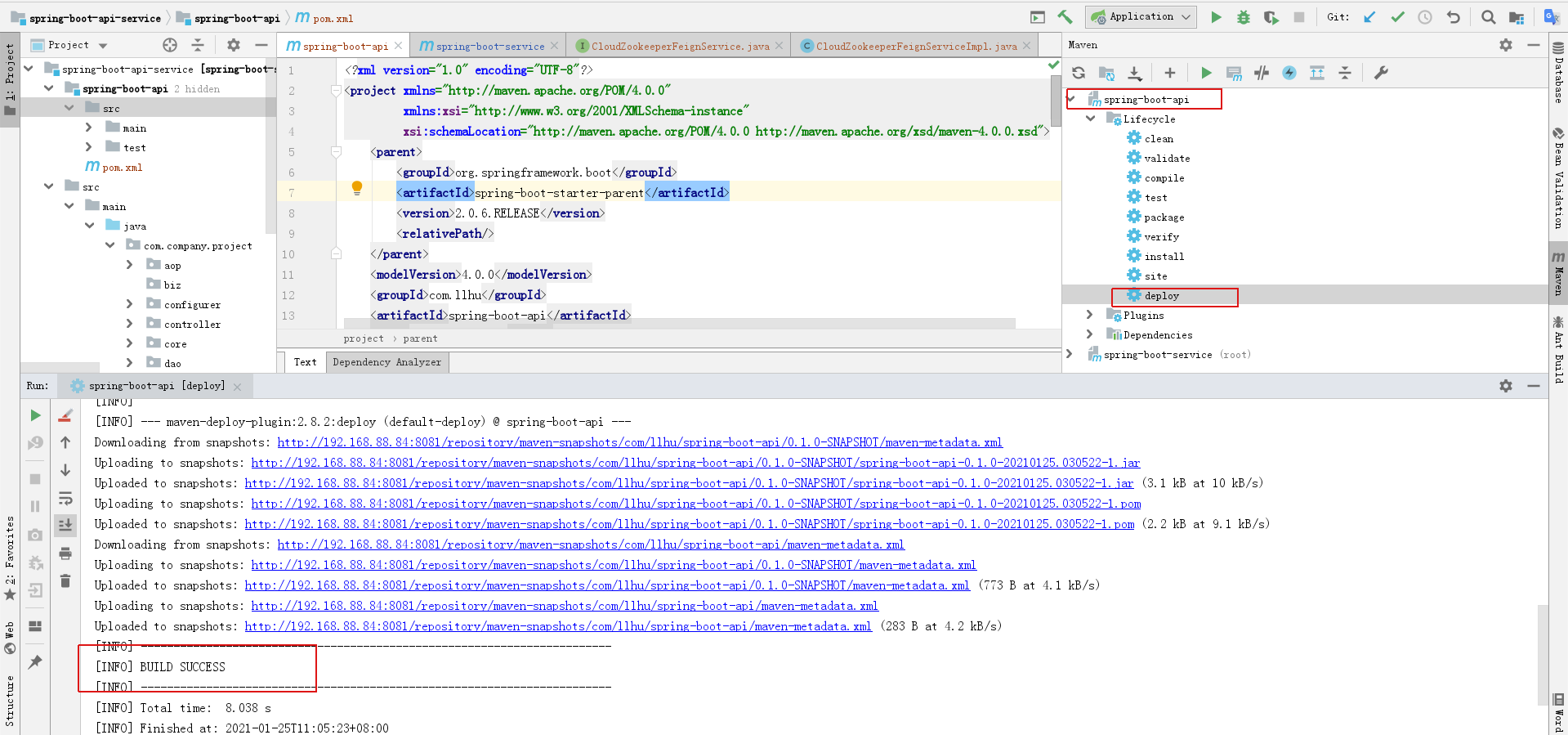
仓库