在使用dapper进行数据查询时遇到的一个问题,今天进行问题重现做一个记录,免得忘记以后又犯同样的错误。
自己要实现的是:select * from tablename where id in(1,2)这样的一个查询语句。自己以为的写法应该是这样的,代码如下:
List<CICUser> userList = new List<CICUser>(); using (IDbConnection conn = new SqlConnection(sqlConnectionString)) { int[] idarr = new int[] { 1, 2, 3 }; string sqlCommandText = @"SELECT * FROM CICUser s WHERE s.UserId IN (@UserId) "; userList = conn.Query<CICUser>(sqlCommandText, new { UserId = idarr },null,true,null, CommandType.Text).ToList(); }
运行之后报错,如下:

找问题原因是就是觉得自己写的没有错,那到底是哪里出了问题呐,又不想去研究源码,那就找看咋个拿到生成的sql语句,比对下sql语句,看哪里有问题。
接下来就根据数据库的 工具,进行跟踪得到sql语句,如下:
工具,进行跟踪得到sql语句,如下:
exec sp_executesql N'SELECT * FROM CICUser s WHERE s.UserId IN ((@UserId1,@UserId2,@UserId3)) ',N'@UserId1 int,@UserId2 int,@UserId3 int',@UserId1=1,@UserId2=2,@UserId3=3
执行该sql语句后报““,”附近有语法错误。”,看来就是生成的sql语句出了问题,去研究生成的sql语句就容易多了。
原来生成的sql语句这里多了一对括号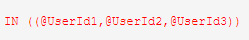 ,引起了这个错误。
,引起了这个错误。
去代码里面找这个括号是哪里来的,根据括号的位置尝试将自己代码中的括号去掉,修改自己的代码为:
List<CICUser> userList = new List<CICUser>(); using (IDbConnection conn = new SqlConnection(sqlConnectionString)) { int[] idarr = new int[] { 1, 2, 3 }; string sqlCommandText = @"SELECT * FROM CICUser s WHERE s.UserId IN @UserId "; userList = conn.Query<CICUser>(sqlCommandText, new { UserId = idarr },null,true,null, CommandType.Text).ToList(); }
再去运行,成功了,跟踪得到sql语句:
exec sp_executesql N'SELECT * FROM CICUser s WHERE s.UserId IN (@UserId1,@UserId2,@UserId3) ',N'@UserId1 int,@UserId2 int,@UserId3 int',@UserId1=1,@UserId2=2,@UserId3=3
这下正常了,多的括号没有了。
原来在做这样的查询时,参数不需要用括号括起来,dapper会给我们自动加上括号。
@UserId