Delphi:XE8
看了好几天的资料了,也没有弄出来一个REST程序,尝试了XE8中带的例子,也都没有搞懂。我在网上不断搜索,看是否能够找到适合自己的文章,希望能够做出来一个REST的小例子,万幸,终于弄出来一个了!
这个小程序是把IP地址发送到淘宝的REST API,得到淘宝IP库返回的解析结果,先看看运行效果吧!

这是一个REST客户端程序,既然自己暂时编不出来REST服务器,那么最简单就是找一个可以尝试的REST服务器,所以我用这种方法先编一个RESET客户端程序,对REST程序了解一下!我们先看看我这个小程序使用了哪些控件:
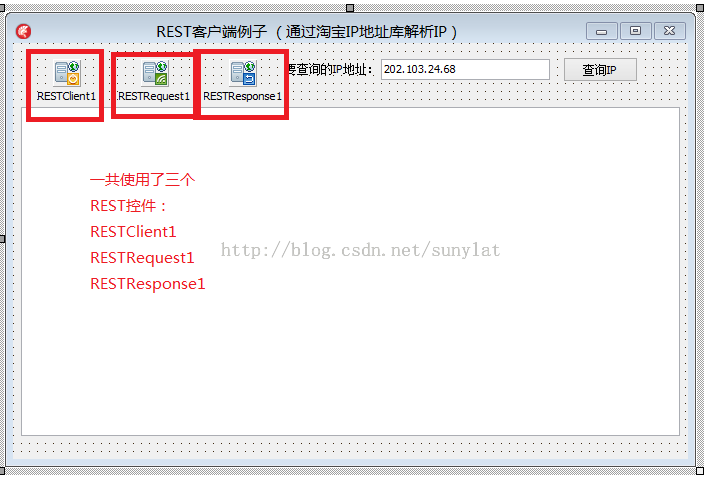
RESTClient1: TRESTClient;:是REST客户端管理类。
RESTRequest1: TRESTRequest;:负责REST请求相关的工作,处理请求用的参数等。
RESTResponse1: TRESTResponse:负责REST请求返回的结果,HTTP状态码和返回结果等。
这个小程序的整个单元的源代码在下面:
- unit Unit2;
- interface
- uses
- Winapi.Windows, Winapi.Messages, System.SysUtils, System.Variants,
- System.Classes, Vcl.Graphics,
- Vcl.Controls, Vcl.Forms, Vcl.Dialogs, IPPeerClient, Vcl.StdCtrls, REST.Client,
- Data.Bind.Components, Data.Bind.ObjectScope;
- type
- TForm2 = class(TForm)
- RESTClient1: TRESTClient;
- RESTRequest1: TRESTRequest;
- RESTResponse1: TRESTResponse;
- Button1: TButton;
- Memo1: TMemo;
- Edit1: TEdit;
- Label1: TLabel;
- procedure Button1Click(Sender: TObject);
- private
- { Private declarations }
- public
- { Public declarations }
- end;
- var
- Form2: TForm2;
- implementation
- uses System.json;
- {$R *.dfm}
- procedure TForm2.Button1Click(Sender: TObject);
- var
- JO, JData: TJSONObject;
- code: string;
- temp: string;
- begin
- RESTClient1.BaseURL := 'http://ip.taobao.com//service/getIpInfo.php?ip=' +
- trim(Edit1.Text);
- RESTRequest1.Execute;
- // 清理先前数据
- Memo1.Clear;
- Memo1.Lines.Add('请求时间:' + Formatdatetime('yyyy-mm-dd hh:mm:ss zzz', now)
- + #13#10);
- // 在memo中显示得到数据
- temp := temp + '原始数据:' + #13#10;
- temp := temp + RESTResponse1.Content + #13#10;
- Memo1.Lines.Add(temp);
- // 解析得到的JSON数据
- JO := TJSONObject.ParseJSONValue(RESTResponse1.Content) as TJSONObject;
- // 得到错误编号
- code := (JO.Get('code').JsonValue as TJSONString).ToString;
- if code = '0' then
- begin
- // 解析具体数据
- JData := JO.Get('data').JsonValue as TJSONObject;
- temp := '解析的详细数据' + #13#10;
- // ISP
- temp := temp + ' I S P:' + (JData.Get('isp').JsonValue as TJSONString)
- .ToString + #13;
- Memo1.Lines.Add(temp);
- // 国家
- temp := '国家:' + (JData.Get('country').JsonValue as TJSONString)
- .ToString + #13;
- Memo1.Lines.Add(temp);
- // 地区
- temp := '地区:' + (JData.Get('area').JsonValue as TJSONString).ToString + #13;
- Memo1.Lines.Add(temp);
- // 省份
- temp := '省份:' + (JData.Get('region').JsonValue as TJSONString)
- .ToString + #13;
- Memo1.Lines.Add(temp);
- // 城市
- temp := '城市:' + (JData.Get('city').JsonValue as TJSONString)
- .ToString + #13#10;
- Memo1.Lines.Add(temp);
- end;
- end;
- end.
源代码下载:
http://download.csdn.net/detail/sunylat/8781273
参考资料:
淘宝IP地址查询
http://ip.taobao.com/instructions.php
http://blog.csdn.net/maxwoods/article/details/24265667
http://www.cnblogs.com/xalion/p/3370459.html
http://blog.csdn.net/sunylat/article/details/41407945
http://blog.csdn.net/sunylat/article/details/46399987