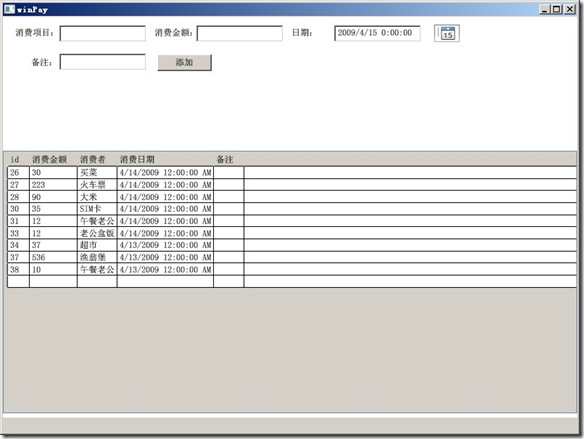微软的Toolkit 提供了WPF 的DataGrid 控件
下载并安装控件:http://www.codeplex.com/wpf
安装完后,可以看到工具栏多了几个控件
向WPF窗口 拖进去DatePicker 和DataGrid 和几个文本框和按钮
Xaml:
<Window x:Class="HomeFinance.winPay" xmlns="http://schemas.microsoft.com/winfx/2006/xaml/presentation" xmlns:x="http://schemas.microsoft.com/winfx/2006/xaml" Title="winPay" Height="600" Width="800" xmlns:my="http://schemas.microsoft.com/wpf/2008/toolkit" Loaded="Window_Loaded"> <Grid> <my:DataGrid Margin="0,185,0,26" Name="dataGrid1" AutoGenerateColumns="True" /> <TextBox Height="23" HorizontalAlignment="Left" Margin="78,12,0,0" Name="txtItem" VerticalAlignment="Top" Width="120" /> <TextBox Height="23" HorizontalAlignment="Left" Margin="267,12,0,0" Name="txtAmount" VerticalAlignment="Top" Width="120" /> <TextBox Height="23" HorizontalAlignment="Right" Margin="0,12,215,0" Name="txtDate" VerticalAlignment="Top" Width="120" /> <TextBox Height="23" HorizontalAlignment="Left" Margin="78,51,0,0" Name="txtRemark" VerticalAlignment="Top" Width="120" /> <Button Height="23" HorizontalAlignment="Left" Margin="213,51.843,0,0" Name="btnAddItem" VerticalAlignment="Top" Width="75" Click="btnAddItem_Click">添加</Button> <Label Height="28" HorizontalAlignment="Left" Margin="12,10,0,0" Name="label1" VerticalAlignment="Top" Width="68">消费项目:</Label> <Label Height="28" HorizontalAlignment="Left" Margin="204,10,0,0" Name="label2" VerticalAlignment="Top" Width="65">消费金额:</Label> <Label Height="28" HorizontalAlignment="Left" Margin="393,10,0,0" Name="label3" VerticalAlignment="Top" Width="44">日期:</Label> <my:DatePicker Height="24" HorizontalAlignment="Right" Margin="0,11,162,0" Name="datePicker1" VerticalAlignment="Top" Width="35" SelectedDateChanged="datePicker1_SelectedDateChanged" /> <Label Height="28" HorizontalAlignment="Left" Margin="34,51,0,0" Name="label4" VerticalAlignment="Top" Width="38">备注:</Label> <StatusBar Height="20" Name="statusBar1" VerticalAlignment="Bottom"> <StatusBarItem Name="Status" /> </StatusBar> </Grid> </Window>
c#:
using System; using System.Collections.Generic; using System.Linq; using System.Text; using System.Windows; using System.Windows.Controls; using System.Windows.Data; using System.Windows.Documents; using System.Windows.Input; using System.Windows.Media; using System.Windows.Media.Imaging; using System.Windows.Shapes; using System.Data.OleDb; using System.Data; namespace HomeFinance { /// <summary> /// winPay.xaml 的交互逻辑 /// </summary> public partial class winPay : Window { string connString = "Provider=Microsoft.Jet.OLEDB.4.0;Data Source=..\\..\\..\\..\\MyMoney.mdb"; public winPay() { InitializeComponent(); } private void Window_Loaded(object sender, RoutedEventArgs e) { LoadDataGrid(); } private void LoadDataGrid() { using (OleDbConnection conn = new OleDbConnection(connString)) { OleDbDataAdapter oda = new OleDbDataAdapter("SELECT * FROM Expen", conn); DataSet ds = new DataSet(); oda.Fill(ds); dataGrid1.ItemsSource = ds.Tables[0].DefaultView; } } private void datePicker1_SelectedDateChanged(object sender, SelectionChangedEventArgs e) { txtDate.Text = datePicker1.SelectedDate.ToString(); } private void btnAddItem_Click(object sender, RoutedEventArgs e) { using (OleDbConnection conn = new OleDbConnection(connString)) { conn.Open(); OleDbCommand cmd = new OleDbCommand("INSERT INTO Expen ( 消费金额, 消费者, 消费日期, 备注 ) Values('" + txtAmount.Text + "','" + txtItem.Text+ "','" + txtDate.Text +"','" + txtRemark.Text + "')", conn); cmd.ExecuteNonQuery(); } LoadDataGrid(); } } }
调用了一个Access的数据库, 本想尝试一下AdoEF 但没有找打 Access 的 Provider 那位朋友知道那里可以获得,请发帖告诉我。
上面是示例运行后