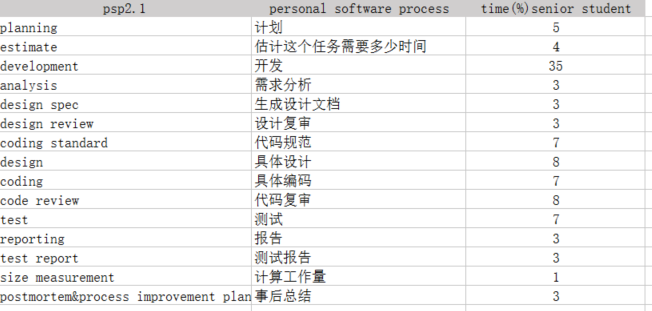统计字符数,行数#
第一版(错版)##
刚开始接触这个任务,第一反应是 一个监听搞定;
下面附上代码:
""
<EditText
android:id="@+id/edt"
android:layout_width="match_parent"
android:layout_height="wrap_content"
android:hint="请输入" />
<TextView
android:layout_width="wrap_content"
android:layout_height="wrap_content"
android:id="@+id/text"
android:text="显示"/>
<TextView
android:layout_width="match_parent"
android:layout_height="wrap_content"
android:id="@+id/show"/>
et = (EditText) findViewById(R.id.edt);
tv = (TextView) findViewById(R.id.text);
show = (TextView) findViewById(R.id.show);
show.setText("已经输入了" + text_length);
et.addTextChangedListener(new TextWatcher() {
@Override
public void onTextChanged(CharSequence s, int start, int before, int count) {
show.setText("已经输入了" + text_length);
}
@Override
public void beforeTextChanged(CharSequence s, int start, int count,
int after) {
show.setText("已经输入了" + text_length);
}
@Override
public void afterTextChanged(Editable s) {
show.setText("已经输入了" + text_length);
}
});
}""
通过对edittext的监听,判断目前输入的字符数。
‘但是我认真理解下这个任务,实际上的任务和自己写代码有了千差万别’
这个任务,
1.需要统计的是文本的字符数;
2.需要对文本进行解析;
3.标点符号算不算字符(网上查后,是属于字符,ps:并占用一个字符)
第二版##
首先,权限
""
逻辑
预先创建好readme文本文件
打开文件并加载到editview上,然后进行统计;
""et = (EditText) findViewById(R.id.edt);
tv = (TextView) findViewById(R.id.text);
show = (TextView) findViewById(R.id.show);
show.setText("已经输入了" + text_length);
btn=(Button)findViewById(R.id.btn_bbb);
btn.setOnClickListener(new View.OnClickListener() {
@Override
public void onClick(View v) {
bbb();
}
});
et.addTextChangedListener(new TextWatcher() {
@Override
public void onTextChanged(CharSequence s, int start, int before, int count) {
show.setText("已经输入了" + text_length);
}
@Override
public void beforeTextChanged(CharSequence s, int start, int count,
int after) {
show.setText("已经输入了" + text_length);
}
@Override
public void afterTextChanged(Editable s) {
show.setText("已经输入了" + text_length);
}
});""
""
StringBuffer sb = new StringBuffer();
File file = new File("storage/ECAF-4B9A/readme.txt");
try {
BufferedReader br = new BufferedReader(new FileReader(file));
String line = "";
while ((line = br.readLine()) != null) {
sb.append(line);
}
br.close();
show.setText(sb.toString());
} catch (IOException e){
e.printStackTrace();
}
""
这样写,但运行时,没有反应,
提示
可能是权限的问题,解决中。
要是有急需解答的朋友,推荐
[http://www.cnblogs.com/qq714081644/p/6616566.html]
最后附上: