一、新建ASP.NET Core 2.0 MVC项目,使用NuGet在浏览中搜索:NLog.Web.AspNetCore,如下图所示:
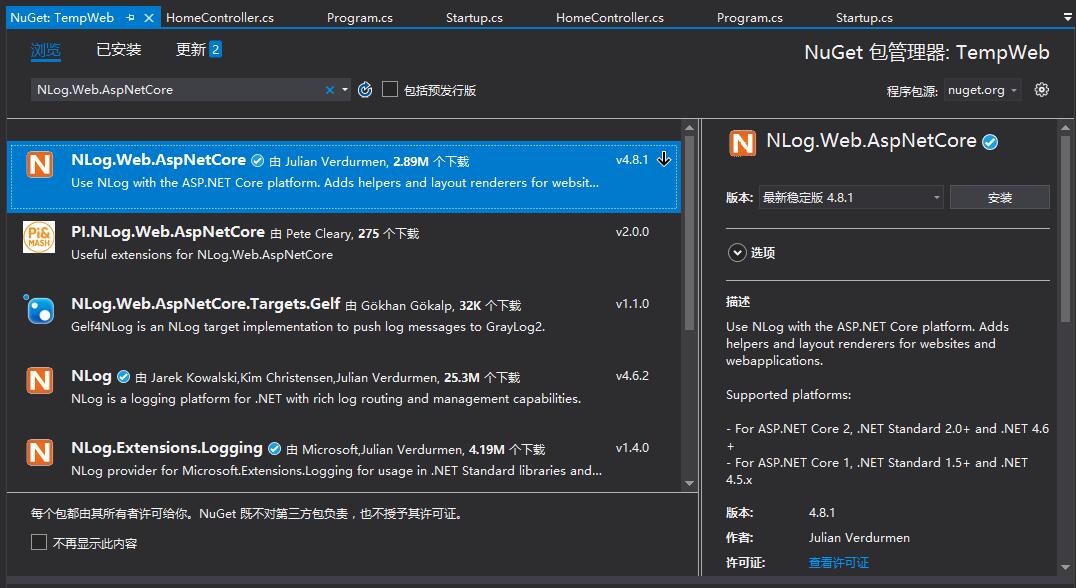
二、在项目的根目录下新建一个xml类型的nlog.config文件
nlog.config文件内容如下:
<?xml version="1.0" encoding="utf-8" ?>
<nlog xmlns="http://www.nlog-project.org/schemas/NLog.xsd"
xmlns:xsi="http://www.w3.org/2001/XMLSchema-instance"
autoReload="true"
internalLogLevel="Warn"
internalLogFile="internal-nlog.txt">
<!--define various log targets-->
<targets>
<!--write logs to file-->
<target xsi:type="File" name="allfile" fileName="nlog-all-${shortdate}.log"
layout="${longdate}|${logger}|${uppercase:${level}}|${message} ${exception}" />
<target xsi:type="File" name="ownFile-web" fileName="nlog-my-${shortdate}.log"
layout="${longdate}|${logger}|${uppercase:${level}}|${message} ${exception}" />
<target xsi:type="Null" name="blackhole" />
</targets>
<rules>
<!--All logs, including from Microsoft-->
<logger name="*" minlevel="Trace" writeTo="allfile" />
<!--Skip Microsoft logs and so log only own logs-->
<logger name="Microsoft.*" minlevel="Trace" writeTo="blackhole" final="true" />
<logger name="*" minlevel="Trace" writeTo="ownFile-web" />
</rules>
</nlog>
三、在Startup类中添加配置
在Configure方法中增加ILoggerFactory loggerFactory参数,然后添加2行代码, 如下所示:
public void Configure(IApplicationBuilder app, IHostingEnvironment env, ILoggerFactory loggerFactory) { if (env.IsDevelopment()) { app.UseDeveloperExceptionPage(); } else { app.UseExceptionHandler("/Home/Error"); app.UseHsts(); } app.UseHttpsRedirection(); app.UseStaticFiles(); app.UseCookiePolicy(); app.UseAuthentication(); loggerFactory.AddNLog();//*****使用NLog作为日志记录工具 env.ConfigureNLog("Nlog.config");//*****引入Nlog配置文件 app.UseMvc(routes => { routes.MapRoute( name: "default", template: "{controller=Home}/{action=Index}/{id?}"); }); }
四、Program.cs中绑定
public static IWebHostBuilder CreateWebHostBuilder(string[] args) =>
WebHost.CreateDefaultBuilder(args)
.UseStartup<Startup>()
.UseNLog();//使用Nlog日志
五、在控制器IActionResult中使用Nlog
//获得日志的实例
public static Logger nlog = LogManager.GetCurrentClassLogger();
public IActionResult Index()
{
nlog.Info("普通信息日志-----------");
nlog.Debug("调试日志-----------");
nlog.Error("错误日志-----------");
nlog.Fatal("异常日志-----------");
nlog.Warn("警告日志-----------");
nlog.Trace("跟踪日志-----------");
nlog.Log(LogLevel.Warn, "Log日志------------------");
return View();
}
注:NLog日志的位置默认是在binDebug下面。
参考:http://www.voidcn.com/article/p-hukbuiwx-bch.html
其他参考的nlog.config配置文件
<?xml version="1.0" encoding="utf-8" ?>
<nlog xmlns="http://www.nlog-project.org/schemas/NLog.xsd"
xmlns:xsi="http://www.w3.org/2001/XMLSchema-instance"
autoReload="true"
throwConfigExceptions="true"
internalLogLevel="info"
internalLogFile="d:loginternal-nlog.txt">
<!-- the targets to write to -->
<targets>
<!-- write logs to file -->
<target xsi:type="File" name="allfile" fileName="d:log
log-all-${shortdate}.log"
layout="${longdate}|${event-properties:item=EventId_Id:whenEmpty=0}|${uppercase:${level}}|${logger}|${message} ${exception:format=tostring}" />
<!-- another file log, only own logs. Uses some ASP.NET core renderers -->
<target xsi:type="File" name="ownFile-web" fileName="d:log
log-own-${shortdate}.log"
layout="${longdate}|${event-properties:item=EventId_Id:whenEmpty=0}|${uppercase:${level}}|${logger}|${message} ${exception:format=tostring}|url: ${aspnet-request-url}|action: ${aspnet-mvc-action}|${callsite}" />
</targets>
<!-- rules to map from logger name to target -->
<rules>
<!--All logs, including from Microsoft-->
<logger name="*" minlevel="Trace" writeTo="allfile" />
<!--Skip non-critical Microsoft logs and so log only own logs-->
<logger name="Microsoft.*" maxlevel="Info" final="true" />
<!-- BlackHole -->
<logger name="*" minlevel="Trace" writeTo="ownFile-web" />
</rules>
</nlog>