场景
由于Http协议是无状态的,每一次请求只能响应一次,下次请求需要重新连接。
如果客户端请求一个服务端资源,需要实时监服务端执行状态(比如导出大数据量时需要前端监控导出状态),这个时候不断请求连接浪费资源。可以通过WebSocket建立一个长连接,实现客户端与服务端双向交流。
使用Netty实现浏览器与服务端建立WebSocket连接,互相监控状态,客户端发送消息服务端回写。
服务端状态及消息发送及回显:

服务端读取浏览器消息并监控页面状态
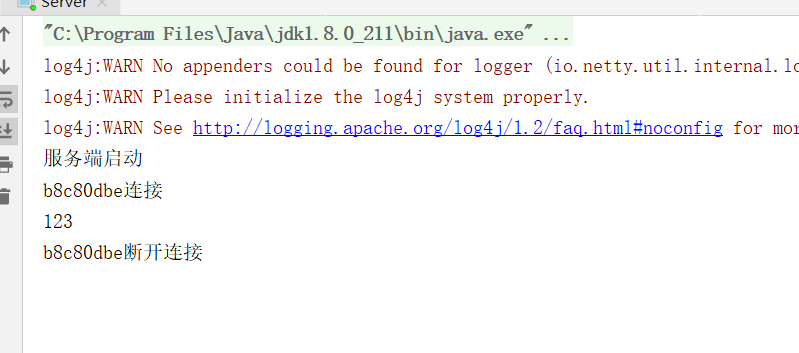
实现
服务端
服务端需要添加多个Netty框架的Handler,其中使用WebSocketServerProtocolHandler("/hello")将http协议升级为WebSocket协议,升级指定的uri需要与浏览器请求地址保持一致。
package others.netty.webSocket;
import io.netty.bootstrap.ServerBootstrap;
import io.netty.channel.ChannelFuture;
import io.netty.channel.ChannelFutureListener;
import io.netty.channel.ChannelInitializer;
import io.netty.channel.ChannelPipeline;
import io.netty.channel.nio.NioEventLoopGroup;
import io.netty.channel.socket.SocketChannel;
import io.netty.channel.socket.nio.NioServerSocketChannel;
import io.netty.handler.codec.http.HttpObjectAggregator;
import io.netty.handler.codec.http.HttpServerCodec;
import io.netty.handler.codec.http.websocketx.WebSocketServerProtocolHandler;
import io.netty.handler.stream.ChunkedWriteHandler;
/**
* Netty实现WebSocket实例
* Http连接是无状态的,且每一个请求只会响应一次,下次需要重新连接。服务端不可主动向客户端发送消息
* 使用WebSocket实现一个客户端与服务端可互相通信的偿连接
*
* @author makeDoBetter
* @version 1.0
* @date 2021/4/29 15:54
* @since JDK 1.8
*/
public class Server {
public static void main(String[] args) {
NioEventLoopGroup boss = new NioEventLoopGroup(1);
NioEventLoopGroup worker = new NioEventLoopGroup();
ServerBootstrap bootstrap = new ServerBootstrap();
try {
bootstrap.group(boss, worker)
.channel(NioServerSocketChannel.class)
.childHandler(new ChannelInitializer<SocketChannel>() {
@Override
protected void initChannel(SocketChannel ch) throws Exception {
ChannelPipeline pipeline = ch.pipeline();
//基于http协议,因此添加http编解码器
pipeline.addLast(new HttpServerCodec());
//提供大文件写的处理器,尤其适用于大文件写,方便管理状态,不需要用户过分关心
//一个{@link ChannelHandler},它增加了对写入大型数据流的支持既不花费大量内存
// 也不获取{@link OutOfMemoryError}。
// 大型数据流(例如文件传输)需要在{@link ChannelHandler}实现中进行复杂的状态管理。
// {@link ChunkedWriteHandler}管理如此复杂的状态以便您可以毫无困难地发送大量数据流。
pipeline.addLast(new ChunkedWriteHandler());
//将http协议下分段传输的数据聚合到一起,用于响应请求是需要添加在 HttpServerCodec()之后
pipeline.addLast(new HttpObjectAggregator(8192));
//将服务器协议升级为WebSocket协议保持长连接 处理握手及帧的传递
//升级协议是通过修改状态码实现的 200升级为101
//WebSocket 长连接消息传递是通过帧的形式进行传递的
//帧 继承抽象类 WebSocketFrame 有六个子类 帧的处理由管道中下一个handler进行处理
//WebSocket请求形式 :ws://localhost:1234/hello
pipeline.addLast(new WebSocketServerProtocolHandler("/hello"));
pipeline.addLast(new FrameHandler());
}
});
ChannelFuture channelFuture = bootstrap.bind(1234).sync();
channelFuture.addListener(new ChannelFutureListener() {
@Override
public void operationComplete(ChannelFuture future) throws Exception {
if (future.isSuccess()) {
System.out.println("服务端启动");
} else {
System.out.println("服务端启动失败");
}
}
});
channelFuture.channel().closeFuture().sync();
} catch (InterruptedException e) {
e.printStackTrace();
} finally {
boss.shutdownGracefully();
worker.shutdownGracefully();
}
}
}
自定义处理器
自定义处理器实现浏览器消息的接收及回写,以及实现其他连接及离线事件的监控。
package others.netty.webSocket;
import io.netty.channel.ChannelHandlerContext;
import io.netty.channel.SimpleChannelInboundHandler;
import io.netty.handler.codec.http.websocketx.TextWebSocketFrame;
import java.time.LocalDateTime;
/**
* WebSocket 长连接下 文本帧的处理器
* 实现浏览器发送文本回写
* 浏览器连接状态监控
*
* @author makeDoBetter
* @version 1.0
* @date 2021/4/29 16:30
* @since JDK 1.8
*/
public class FrameHandler extends SimpleChannelInboundHandler<TextWebSocketFrame> {
@Override
protected void channelRead0(ChannelHandlerContext ctx, TextWebSocketFrame msg) throws Exception {
//使用msg.text()获得帧中文本
System.out.println(msg.text());
//回写,需要封装成TextWebSocketFrame 对象写入到通道中
ctx.channel().writeAndFlush(new TextWebSocketFrame("【服务端】" + LocalDateTime.now() + msg.text()));
}
/**
* 出现异常的处理 打印报错日志
*
* @param ctx the ctx
* @param cause the cause
* @throws Exception the Exception
*/
@Override
public void exceptionCaught(ChannelHandlerContext ctx, Throwable cause) throws Exception {
System.out.println(cause.getMessage());
//关闭上下文
ctx.close();
}
/**
* 监控浏览器上线
*
* @param ctx the ctx
* @throws Exception the Exception
*/
@Override
public void handlerAdded(ChannelHandlerContext ctx) throws Exception {
System.out.println(ctx.channel().id().asShortText() + "连接");
}
@Override
public void handlerRemoved(ChannelHandlerContext ctx) throws Exception {
System.out.println(ctx.channel().id().asShortText() + "断开连接");
}
}
客户端
客户端思路:
- 如果浏览器支持
WebSocket,创建一个WebSocket连接,后使用socket变量监控各个事件,并给出相应事件的发生; - 发送消息时先校验是否允许
WebSocket,并在socket.readyState == WebSocket.OPEN状态下进行消息发送。
<!DOCTYPE html>
<html lang="en">
<head>
<meta charset="UTF-8">
<title>Title</title>
</head>
<body>
<script>
var socket;
if (window.WebSocket) {
socket = new WebSocket("ws://localhost:1234/hello");
//消息获得事件
socket.onmessage = function (ev) {
alert("收到消息");
var id = document.getElementById('getMessage');
id.value = id.value + '
' + ev.data;
};
socket.onopen = function (ev) {
var id = document.getElementById('getMessage');
id.value = '连接服务器成功';
};
socket.onclose = function (ev) {
var id = document.getElementById('getMessage');
id.value = id.value + '
' + '服务器连接关闭';
}
} else {
alert("浏览器不支持WebSocket");
}
function send(message) {
if (!window.socket) {
return;
}
if (socket.readyState == WebSocket.OPEN) {
socket.send(message);
}
}
</script>
<form onsubmit="return false">
<textarea name="textarea1" type="text" style=" 300px; height: 400px"></textarea>
<input type="button" onclick="send(this.form.textarea1.value)" value="发送">
<textarea id="getMessage" type="text" style=" 300px; height: 400px"></textarea>
<input type="button" onclick="document.getElementById('getMessage').value=''" value="清空">
</form>
</body>
</html>