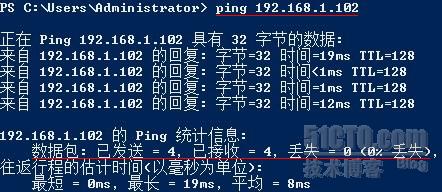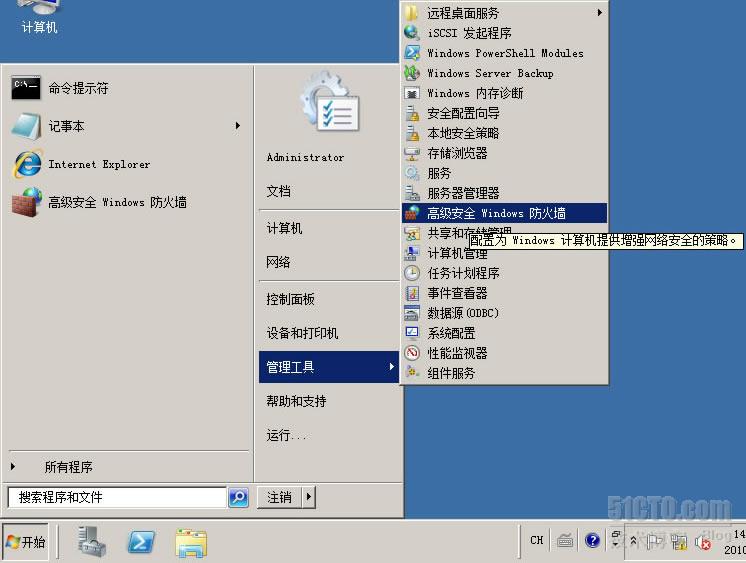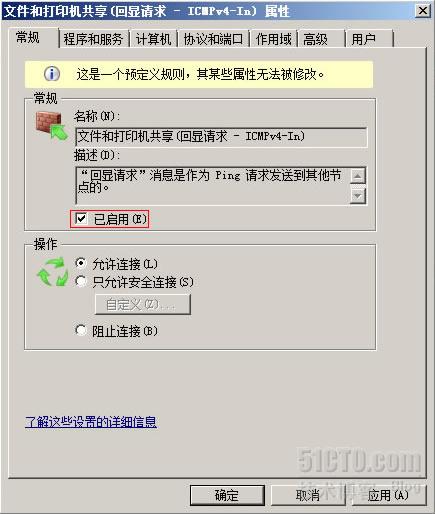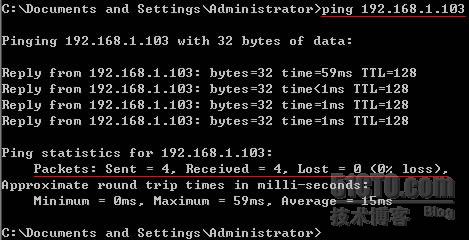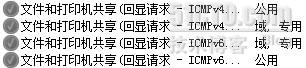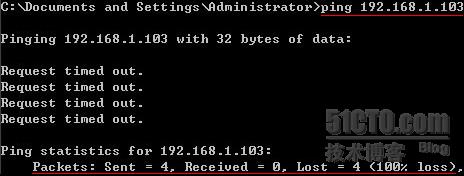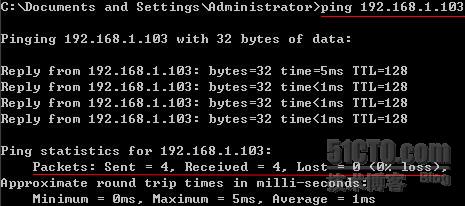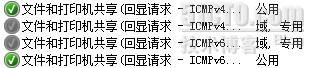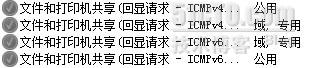netsh firewall set icmpsetting 8

1. 准备
1) 原因
出于安全因素考虑,在Windows 2008 R2上是不允许从外部对其Ping指令,如果需要配置允许被Ping,必须通过“高级安全Windows防火墙”进行配置。
2) 设备
一台Windwos 2003机器,一台Windows 2008 R2机器(这里用虚拟机做演示)
Windows 2003 IP地址为:192.168.1.102
Windows 2008 IP地址为:192.168.1.103
2. 图形化设置
1) Windows 2003 Ping Windows 2008:
2) Windows 2008 Ping Windows 2003:
由于Windows 2008 Ping Windows 2003能够Ping通,证明从Windows 2008到Windows 2003的网络是没问题,而Windows 2003 Ping Windows 2008不能Ping通,可以判断可能由于Windows 2008上的防火墙给阻止了。
3) 高级安全Windows防火墙:
开始—>管理工具—>高级安全Windows防火墙
4) 配置高级安全Windows防火墙:
在左边的选项框中选择“入站规则”
5) 启动ICMP:
勾选“已启动(E)”, 根据具体情况选择并启动相应的ICMP,应用即可(这里我开启IPv4公网的ICMP)
6) Windows 2003 Ping Windows 2008:
此时已经可以Ping通了
3. 命令行设置
1) 把刚才开启的ICMP关掉:
2) 再次用Windows 2003 Ping Windows 2008:
此时再次Ping不通,下面我们使用命令行来开启ICMP
3) 开启ICMP:
使用netsh firewall set icmpsetting 8开启公网ICMP
4) Windows 2003 Ping Windows 2008:
再次Ping通。
5) 查看高级安全Windows防火墙:
公网的IPv4与IPv6的ICMP显示已启动
6) 关闭ICMP
通过netsh firewall set icmpsetting 8 disable来关闭ICMP
7) 查看高级安全Windows防火墙:
公网的IPv4与IPv6的ICMP显示已关闭