什么是WebSocket?
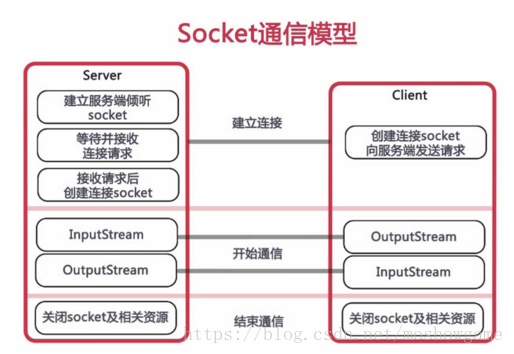
WebSocket协议是基于TCP的一种新的网络协议。它实现了浏览器与服务器全双工(full-duplex)通信——允许服务器主动发送信息给客户端。
为什么需要 WebSocket?
初次接触 WebSocket 的人,都会问同样的问题:我们已经有了 HTTP 协议,为什么还需要另一个协议?它能带来什么好处?
答案很简单,因为 HTTP 协议有一个缺陷:通信只能由客户端发起,HTTP 协议做不到服务器主动向客户端推送信息。

举例来说,我们想要查询当前的排队情况,只能是页面轮询向服务器发出请求,服务器返回查询结果。轮询的效率低,非常浪费资源(因为必须不停连接,或者 HTTP 连接始终打开)。因此WebSocket 就是这样发明的。
话不多说,马上进入干货时刻。
maven依赖
SpringBoot2.0对WebSocket的支持简直太棒了,直接就有包可以引入
<dependency>
<groupId>org.springframework.boot</groupId>
<artifactId>spring-boot-starter-websocket</artifactId>
</dependency>
WebSocketConfig
启用WebSocket的支持也是很简单,几句代码搞定
1 import org.springframework.context.annotation.Bean; 2 import org.springframework.context.annotation.Configuration; 3 import org.springframework.web.socket.server.standard.ServerEndpointExporter; 4 5 /** 6 * 开启WebSocket支持 7 * @author zhengkai 8 */ 9 @Configuration 10 public class WebSocketConfig { 11 12 @Bean 13 public ServerEndpointExporter serverEndpointExporter() { 14 return new ServerEndpointExporter(); 15 } 16 17 }
WebSocketServer
因为WebSocket是类似客户端服务端的形式(采用ws协议),那么这里的WebSocketServer其实就相当于一个ws协议的Controller
直接@ServerEndpoint("/websocket")@Component启用即可,然后在里面实现@OnOpen,@onClose,@onMessage等方法
1 import java.io.IOException; 2 import java.util.concurrent.CopyOnWriteArraySet; 3 4 import javax.websocket.OnClose; 5 import javax.websocket.OnError; 6 import javax.websocket.OnMessage; 7 import javax.websocket.OnOpen; 8 import javax.websocket.Session; 9 import javax.websocket.server.ServerEndpoint; 10 import org.springframework.stereotype.Component; 11 import cn.hutool.log.Log; 12 import cn.hutool.log.LogFactory; 13 import lombok.extern.slf4j.Slf4j; 14 15 16 @ServerEndpoint("/websocket/{sid}") 17 @Component 18 public class WebSocketServer { 19 20 static Log log=LogFactory.get(WebSocketServer.class); 21 //静态变量,用来记录当前在线连接数。应该把它设计成线程安全的。 22 private static int onlineCount = 0; 23 //concurrent包的线程安全Set,用来存放每个客户端对应的MyWebSocket对象。 24 private static CopyOnWriteArraySet<WebSocketServer> webSocketSet = new CopyOnWriteArraySet<WebSocketServer>(); 25 26 //与某个客户端的连接会话,需要通过它来给客户端发送数据 27 private Session session; 28 29 //接收sid 30 private String sid=""; 31 /** 32 * 连接建立成功调用的方法*/ 33 @OnOpen 34 public void onOpen(Session session,@PathParam("sid") String sid) { 35 this.session = session; 36 webSocketSet.add(this); //加入set中 37 addOnlineCount(); //在线数加1 38 log.info("有新窗口开始监听:"+sid+",当前在线人数为" + getOnlineCount()); 39 this.sid=sid; 40 try { 41 sendMessage("连接成功"); 42 } catch (IOException e) { 43 log.error("websocket IO异常"); 44 } 45 } 46 47 /** 48 * 连接关闭调用的方法 49 */ 50 @OnClose 51 public void onClose() { 52 webSocketSet.remove(this); //从set中删除 53 subOnlineCount(); //在线数减1 54 log.info("有一连接关闭!当前在线人数为" + getOnlineCount()); 55 } 56 57 /** 58 * 收到客户端消息后调用的方法 59 * 60 * @param message 客户端发送过来的消息*/ 61 @OnMessage 62 public void onMessage(String message, Session session) { 63 log.info("收到来自窗口"+sid+"的信息:"+message); 64 //群发消息 65 for (WebSocketServer item : webSocketSet) { 66 try { 67 item.sendMessage(message); 68 } catch (IOException e) { 69 e.printStackTrace(); 70 } 71 } 72 } 73 74 /** 75 * 76 * @param session 77 * @param error 78 */ 79 @OnError 80 public void onError(Session session, Throwable error) { 81 log.error("发生错误"); 82 error.printStackTrace(); 83 } 84 /** 85 * 实现服务器主动推送 86 */ 87 public void sendMessage(String message) throws IOException { 88 this.session.getBasicRemote().sendText(message); 89 } 90 91 92 /** 93 * 群发自定义消息 94 * */ 95 public static void sendInfo(String message,@PathParam("sid") String sid) throws IOException { 96 log.info("推送消息到窗口"+sid+",推送内容:"+message); 97 for (WebSocketServer item : webSocketSet) { 98 try { 99 //这里可以设定只推送给这个sid的,为null则全部推送 100 if(sid==null) { 101 item.sendMessage(message); 102 }else if(item.sid.equals(sid)){ 103 item.sendMessage(message); 104 } 105 } catch (IOException e) { 106 continue; 107 } 108 } 109 } 110 111 public static synchronized int getOnlineCount() { 112 return onlineCount; 113 } 114 115 public static synchronized void addOnlineCount() { 116 WebSocketServer.onlineCount++; 117 } 118 119 public static synchronized void subOnlineCount() { 120 WebSocketServer.onlineCount--; 121 } 122 }
消息推送
至于推送新信息,可以再自己的Controller写个方法调用WebSocketServer.sendInfo();即可
@Controller @RequestMapping("/checkcenter") public class CheckCenterController { //页面请求 @GetMapping("/socket/{cid}") public ModelAndView socket(@PathVariable String cid) { ModelAndView mav=new ModelAndView("/socket"); mav.addObject("cid", cid); return mav; } //推送数据接口 @ResponseBody @RequestMapping("/socket/push/{cid}") public ApiReturnObject pushToWeb(@PathVariable String cid,String message) { try { WebSocketServer.sendInfo(message,cid); } catch (IOException e) { e.printStackTrace(); return ApiReturnUtil.error(cid+"#"+e.getMessage()); } return ApiReturnUtil.success(cid); } }
页面发起socket请求
然后在页面用js代码调用socket,当然,太古老的浏览器是不行的,一般新的浏览器或者谷歌浏览器是没问题的。还有一点,记得协议是ws的哦,如果像我这样封装了一些basePath的路径类,可以replace(“http”,“ws”)来替换协议
<script>
var socket;
if(typeof(WebSocket) == "undefined") {
console.log("您的浏览器不支持WebSocket");
}else{
console.log("您的浏览器支持WebSocket");
//实现化WebSocket对象,指定要连接的服务器地址与端口 建立连接
//等同于socket = new WebSocket("ws://localhost:8083/checkcentersys/websocket/20");
socket = new WebSocket("${basePath}websocket/${cid}".replace("http","ws"));
//打开事件
socket.onopen = function() {
console.log("Socket 已打开");
//socket.send("这是来自客户端的消息" + location.href + new Date());
};
//获得消息事件
socket.onmessage = function(msg) {
console.log(msg.data);
//发现消息进入 开始处理前端触发逻辑
};
//关闭事件
socket.onclose = function() {
console.log("Socket已关闭");
};
//发生了错误事件
socket.onerror = function() {
alert("Socket发生了错误");
//此时可以尝试刷新页面
}
//离开页面时,关闭socket
//jquery1.8中已经被废弃,3.0中已经移除
// $(window).unload(function(){
// socket.close();
//});
}
</script>
运行效果
v1.1的效果,刚刚修复了日志,并且支持指定监听某个端口,代码已经全部更新,现在是这样的效果
打开两个页面:
http://localhost:8083/checkcentersys/checkcenter/socket/20
http://localhost:8083/checkcentersys/checkcenter/socket/22
向前端推送数据:
http://localhost:8083/checkcentersys/checkcenter/socket/push/20?message=cccccccccc
http://localhost:8083/checkcentersys/checkcenter/socket/push/22?message=xxxxx123xxxx
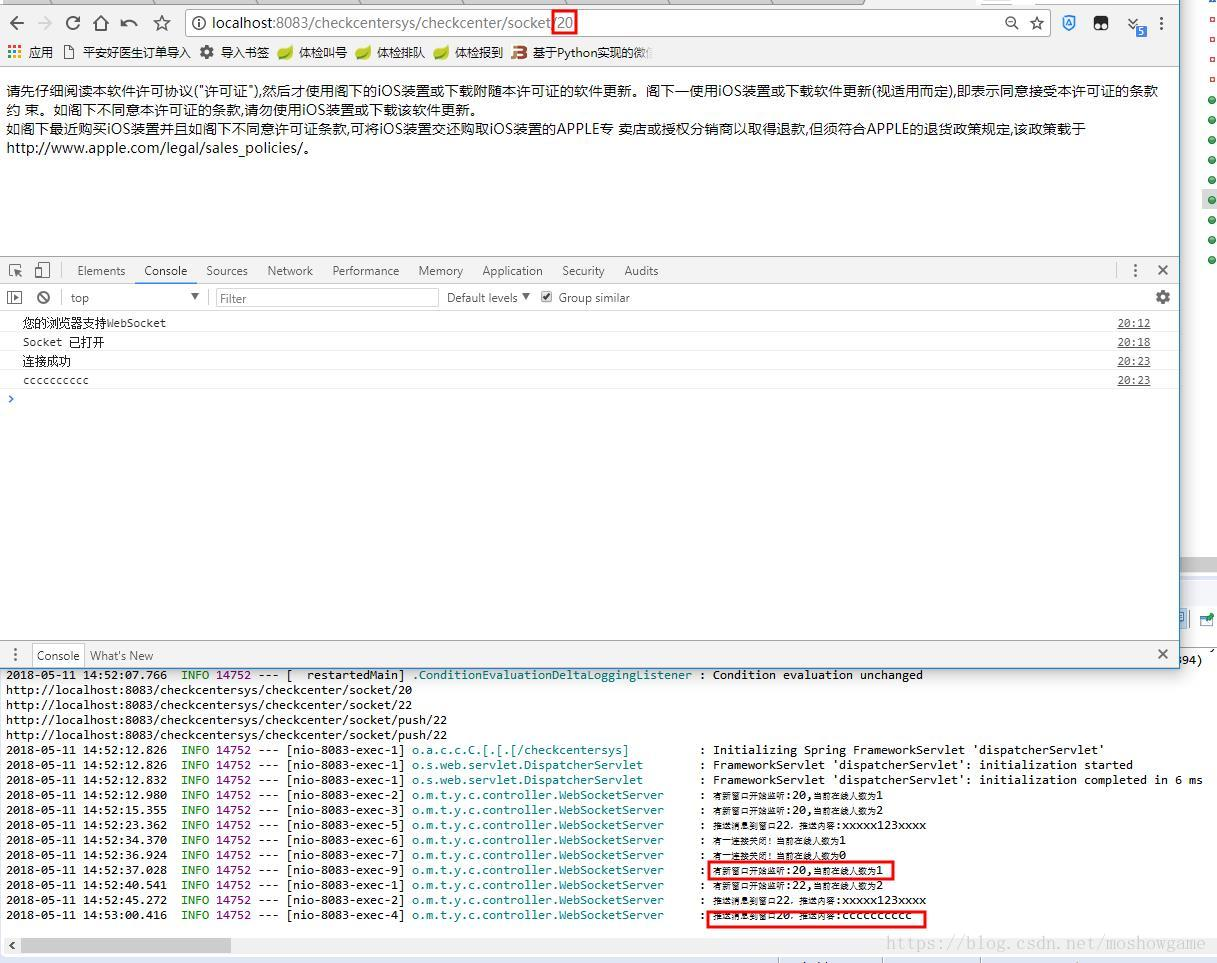
先打开页面,指定cid,启用socket接收,然后再另一个页面调用刚才Controller封装的推送信息的方法到这个cid的socket,即可向前端推送消息。
后续
针对简单IM的业务场景,进行了一些优化,可以看后续的文章SpringBoot2+WebSocket之聊天应用实战(优化版本)
主要变动是CopyOnWriteArraySet改为ConcurrentHashMap,保证多线程安全同时方便利用map.get(userId)进行推送到指定端口。
相比之前的Set,Set遍历是费事且麻烦的事情,而Map的get是简单便捷的,当WebSocket数量大的时候,这个小小的消耗就会聚少成多,影响体验,所以需要优化。
Websocker注入Bean问题
关于这个问题,可以看最新发表的这篇文章,在参考和研究了网上一些攻略后,项目已经通过该方法注入成功,大家可以参考。
关于controller调用controller/service调用service/util调用service/websocket中autowired的解决方法
netty-websocket-spring-boot-starter
Springboot2构建基于Netty的高性能Websocket服务器(netty-websocket-spring-boot-starter)
只需要换个starter即可实现高性能websocket,赶紧使用吧
Springboot2+Netty+Websocket
Springboot2+Netty实现Websocket,使用官方的netty-all的包,比原生的websocket更加稳定更加高性能,同等配置情况下可以handle更多的连接。
代码样式全部已经更正,另外也感谢大家的阅读和评论,一起进步,谢谢!~~
serverEndpointExporter错误
org.springframework.beans.factory.BeanCreationException: Error creating bean with name ‘serverEndpointExporter’ defined in class path resource [com/xxx/WebSocketConfig.class]: Invocation of init method failed; nested exception is java.lang.IllegalStateException: javax.websocket.server.ServerContainer not available
如果tomcat部署一直报这个错,请移除 WebSocketConfig 中@Bean ServerEndpointExporter 的注入 。
ServerEndpointExporter 是由Spring官方提供的标准实现,用于扫描ServerEndpointConfig配置类和@ServerEndpoint注解实例。使用规则也很简单:
如果使用默认的嵌入式容器 比如Tomcat 则必须手工在上下文提供ServerEndpointExporter。
如果使用外部容器部署war包,则不需要提供提供ServerEndpointExporter,因为此时SpringBoot默认将扫描服务端的行为交给外部容器处理,所以线上部署的时候要把WebSocketConfig中这段注入bean的代码注掉。
文章转自: https://blog.csdn.net/moshowgame/article/details/80275084
其他参考:
1. https://blog.csdn.net/weixin_38111957/article/details/86352677
2. https://blog.csdn.net/qq_35387940/article/details/93483678
3. https://blog.csdn.net/qq_34409255/article/details/81010075