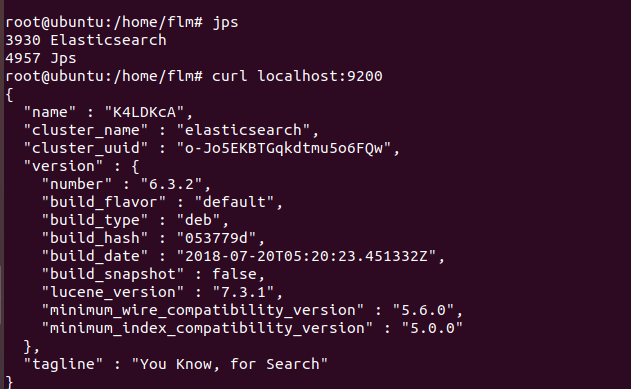1.首先安装JAVA环境
2.下载链接
wget https://artifacts.elastic.co/downloads/elasticsearch/elasticsearch-6.3.2.deb
wget https://artifacts.elastic.co/downloads/elasticsearch/elasticsearch-7.3.2-amd64.deb
dpkg -i elasticsearch-6.3.2.deb
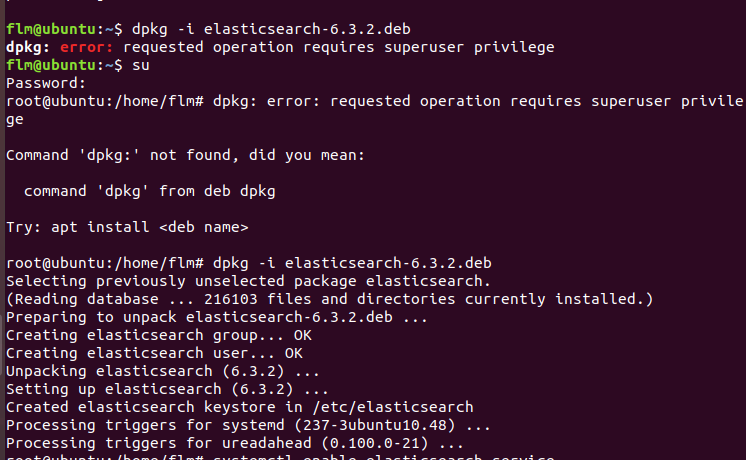
安装完成后,打开/etc/elasticsearch/elasticsearch.yml并编辑此行:
network.host: 0.0.0.0 全部端口可以访问
修改 config/jvm.options 文件
说明:我们上一步修改了 network.host, 在Elasticsearch中有一个规则,如果network.host的值不是localhost或127.0.0.1的话就会认为这是正式环境,会对环境要求较高,我们测试环境不一定能满足,一般需要2处配置,如下
##打开 配置文件
vim conf/jvm.options
##打开之后,改为下面的
#-Xms1g
#-Xmx1g
-Xms128m
-Xmx128m
最后,启动并启用Elasticsearch服务。
systemctl enable elasticsearch.service
systemctl start elasticsearch.service

查看是否启动成功 jps
测试
curl localhost:9200