拷贝一份项目重新命名为simpleloader(拷贝过程会慢,应为其中存在module依赖)

在这个目录结构中,我将main.js从JS文件夹中提取了出来,放到了src目录下,应为一般关于主文件一般都是和文件夹同一级的,比如index.html,其他的就是改了一下webpack.config.js中的源码打包位置
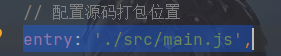
这时我们有一个新的需求,就是需要新增css文件,一般开发中不可能只要JS文件的
在src下新建css文件夹,并新增style.css
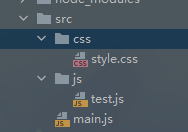
style.css
body{ background-color: yellowgreen; }
webpack在打包时只会将相互依赖关联主js的文件打包,并不会将无关文件打包,所以我们需要在main.js文件中导入style.css
// 导入css require('./css/style.css');
运行npm run build
D:zhangyugen@jd.comvueday1html4.从0开始学VUEsimpleloader>npm run build > simpleconfig@1.0.0 build D:zhangyugen@jd.comvueday1html4.从0开始学VUEsimpleloader > webpack Hash: d6f024f72928ac471688 Version: webpack 3.6.0 Time: 37ms Asset Size Chunks Chunk Names bundle.js 3.07 kB 0 [emitted] main [0] ./src/main.js 111 bytes {0} [built] [1] ./src/js/test.js 85 bytes {0} [built] [2] ./src/css/style.css 275 bytes {0} [built] [failed] [1 error] ERROR in ./src/css/style.css Module parse failed: D:zhangyugen@jd.comvueday1html4.从0开始学VUEsimpleloadersrccssstyle.css Unexpected token (1:4) You may need an appropriate loader to handle this file type. | body{ | background-color: yellowgreen; | } @ ./src/main.js 5:0-26 npm ERR! code ELIFECYCLE npm ERR! errno 2 npm ERR! simpleconfig@1.0.0 build: `webpack` npm ERR! Exit status 2 npm ERR! npm ERR! Failed at the simpleconfig@1.0.0 build script. npm ERR! This is probably not a problem with npm. There is likely additional logging output above. npm ERR! A complete log of this run can be found in: npm ERR! C:Usersext.zhangyugen1AppDataRoaming pm-cache\_logs2021-06-03T06_28_16_970Z-debug.log D:zhangyugen@jd.comvueday1html4.从0开始学VUEsimpleloader>
可以看到报错了,报错提示中是处理到style.css的时候报错了,提示你需要一个属性loader来处理这种类型的文件(You may need an appropriate loader to handle this file type.)
安装配置CSSloader
访问webpack官网
中文网:https://www.webpackjs.com/
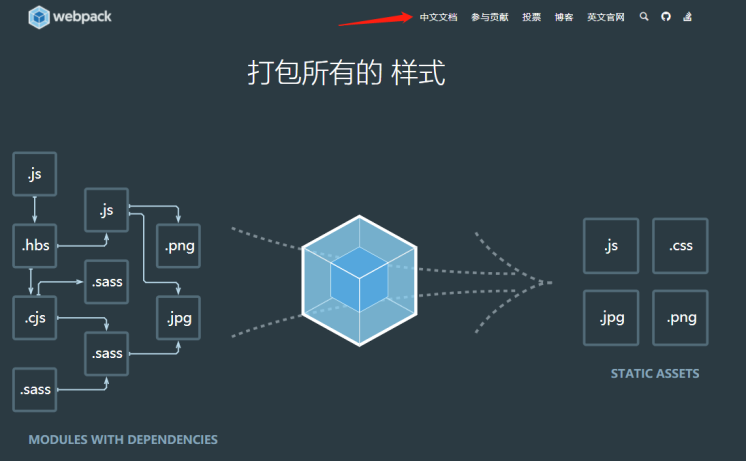

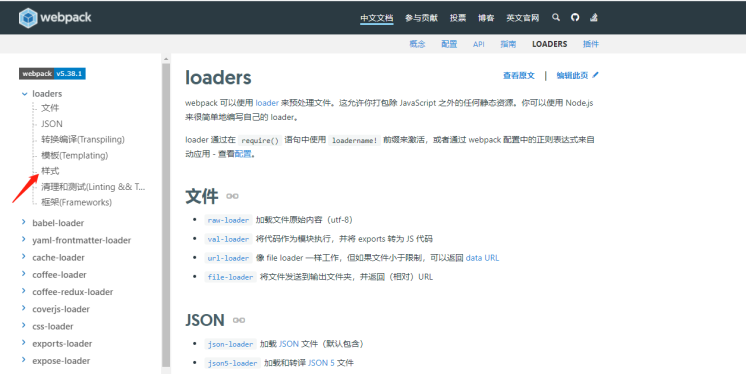

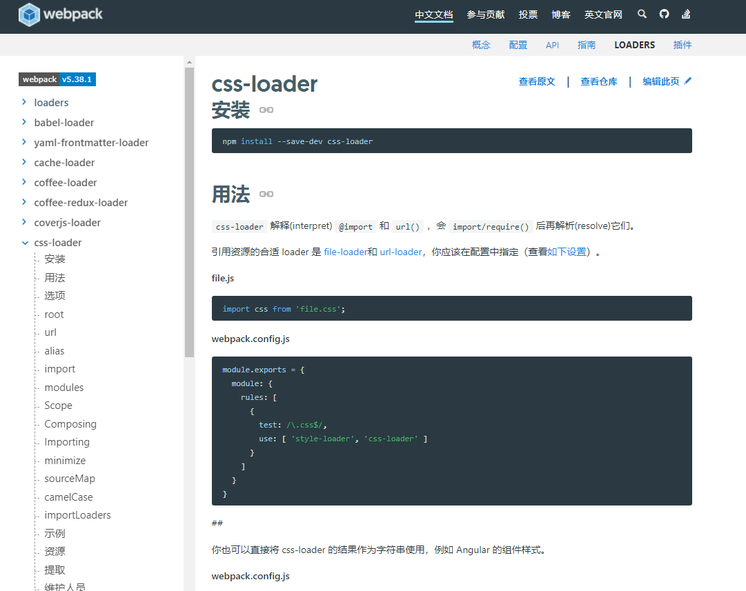
然后就可以安装官网的使用说明开始安装配置了
安装css-loader
执行 npm install --save-dev css-loader
D:zhangyugen@jd.comvueday1html4.从0开始学VUEsimpleloader>npm install --save-dev css-loader npm WARN css-loader@5.2.6 requires a peer of webpack@^4.27.0 || ^5.0.0 but none is installed. You must install peer dependencies yourself. npm WARN simpleconfig@1.0.0 No description npm WARN simpleconfig@1.0.0 No repository field. npm WARN optional SKIPPING OPTIONAL DEPENDENCY: fsevents@2.3.2 (node_modulesfsevents): npm WARN notsup SKIPPING OPTIONAL DEPENDENCY: Unsupported platform for fsevents@2.3.2: wanted {"os":"darwin","arch":"any"} (current: {"os":"win32","arch":"x64"}) npm WARN optional SKIPPING OPTIONAL DEPENDENCY: fsevents@1.2.13 (node_moduleswatchpack-chokidar2 ode_modulesfsevents): npm WARN notsup SKIPPING OPTIONAL DEPENDENCY: Unsupported platform for fsevents@1.2.13: wanted {"os":"darwin","arch":"any"} (current: {"os":"win32","arch":"x64"}) + css-loader@5.2.6 added 26 packages from 60 contributors and audited 394 packages in 17.431s 10 packages are looking for funding run `npm fund` for details found 2 low severity vulnerabilities run `npm audit fix` to fix them, or `npm audit` for details D:zhangyugen@jd.comvueday1html4.从0开始学VUEsimpleloader>
安装成功后查看package.json
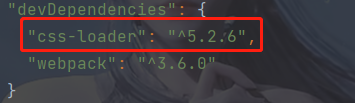
可以看到多了css-loader版本为5.2.6
在webpack.config.js中添加 module:{xxx}
// 需要从node依赖中引入 需要添加依赖环境 const path = require('path'); module.exports = { // 配置源码打包位置 entry: './src/main.js', // 配置目标位置 output: { // path 只能写绝对路径 不能写相对路径 但是不要直接写死,需要动态获取文件位置 path: path.resolve(__dirname,'dist'), filename: 'bundle.js' }, module: { rules: [ { test: /.css$/, // use: [ 'style-loader', 'css-loader' ] 因为没有安装 style-loader 所以先删除掉style-loader use: ['css-loader' ] } ] } }
再次执行打包
在执行的时候报错了
D:zhangyugen@jd.comvueday1html4.从0开始学VUEsimpleloader>npm run build > simpleconfig@1.0.0 build D:zhangyugen@jd.comvueday1html4.从0开始学VUEsimpleloader > webpack (node:20176) UnhandledPromiseRejectionWarning: TypeError: this.getResolve is not a function at Object.loader (D:zhangyugen@jd.comvueday1html4.从0开始学VUEsimpleloader ode_modulescss-loaderdistindex.js:62:27) at LOADER_EXECUTION (D:zhangyugen@jd.comvueday1html4.从0开始学VUEsimpleloader ode_modulesloader-runnerlibLoaderRunner.js:119:14) at runSyncOrAsync (D:zhangyugen@jd.comvueday1html4.从0开始学VUEsimpleloader ode_modulesloader-runnerlibLoaderRunner.js:120:4) at iterateNormalLoaders (D:zhangyugen@jd.comvueday1html4.从0开始学VUEsimpleloader ode_modulesloader-runnerlibLoaderRunner.js:232:2) at Array.<anonymous> (D:zhangyugen@jd.comvueday1html4.从0开始学VUEsimpleloader ode_modulesloader-runnerlibLoaderRunner.js:205:4) at Storage.finished (D:zhangyugen@jd.comvueday1html4.从0开始学VUEsimpleloader ode_modulesenhanced-resolvelibCachedInputFileSystem.js:40:15) at D:zhangyugen@jd.comvueday1html4.从0开始学VUEsimpleloader ode_modulesenhanced-resolvelibCachedInputFileSystem.js:77:9 at D:zhangyugen@jd.comvueday1html4.从0开始学VUEsimpleloader ode_modulesgraceful-fsgraceful-fs.js:123:16 at FSReqCallback.readFileAfterClose [as oncomplete] (internal/fs/read_file_context.js:63:3) (Use `node --trace-warnings ...` to show where the warning was created) (node:20176) UnhandledPromiseRejectionWarning: Unhandled promise rejection. This error originated either by throwing inside of an async function without a catch block, or by rejecting a promise which was not handled with .catch(). To terminate the node process on unhandled promise rejection, use the CLI flag `--unhandled-rejections=strict` (see https://nodejs.org/api/cli.html#cli_unhandled_rejections_mode). (rejection id: 1) (node:20176) [DEP0018] DeprecationWarning: Unhandled promise rejections are deprecated. In the future, promise rejections that are not handled will terminate the Node.js process with a non-zero exit code. D:zhangyugen@jd.comvueday1html4.从0开始学VUEsimpleloader>
在网上百度了一番,说是css-loader版本太高了,现在我的版本是5.2.6
修改为3.6.0尝试一下
重新执行
npm install --save-dev css-loader@3.6.0
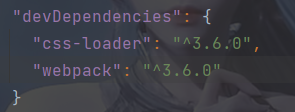
再次执行打包
D:zhangyugen@jd.comvueday1html4.从0开始学VUEsimpleloader>npm run build > simpleconfig@1.0.0 build D:zhangyugen@jd.comvueday1html4.从0开始学VUEsimpleloader > webpack Hash: e29c484ddbe1ca26b75f Version: webpack 3.6.0 Time: 240ms Asset Size Chunks Chunk Names bundle.js 5.66 kB 0 [emitted] main [0] ./src/main.js 111 bytes {0} [built] [1] ./src/js/test.js 85 bytes {0} [built] [2] ./src/css/style.css 283 bytes {0} [built] + 1 hidden module D:zhangyugen@jd.comvueday1html4.从0开始学VUEsimpleloader>
ok成功了,就是应为版本的问题
运行效果
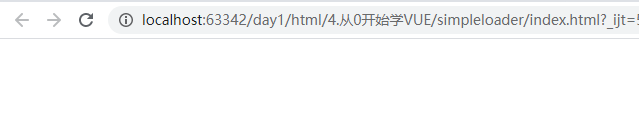
通过打包可以看到,打包是没有问题的style.css也打包成功了,但是页面并没有渲染CSS,这显然是存在问题的
就是在刚才配置webpack.config.js的时候我们删除掉了style-loader,会不会是应为这个原因呢,经过百度后发现css-loader只负责打包,并不负责解析渲染,style-loader才负责解析渲染,再次去官网找style-loader
安装配置StyleLoader
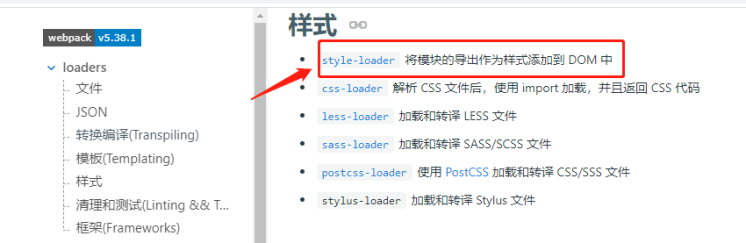
明确说明将模块的导出作为样式添加到DOM中
点击一下查看使用
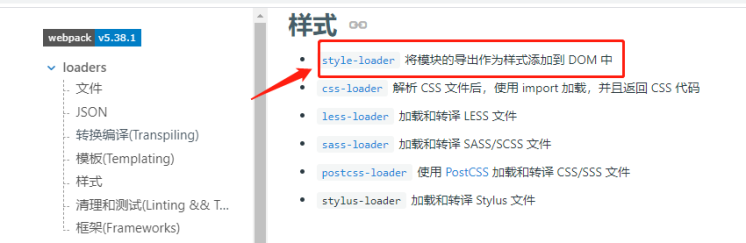
执行安装style-loader
npm install style-loader --save-dev
D:zhangyugen@jd.comvueday1html4.从0开始学VUEsimpleloader>npm install style-loader --save-dev npm WARN css-loader@3.6.0 requires a peer of webpack@^4.0.0 || ^5.0.0 but none is installed. You must install peer dependencies yourself. npm WARN style-loader@2.0.0 requires a peer of webpack@^4.0.0 || ^5.0.0 but none is installed. You must install peer dependencies yourself. npm WARN simpleconfig@1.0.0 No description npm WARN simpleconfig@1.0.0 No repository field. npm WARN optional SKIPPING OPTIONAL DEPENDENCY: fsevents@2.3.2 (node_modulesfsevents): npm WARN notsup SKIPPING OPTIONAL DEPENDENCY: Unsupported platform for fsevents@2.3.2: wanted {"os":"darwin","arch":"any"} (current: {"os":"win32","arch":"x64"}) npm WARN optional SKIPPING OPTIONAL DEPENDENCY: fsevents@1.2.13 (node_moduleswatchpack-chokidar2 ode_modulesfsevents): npm WARN notsup SKIPPING OPTIONAL DEPENDENCY: Unsupported platform for fsevents@1.2.13: wanted {"os":"darwin","arch":"any"} (current: {"os":"win32","arch":"x64"}) + style-loader@2.0.0 added 8 packages from 7 contributors and audited 406 packages in 7.531s 12 packages are looking for funding run `npm fund` for details found 10 vulnerabilities (2 low, 8 moderate) run `npm audit fix` to fix them, or `npm audit` for details D:zhangyugen@jd.comvueday1html4.从0开始学VUEsimpleloader>
查看package.json

已经添加了style-loader 版本为2.0.0
配置webpack.config.js
将刚才注释掉的style-loader解开
// 需要从node依赖中引入 需要添加依赖环境 const path = require('path'); module.exports = { // 配置源码打包位置 entry: './src/main.js', // 配置目标位置 output: { // path 只能写绝对路径 不能写相对路径 但是不要直接写死,需要动态获取文件位置 path: path.resolve(__dirname,'dist'), filename: 'bundle.js' }, module: { rules: [ { test: /.css$/, // 这个loader在加载的时候webpack是从右向左加载的,顺序写错了,也可能会报错 use: [ 'style-loader', 'css-loader' ] } ] } }
再次执行打包
打包成功~
运行效果
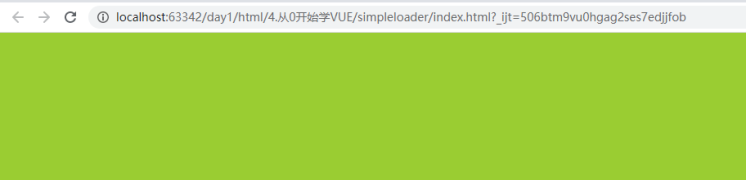
颜色已经改变了,开心~
作者:彼岸舞
时间:2021�6�7
内容关于:VUE
本文属于作者原创,未经允许,禁止转发