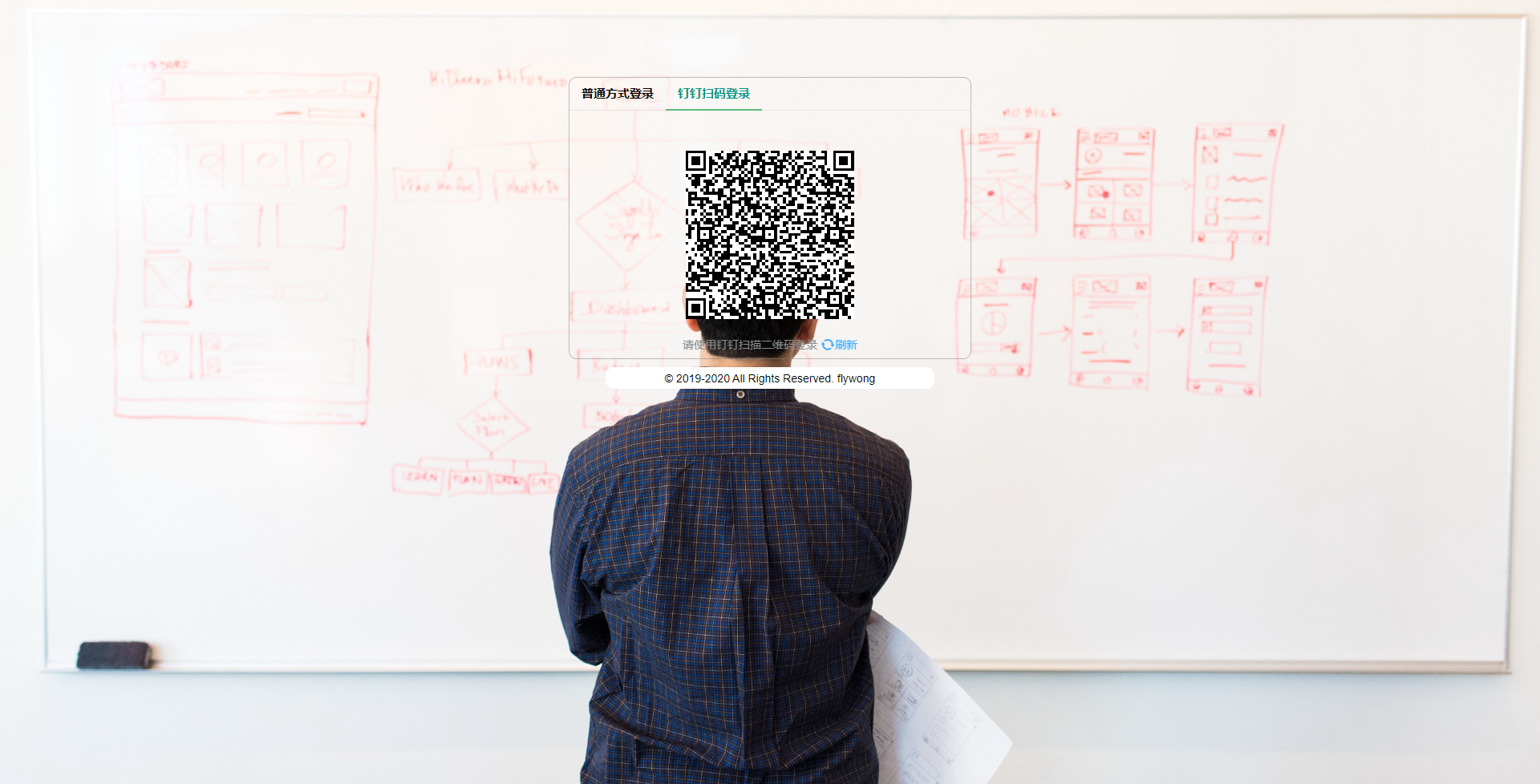第一步:https://open-dev.dingtalk.com/ 登入钉钉开放后台创建扫码登录应用授权

第二步:登录界面前端二维码展示:
前端页面引入:
<script src="https://g.alicdn.com/dingding/dinglogin/0.0.5/ddLogin.js"></script>
在需要显示二维码的区域加一个DIV
<div id="login_container"> </div>
下面代码中涉及到的appid 和 appSecret是从创建扫码登入应用授权中获的。
在js脚本控制中加入代码

/* * 解释一下goto参数,参考以下例子: * var url = encodeURIComponent('http://localhost.me/index.php?test=1&aa=2'); * var goto = encodeURIComponent('https://oapi.dingtalk.com/connect/oauth2/sns_authorize?appid=appid&response_type=code&scope=snsapi_login&state=STATE&redirect_uri='+url) */ var url = encodeURIComponent('@ViewData["URL"]'); var goto = encodeURIComponent('https://oapi.dingtalk.com/connect/oauth2/sns_authorize?appid=dingoa4wipntvngzokythz&response_type=code&scope=snsapi_login&state=STATE&redirect_uri='+url) var obj = DDLogin({ id: "login_container",//这里需要你在自己的页面定义一个HTML标签并设置id,例如<div id="login_container"></div>或<span id="login_container"></span> goto: goto, //请参考注释里的方式 style: "border:none;background-color:rgba(128,128,128,0);color:#fff", "300", height: "300" }); var handleMessage = function (event) { var origin = event.origin; console.log("origin", event.origin); if(origin == "https://login.dingtalk.com" ) { //判断是否来自ddLogin扫码事件。 var loginTmpCode = event.data; layer.msg("扫码登入中...", { icon: 6, shade: 0.1, anim: 5, time:1000 }, function () { //获取到loginTmpCode后就可以在这里构造跳转链接进行跳转了 get 参数 appid 是 从创建扫码登录应用授权中获取,替换成自己创建的appid window.location.href ="https://oapi.dingtalk.com/connect/oauth2/sns_authorize?appid=appid&response_type=code&scope=snsapi_login&state=STATE&redirect_uri=" + url + "&loginTmpCode=" + loginTmpCode; }); } }; if (typeof window.addEventListener != 'undefined') { window.addEventListener('message', handleMessage, false); } else if (typeof window.attachEvent != 'undefined') { window.attachEvent('onmessage', handleMessage); }
解释一下 @ViewData["URL"] 是怎么来的,这个是服务端获取服务器 HOST 地址 然后返回到前端的,这样是为了不写死HOST地址。
服务端HOST的地址怎么地址如下:
[HttpGet] public IActionResult UserLogin() { string url = $"{this.Request.Scheme.ToString()}://{this.Request.Host.ToString()}/Login/DingDingLogin"; ViewData["URL"] = url; return View(); }
第三步:扫码后跳转到服务端(/Login/DingDingLogin)是怎么处理的
/// <summary> /// 钉钉扫码登录 /// </summary> /// <param name="code"></param> /// <returns></returns> [HttpGet] public IActionResult DingDingLogin(string code) { MsgModel msgObj = null; string appId = _LoginAppId; string appSecret = _LoginAppSecret; string timestamp = CommonHelper.GetTimeStamp();//获取时间戳 string signature = CommonHelper.HmacSign(timestamp, appSecret);//根据时间戳和appSecret进行加密,参考钉钉开发文档 string url = $"https://oapi.dingtalk.com/sns/getuserinfo_bycode?accessKey={appId}×tamp={timestamp}&signature={signature}";//参考钉钉开发文档 //前端扫码后跳转的url中可以获取的code代码,根据code代码POST提交url可以获取unionid
postData postData = new postData { tmp_auth_code = code };
string res = JDRMYY.Utility.HttpRequest.https_post_request(url, JsonConvert.SerializeObject(postData),"POST","application/json");//自己封装的一个服务端模拟POST提交方法 RequestUserInfo userInfo = JsonConvert.DeserializeObject<RequestUserInfo>(res); string unionId = userInfo.user_info.unionid; IDingTalkClient client_token = new DefaultDingTalkClient("https://oapi.dingtalk.com/gettoken"); OapiGettokenRequest req_token = new OapiGettokenRequest(); req_token.SetHttpMethod("GET"); req_token.Appkey = _Appkey; req_token.Appsecret = _Appsecret; OapiGettokenResponse res_token = client_token.Execute(req_token); RequestTokenModel token = JsonConvert.DeserializeObject<RequestTokenModel>(res_token.Body); IDingTalkClient client_userid = new DefaultDingTalkClient("https://oapi.dingtalk.com/user/getUseridByUnionid"); OapiUserGetUseridByUnionidRequest req_userid = new OapiUserGetUseridByUnionidRequest(); req_userid.Unionid = unionId; req_userid.SetHttpMethod("GET"); OapiUserGetUseridByUnionidResponse res_userid = client_userid.Execute(req_userid, token.access_token); RequestUserIdModel userid = JsonConvert.DeserializeObject<RequestUserIdModel>(res_userid.Body); IDingTalkClient client_userinfo = new DefaultDingTalkClient("https://oapi.dingtalk.com/user/get"); OapiUserGetRequest req_userinfo = new OapiUserGetRequest(); req_userinfo.Userid = userid.userid; req_userinfo.SetHttpMethod("GET"); OapiUserGetResponse res_userinfo = client_userinfo.Execute(req_userinfo, token.access_token); RequestUserModel user = JsonConvert.DeserializeObject<RequestUserModel>(res_userinfo.Body); //获取到user.JobNumber(工号)和系统的内部在用的人员数据表进行比对,如果找到人员,则说明有权限登录,否则则无法登录系统(发送钉钉消息给用户,并跳出错误页面)。 string sql = "SELECT * FROM `employee` WHERE `empId` = ?empId and `useflag` = 1"; EmployeeModel LoginUser = _mysqlService.DBFind<EmployeeModel>(_qasystem, sql, new EmployeeModel() { empId = user.jobNumber }); if (LoginUser != null) { SetEmployeeRoles(LoginUser);//设置用户权限 DI.WriteLogs(_mysqlService, _qasystem, new LogModel { log_content = "钉钉扫码登入", log_time = DateTime.Now, log_writer = LoginUser.empName }); return Redirect("/Index/Index"); } else { string Content = $"**质量管理系统:** 您尚未注册质量管理系统账户,请联系**质量管理办公室**注册!"; SendDingTalkMsg(user.mobile, Content); DI.WriteLogs(_mysqlService, _qasystem, new LogModel { log_content = $"钉钉扫码登入失败,{LoginUser.empId},未注册", log_time = DateTime.Now, log_writer = LoginUser.empName }); return Redirect("/Login/LoginError"); } return View(); }
这里面涉及到三个方法解释下:
1、GetTimeStamp(获取时间戳的方法)
2、HmacSign()(加密算法)
3、http_post_request() 服务端模拟POST提交方法
代码:
/// <summary> /// Signature 签名算法 /// </summary> /// <param name="key"></param> /// <param name="text"></param> /// <returns></returns> public static string HmacSign(string message, string secret) { secret = secret ?? ""; var encoding = new System.Text.ASCIIEncoding(); byte[] keyByte = System.Text.Encoding.UTF8.GetBytes(secret); byte[] messageBytes = System.Text.Encoding.UTF8.GetBytes(message); using (var hmacsha256 = new HMACSHA256(keyByte)) { byte[] hashmessage = hmacsha256.ComputeHash(messageBytes); return System.Web.HttpUtility.UrlEncode(Convert.ToBase64String(hashmessage)); } } /// <summary> /// 获取时间戳(毫秒) /// </summary> /// <returns></returns> public static string GetTimeStamp() { TimeSpan ts = DateTime.UtcNow - new DateTime(1970, 1, 1, 0, 0, 0, 0); return Convert.ToInt64(ts.TotalMilliseconds).ToString(); }
public static string https_post_request(string host, string postdate, string method, string contenttype) { //格林威治时间 DateTime dt = DateTime.UtcNow; //根据网站的编码自定义 Encoding encoding = Encoding.UTF8; //初始化一个HttpWebRequest请求实例 HttpWebRequest request = (HttpWebRequest)WebRequest.Create(host); //获取或设置cookie request.CookieContainer = new CookieContainer(); //Http 请求方法 这里默认为POST request.Method = method; request.ServicePoint.Expect100Continue = false; //Http Post提交的数据的字节数 request.ContentLength = Encoding.UTF8.GetByteCount(postdate); //Http 请求内容类型(一般为:application/xml) request.ContentType = contenttype; //Http 请求时间 request.Date = dt; //POST数据字符串转成字节 byte[] postData = encoding.GetBytes(postdate); //post的内容长度 request.ContentLength = postData.Length; //设置响应超时时间 request.Timeout = 60000; string retString = ""; StreamReader streamReader = StreamReader.Null; Stream responseStream = Stream.Null; HttpWebResponse response = null; //向内存中写入POSTDATA数据流 Stream requestStream = request.GetRequestStream(); requestStream.Write(postData, 0, postData.Length); try { //获取对应HTTP请求的响应 response = (HttpWebResponse)request.GetResponse(); } catch (WebException ex) { //获取抛出异常的请求响应 response = (HttpWebResponse)ex.Response; } responseStream = response.GetResponseStream(); //如果http头中接受gzip的话,这里就要判断是否为有压缩,有的话,直接解压缩即可 if (response.Headers["Content-Encoding"] != null && response.Headers["Content-Encoding"].ToLower().Contains("gzip")) { responseStream = new GZipStream(responseStream, CompressionMode.Decompress); } streamReader = new StreamReader(responseStream, encoding); retString = streamReader.ReadToEnd(); streamReader.Close(); streamReader.Dispose(); responseStream.Close(); responseStream.Dispose(); response.Close(); return retString; }