1、 终端命令
a).打开Mac的命令终端,输入 sudo su 按回车
b).输入 ssh root@102.210.86.213 它会提示你输入密码,输入正确的密码之后,你就发现已经登陆成功了。
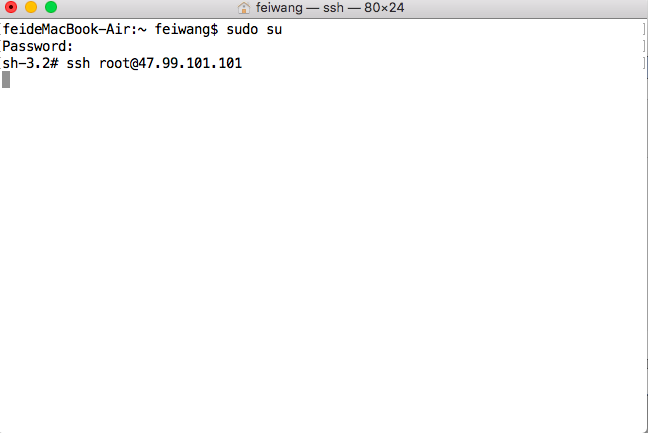
2、apache 配置和重启
a).Ubuntu默认是/var/www,可以在/etc/apache2/sites-available目录的default中修改apache 默认地址。
b).一、Start Apache 2 Server /启动apache服务
# /etc/init.d/apache2 start
or
$ sudo /etc/init.d/apache2 start
二、 Restart Apache 2 Server /重启apache服务
# /etc/init.d/apache2 restart
or
$ sudo /etc/init.d/apache2 restart
三、Stop Apache 2 Server /停止apache服务
# /etc/init.d/apache2 stop
or
$ sudo /etc/init.d/apache2 stop
3、修改文件夹可读写权限
a).sudo chmod -R 777 www