In this lesson, you will learn how to format the caption of a detail form that displays a business object. For this purpose, the caption of a Contact object's detail form will be specified via the BOModel | Contact node's ObjectCaptionFormat property.
在本课中,您将学习如何设置显示业务对象的详细信息窗体的标题的格式。为此,将通过 BOModel |联系人节点的"对象标题格式"属性。
Note 注意
Before proceeding, take a moment to review the following lessons.
- Inherit from the Business Class Library Class (XPO/EF)
- Place an Action in a Different Location
在继续之前,请花点时间复习以下课程。
- 从商务舱库类 (XPO/EF) 继承
- 将操作放置在其他位置
By default, the class' default property value is used in the detail form caption. The FullName property is the Person class' default property (specified via the DefaultProperty attribute). As the Contact class is inherited from Person (see Inherit from the Business Class Library's Class (XPO, EF)), the FullName property is also the default property in the Contact class.
默认情况下,类的默认属性值在详细信息窗体标题中使用。FullName 属性是 Person 类的默认属性(通过默认属性属性指定)。由于联系人类是从 Person 继承的(请参阅从商务舱库的类继承(XPO、EF)),因此 FullName 属性也是联系人类中的默认属性。
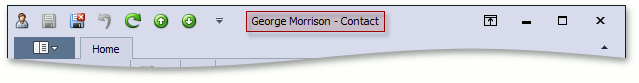
Perform the following steps to specify the custom caption format.
- Invoke the Model Editor by double-clicking the Model.DesignedDiffs.xafml file in the MySolution.Module project.
- In the Model Editor, navigate to the BOModel | MySolution.Module.BusinessObjects node. Select the Contact node, which defines the Contact business class. To the right, the class settings are represented by properties.
-
Replace the default value of the ObjectCaptionFormat property with "{0:FullName} from the {0:Department}".
执行以下步骤来指定自定义字幕格式。
- 通过双击"模型.设计Diffs.xafml"文件来调用模型编辑器。
- 在模型编辑器中,导航到 BOModel |MySolution.模块.业务对象节点。选择"联系人"节点,该节点定义"联系人"业务舱。在右侧,类设置由属性表示。
- 将 ObjectCaptionFormat 属性的默认值替换为 {0}0:部门}中的"{0}:FullName}"。
Note 注意
When setting the object caption format, you can explicitly specify the format string. For instance, {0:ArticleNo:0000,00#} or {0:PeriodDateValue:MM.yyyy}. For more information about formatting, refer to the Format Specifiers topic.
设置对象标题格式时,可以显式指定格式字符串。例如,{0:文章No:0000,00}或{0:_sDateValue值:MM.yyyy}。有关格式设置的详细信息,请参阅格式指定器主题。

-
Run the WinForms or ASP.NET application. Invoke a detail form for a Contact object. The caption must be set to a value, as shown in the following image.
-
运行 WinForms 或ASP.NET应用程序。调用联系人对象的详细信息窗体。标题必须设置为值,如下图所示。

You can see the changes made in this lesson in the Model Editor invoked for the Model.DesignedDiffs.xafml file located in the Main Demo | MainDemo.Module project. The MainDemo application is installed in %PUBLIC%DocumentsDevExpress Demos 19.2ComponentseXpressApp FrameworkMainDemo by default. The ASP.NET version is available online at http://demos.devexpress.com/XAF/MainDemo/
您可以在本课中为模型调用的模型编辑器中所做的更改。主演示模块项目。主演示应用程序安装在%PUBLIC%DocumentsDevExpress Demos 19.2ComponentseXpressApp FrameworkMainDemo by default. The ASP.NET version is available online at http://demos.devexpress.com/XAF/MainDemo/
.
Note
You can use the ObjectCaptionFormatAttribute to specify the object caption in code.