通知模块概述
1.支持 WinForms和ASP.NET程序.
2.支持调度模块或自定义业务对象.
3.功能:在指定的时间,弹出一个窗口,用户可以查看提醒.也可以取消或推迟.
如需演示项目的源码,可以在留言中留下邮箱!
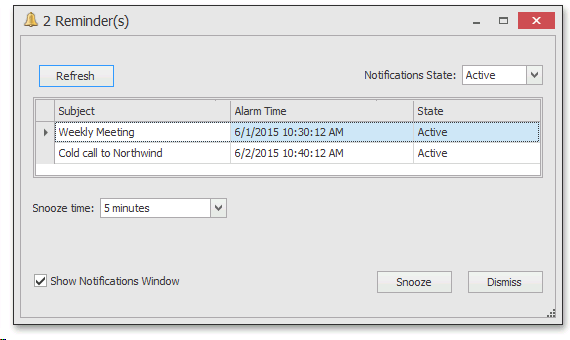
要使用通知模块,需要使用下面的模块.
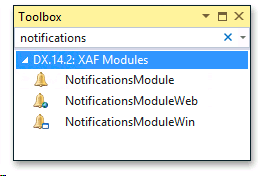
第一步:

第二步:
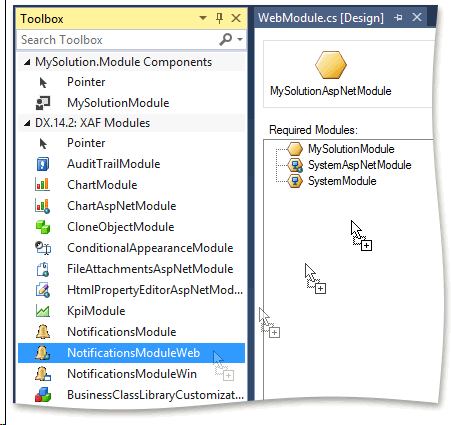
第三步:
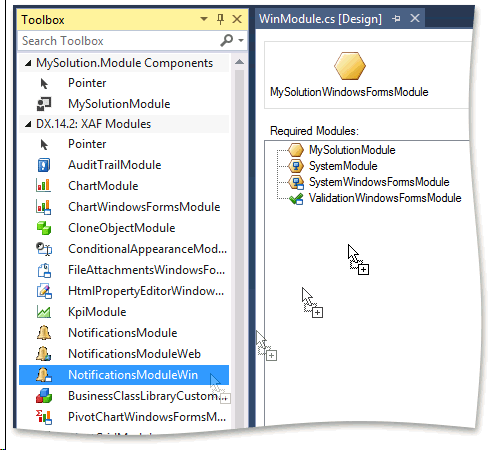
Windows Form下面的效果,在底部,出现下图所示的小图标:
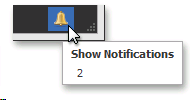
在ASP.NET下效果如下:
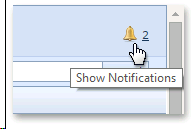
如何使用自定义类实现通知?
1.假如下面是你的业务类:
[DefaultClassOptions] public class Task { [Browsable(false)] public int Id { get; private set; } public string Subject { get; set; } public DateTime DueDate { get; set; } }
先来实现ISupportNotifications 接口:
[DefaultClassOptions] public class Task : ISupportNotifications { // ... #region ISupportNotifications members private DateTime? alarmTime; [Browsable(false)] public DateTime? AlarmTime { get { return alarmTime; } set { alarmTime = value; if (value == null) { RemindIn = null; IsPostponed = false; } } } [Browsable(false)] public bool IsPostponed { get; set; } [Browsable(false), NotMapped] public string NotificationMessage { get { return Subject; } } public TimeSpan? RemindIn { get; set; } [Browsable(false), NotMapped] public object UniqueId { get { return Id; } } #endregion }
再来实现IXafEntityObject,在保存时设置AlarmTime
[DefaultClassOptions] public class Task : ISupportNotifications, IXafEntityObject { // ... #region IXafEntityObject members public void OnCreated() { } public void OnLoaded() { } public void OnSaving() { if (RemindIn.HasValue) { AlarmTime = DueDate - RemindIn.Value; } else { AlarmTime = null; } if (AlarmTime == null) { RemindIn = null; IsPostponed = false; } } #endregion }
运行,输入数据:
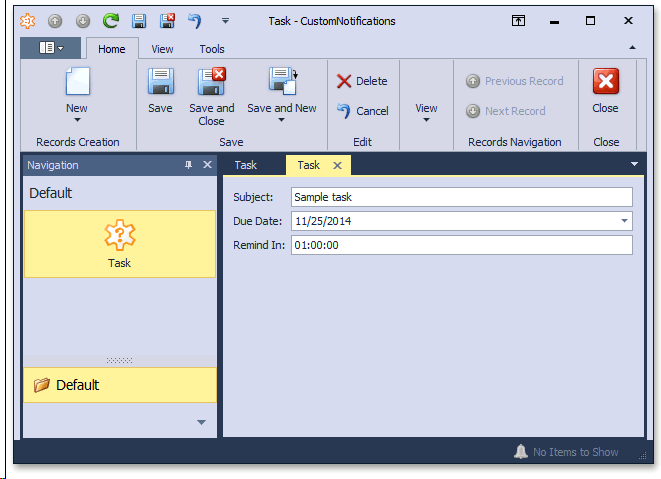
效果:
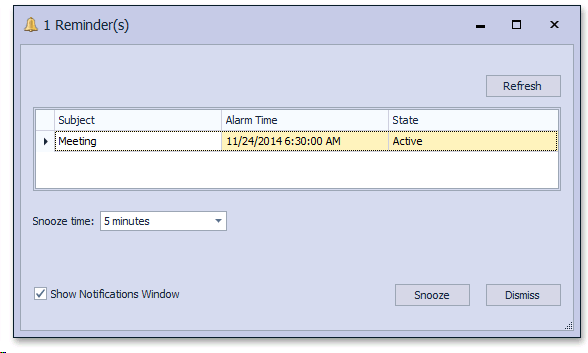
如何让为指定的用户指定通知?
[DefaultClassOptions] public class Task : ISupportNotifications, IXafEntityObject { // ... public virtual Employee AssignedTo { get; set; } }
下面是员工对象,下面是EF的例子,xpo区别的也不大:
using System.ComponentModel; using DevExpress.Persistent.Base; // ... [DefaultClassOptions, DefaultProperty("UserName")] public class Employee : DevExpress.Persistent.BaseImpl.EF.User { public Employee() { Tasks = new List<Task>(); } public virtual IList<Task> Tasks { get; set; } }
using DevExpress.Data.Filtering; using DevExpress.ExpressApp.Notifications; using DevExpress.Persistent.Base.General; // ... public override void Setup(XafApplication application) { base.Setup(application); application.LoggedOn += new EventHandler<LogonEventArgs>(application_LoggedOn); } void application_LoggedOn(object sender, LogonEventArgs e) { NotificationsModule notificationsModule = Application.Modules.FindModule<NotificationsModule>(); DefaultNotificationsProvider notificationsProvider = notificationsModule.DefaultNotificationsProvider; notificationsProvider.CustomizeNotificationCollectionCriteria += notificationsProvider_CustomizeNotificationCollectionCriteria; } void notificationsProvider_CustomizeNotificationCollectionCriteria( object sender, CustomizeCollectionCriteriaEventArgs e) { if (e.Type == typeof(Task)) { e.Criteria = CriteriaOperator.Parse("AssignedTo is null || AssignedTo.Id == CurrentUserId()");
//可以看到,这里有个过滤条件,即,通知时,使用什么条件进行过滤. } }
如果使用调度模块,则可以使用下面的代码:
using DevExpress.ExpressApp.Scheduler; // ... void application_LoggedOn(object sender, LogonEventArgs e) { SchedulerModuleBase schedulerModule = Application.Modules.FindModule<SchedulerModuleBase>(); NotificationsProvider notificationsProvider = schedulerModule.NotificationsProvider; notificationsProvider.CustomizeNotificationCollectionCriteria += notificationsProvider_CustomizeNotificationCollectionCriteria; }
默认情况下,通知刷新间隔是 5 分钟。出于测试目的,可以减少此时间间隔。
双击WIN应用程序项目的 WinApplication.cs(vb) 文件,在模块部分的模块设计器中选择NotificationsModule。在属性窗口中,将 NotificationsModule.NotificationsRefreshInterval 设置为 10 秒。
同样的,在WEB项目的WebApplication.cs(vb) 文件中也需要做这个。
如需演示项目的源码,可以在留言中留下邮箱!