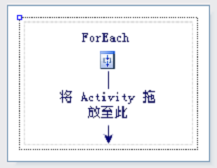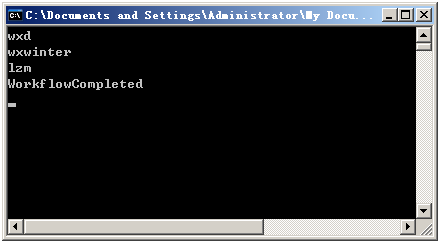说明
例子下载:https://files.cnblogs.com/wxwinter/aec6.rar
一个ForEach的例子,与Replicator功能类似。
本例主要演示如何创建Activity的执行副本
本例知识点:
ActivityExecutionContextManager:该类允许CompositeActivity创建和管理childActivity的AEC
属性
ExecutionContexts | 获取由当前Activity创建的AEC集合 |
PersistedExecutionContexts | 获取由当前Activity创建的已经完成并被持久化的AEC集合。 属性值Guid集合描述所有被持久化的AEC集合。 |
方法
CompleteExecutionContext | 标记AEC已经完成。将完成的AEC存放在ExecutionContexts属性中。工作流引擎只允许Activity在Closed状态中才能执行成功。forcePersist参数是说明是否将指定的AEC持久化。被持久化后的AEC可以被恢复。该属性默认值为false |
CreateExecutionContext | 创建指定Activity的AEC。 |
GetExecutionContext | 获取与指定Activity相关联的第一个AEC。因为一个Activity可能存在多个AEC。 |
GetPersistedExecutionContext | 获取与指定Guid相应的被持久化的AEC。获取的AEC将被存放在ExecutionContexts属性中并在PersistedExecutionContexts属性中移除被获取的AEC。 |
例子
SendMessag的Activity
|
public class SendMessage:Activity {
public string Message { get { return (string)GetValue(MessageProperty); } set { SetValue(MessageProperty, value); } }
public static readonly DependencyProperty MessageProperty =DependencyProperty.Register("Message", typeof(string), typeof(SendMessage), new PropertyMetadata(""));
protected override ActivityExecutionStatus Execute(ActivityExecutionContext executionContext) { System.Console.WriteLine(this.Message); return ActivityExecutionStatus.Closed; } } |
ForEach的Activity
|
public class ForEach: SequenceActivity { public static readonly DependencyProperty DataItemsProperty = DependencyProperty.Register("DataItems", typeof(String[]), typeof(ForEach)); public String[] DataItems { get { return (String[])GetValue(DataItemsProperty); } set { SetValue(DataItemsProperty, value); } } int i=0; protected override ActivityExecutionStatus Execute(ActivityExecutionContext executionContext) { if (EnabledActivities.Count == 0 || DataItems == null || DataItems.Count() == 0) { return ActivityExecutionStatus.Closed; } if (EnabledActivities[0] is SendMessage) { ExecuteDataItem(executionContext); return ActivityExecutionStatus.Executing; } return base.Execute(executionContext); }
void activity_Closed(object sender, ActivityExecutionStatusChangedEventArgs e) { e.Activity.Closed -= activity_Closed; ActivityExecutionContext aec = sender as ActivityExecutionContext; ActivityExecutionContext childContext = aec.ExecutionContextManager.GetExecutionContext(e.Activity); aec.ExecutionContextManager.CompleteExecutionContext(childContext); if(i==DataItems.Count()-1) { aec.CloseActivity(); } else { i = i + 1; ExecuteDataItem(aec); } }
private void ExecuteDataItem(ActivityExecutionContext executionContext) { Activity activity = EnabledActivities[0]; ActivityExecutionContext newContext = executionContext.ExecutionContextManager.CreateExecutionContext(activity); newContext.Activity.Closed += activity_Closed; newContext.Activity.SetValue(SendMessage.MessageProperty, DataItems[i]); newContext.ExecuteActivity(newContext.Activity); } } |
测试用工作流
|
public class Workflow1: SequentialWorkflowActivity { private SendMessage sendMessage1; private ForEach forEach1;
public Workflow1() { InitializeComponent(); } [System.Diagnostics.DebuggerNonUserCode] private void InitializeComponent() { this.CanModifyActivities = true; this.sendMessage1 = new wxwinterAecTest.SendMessage(); this.forEach1 = new wxwinterAecTest.ForEach(); // // sendMessage1 // this.sendMessage1.Message = ""; this.sendMessage1.Name = "sendMessage1"; // // forEach1 // this.forEach1.Activities.Add(this.sendMessage1); this.forEach1.DataItems = new string[] { "wxd", "wxwinter", "lzm"}; this.forEach1.Name = "forEach1"; // // Workflow1 // this.Activities.Add(this.forEach1); this.Name = "Workflow1"; this.CanModifyActivities = false;
} } |
宿主
class Program { static void Main() { WorkflowRuntime workflowRuntime = new WorkflowRuntime(); workflowRuntime.WorkflowCompleted +=new EventHandler<WorkflowCompletedEventArgs>(workflowRuntime_WorkflowCompleted); workflowRuntime.WorkflowTerminated +=new EventHandler<WorkflowTerminatedEventArgs>(workflowRuntime_WorkflowTerminated); workflowRuntime.WorkflowIdled+=new EventHandler<WorkflowEventArgs>(workflowRuntime_WorkflowIdled); WorkflowInstance instance = workflowRuntime.CreateWorkflow(typeof(Workflow1)); instance.Start();
System.Console.Read();
}
static void workflowRuntime_WorkflowIdled(object sender, WorkflowEventArgs e) { System.Console.WriteLine("WorkflowIdled"); }
static void workflowRuntime_WorkflowTerminated(object sender, WorkflowTerminatedEventArgs e) { System.Console.WriteLine("Terminated" + e.Exception.Message); }
static void workflowRuntime_WorkflowCompleted(object sender, WorkflowCompletedEventArgs e) { System.Console.WriteLine("WorkflowCompleted"); }
} |
运行结果
|