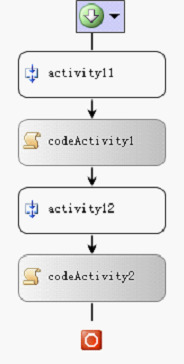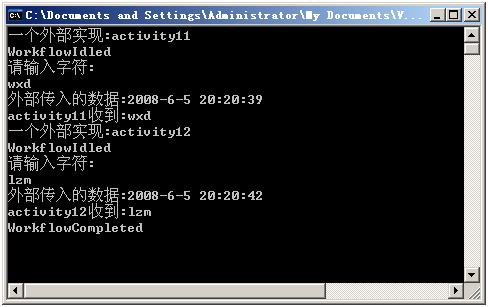说明
例子下载:https://files.cnblogs.com/wxwinter/aec9.rar
本例同时实现了CallExternalMethod与HandleExternalEvent的功能
本例主要演示了,WorkflowRuntimeService,WorkflowQueuingService,WorkflowQueue,实例.EnqueueItemOnIdle方法,IEventActivity,IActivityEventListener<QueueEventArgs>的使用技巧
IEventActivity
|
//实现IEventActivity的[事件的订阅]方法 public void Subscribe(ActivityExecutionContext parentContext, IActivityEventListener<QueueEventArgs> parentEventHandler) |
|
//实现IEventActivity的[取消事件的订阅]方法 public void Unsubscribe(ActivityExecutionContext parentContext, IActivityEventListener<QueueEventArgs> parentEventHandler) |
|
//实现IEventActivity的[WorkflowQueue名称]属性 public IComparable QueueName |
- 将IEventActivity活动放入在ListenActivity中时,ListenActivity启动时首先调用Subscribe方法,表示开始订阅事件,可在这儿做初始化工作。
- 当ListenActivity活动从消息队列中收到一条消息时,它将调用Unsubscrible方法,表示已经收到消息,可在此方法中从消息队列中读取消息
|
在ListenActivity中的IEventActivity活动的执行过程为 |
Subscribe() Unsubscribe() Execute() |
|
不在ListenActivity中的活动的执行过程为 |
Execute() 等待 Queuing 事件 |
IActivityEventListener<QueueEventArgs>
|
//实现IActivityEventListener<QueueEventArgs> 的[发生订阅事件时的处理过程]事件方法 public void OnEvent(object sender, QueueEventArgs e) |
例子
自定义功能类
|
public interface 通信接口 { string Text { set; get; } IComparable QueueName { set; get; } void myTest(string v); } |
|
public class 通信类 : WorkflowRuntimeService , 通信接口 { public string Text { set; get; } public IComparable QueueName { set; get; } public void myTest(string v) { System.Console.WriteLine("一个外部实现:" + v); } public void NextStep(Guid instanceID, object inputData) { WorkflowInstance instance = Runtime.GetWorkflow(instanceID); instance.EnqueueItemOnIdle(QueueName, inputData, null, null); } } |
自定义Activity
|
|
|
public class Activity1 : Activity, IActivityEventListener<QueueEventArgs> , IEventActivity { public string Text { set; get; } protected override ActivityExecutionStatus Execute(ActivityExecutionContext executionContext) { if (myProcessAEC(executionContext)) { return ActivityExecutionStatus.Closed; } else { Subscribe(executionContext, this); return ActivityExecutionStatus.Executing; } } private bool myProcessAEC(ActivityExecutionContext provider) { WorkflowQueuingService queueService = provider.GetService<WorkflowQueuingService>(); if (queueService.Exists(this.QueueName) && queueService.GetWorkflowQueue(this.QueueName).Count > 0) { object inputData = queueService.GetWorkflowQueue(this.QueueName).Dequeue(); System.Console.WriteLine("外部传入的数据:" + inputData.ToString()); 通信接口 obj = provider.GetService<通信接口>(); this.Text = obj.Text; return true; } return false; } //实现IActivityEventListener<QueueEventArgs> 的[发生订阅事件时的处理过程]事件方法 public void OnEvent(object sender, QueueEventArgs e) { ActivityExecutionContext aec = sender as ActivityExecutionContext; if (myProcessAEC(aec)) { Unsubscribe(aec, this); aec.CloseActivity(); } } //实现IEventActivity的[WorkflowQueue名称]属性 public IComparable QueueName { get { return this.QualifiedName; } } //实现IEventActivity的[事件的订阅]方法 public void Subscribe(ActivityExecutionContext parentContext, IActivityEventListener<QueueEventArgs> parentEventHandler) { WorkflowQueuingService queueService = parentContext.GetService<WorkflowQueuingService>(); if (queueService != null && !queueService.Exists(this.QueueName)) { WorkflowQueue queue = queueService.CreateWorkflowQueue(this.QueueName, false); queue.RegisterForQueueItemAvailable(parentEventHandler); 通信接口 obj = parentContext.GetService<通信接口>(); if (obj != null) { obj.QueueName = this.QueueName; obj.myTest(Text); obj.Text=this.Text; } } } //实现IEventActivity的[取消事件的订阅]方法 public void Unsubscribe(ActivityExecutionContext parentContext, IActivityEventListener<QueueEventArgs> parentEventHandler) { WorkflowQueuingService queueService = parentContext.GetService<WorkflowQueuingService>(); if (queueService != null && queueService.Exists(this.QueueName)) { queueService.GetWorkflowQueue(this.QueueName).UnregisterForQueueItemAvailable(parentEventHandler); queueService.DeleteWorkflowQueue(this.QueueName); } } } |
测试用工作流
|
|
|
public class Workflow1: SequentialWorkflowActivity { private CodeActivity codeActivity2; private Activity1 activity12; private CodeActivity codeActivity1; private Activity1 activity11; public Workflow1() { InitializeComponent(); } [System.Diagnostics.DebuggerNonUserCode] private void InitializeComponent() { this.CanModifyActivities = true; this.codeActivity2 = new System.Workflow.Activities.CodeActivity(); this.activity12 = new wxwinterAecTest.Activity1(); this.codeActivity1 = new System.Workflow.Activities.CodeActivity(); this.activity11 = new wxwinterAecTest.Activity1(); // // codeActivity2 // this.codeActivity2.Name = "codeActivity2"; this.codeActivity2.ExecuteCode += new System.EventHandler(this.codeActivity2_ExecuteCode); // // activity12 // this.activity12.Name = "activity12"; this.activity12.Text = "activity12"; // // codeActivity1 // this.codeActivity1.Name = "codeActivity1"; this.codeActivity1.ExecuteCode += new System.EventHandler(this.codeActivity1_ExecuteCode); // // activity11 // this.activity11.Name = "activity11"; this.activity11.Text = "activity11"; // // Workflow1 // this.Activities.Add(this.activity11); this.Activities.Add(this.codeActivity1); this.Activities.Add(this.activity12); this.Activities.Add(this.codeActivity2); this.Name = "Workflow1"; this.CanModifyActivities = false; } private void codeActivity1_ExecuteCode(object sender, EventArgs e) { System.Console.WriteLine("activity11收到:" + this.activity11.Text); } private void codeActivity2_ExecuteCode(object sender, EventArgs e) { System.Console.WriteLine("activity12收到:" + this.activity12.Text); } } |
宿主
|
class Program { static void Main() { WorkflowRuntime workflowRuntime = new WorkflowRuntime(); 通信类 obj = new 通信类(); workflowRuntime.AddService(obj); workflowRuntime.WorkflowCompleted +=new EventHandler<WorkflowCompletedEventArgs>(workflowRuntime_WorkflowCompleted); workflowRuntime.WorkflowTerminated +=new EventHandler<WorkflowTerminatedEventArgs>(workflowRuntime_WorkflowTerminated); workflowRuntime.WorkflowIdled+=new EventHandler<WorkflowEventArgs>(workflowRuntime_WorkflowIdled); WorkflowInstance instance = workflowRuntime.CreateWorkflow(typeof(Workflow1)); instance.Start(); String s; s = System.Console.ReadLine(); obj.Text = s; obj.NextStep(instance.InstanceId, DateTime.Now.ToString()); s = System.Console.ReadLine(); obj.Text = s; obj.NextStep(instance.InstanceId,DateTime.Now.ToString()); System.Console.ReadLine(); } static void workflowRuntime_WorkflowIdled(object sender, WorkflowEventArgs e) { System.Console.WriteLine("WorkflowIdled"); System.Console.WriteLine("请输入字符:"); } static void workflowRuntime_WorkflowTerminated(object sender, WorkflowTerminatedEventArgs e) { System.Console.WriteLine("Terminated" + e.Exception.Message); } static void workflowRuntime_WorkflowCompleted(object sender, WorkflowCompletedEventArgs e) { System.Console.WriteLine("WorkflowCompleted"); } } |
运行结果
|
|