下面是实现的效果图,本文摘只讲支付宝的页面实现。收银台下方默认显示支付宝的收款码。用户也可以点击[立即支付]跳转到支付宝的收银台进行支付。
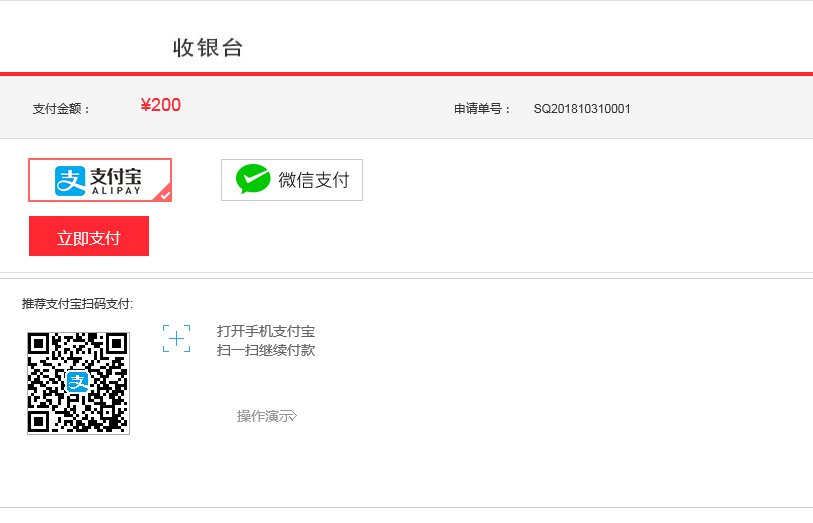
本页面是基于bootstrap实现的,会用到部分bootstrap的结构。
1.HTML部分
<div class="panel panel-default">
<!-- 收银台LOGO -->
<div class="panel-body pay_cashier">
<div class="col-xs-12">
<img src="images/cashier.jpg" />
</div>
</div>
<!-- /END CASHIER LOGO -->
<!-- 支付金额 -->
<div class="panel-body pay_title">
<span class="col-xs-1 control-label text-left">支付金额:</span>
<div class="col-xs-3" style="color:#ff2832;font-size:18px;">¥
200
</div>
<span class="col-xs-1 control-label">申请单号:</span>
<div class="col-xs-3 text-left">
SQ201810100001
</div>
</div>
<!--/ END 支付金额 -->
<!-- PAY WAY -->
<div class="panel-body pay_box">
<table class="payment_table">
<tbody>
<tr>
<td>
<a href="javascript:;" onclick="choosePayType(this,'ALIPAY')" class="selPayType1 current">
<img src="images/zhifubao.gif" title="支付宝" width="140" height="40">
<span></span>
</a>
</td>
<td>
<a href="javascript:;" onclick="choosePayType(this,'WECHAT')" class="selPayType1">
<img src="images/weixin.gif" title="微信支付" width="140" height="40">
<span></span>
</a>
</td>
</tr>
</tbody>
</table>
<div>
<a id="btnCommonSubmit" href="javascript:void(0);" class="btn btn_big">立即支付</a>
</div>
</div>
<!-- END PAY WAY -->
<!--遮罩层-->
<div id="divPopMasks" class="masks" style="display:none;">
<iframe style="border:none;height:100%;100%;opacity=0;filter:alpha(opacity=0);"></iframe>
</div>
<!-- 提交后台发起支付-->
<form id="formPaySubmit" action="paySubmit.html" method="post" target="_blank">
<input type="hidden" name="payType" value="" />
<input type="hidden" name="bizId" value="100" />
</form>
<!-- /end提交后台发起支付-->
<!--微信扫码弹层-->
<div id="popWeiXinPay" class="pop_tip" style="display:none;">
<div class="head_title">
<div class="title_name">微信扫码支付</div>
<div class="close" onclick="javascript:Pay.hideWeixinPay();"></div>
</div>
<p class="price">支付<span class="amountStr">¥
<s:property value="orderInfoBO.orderInfo.confirmMoney" /></span>元</p>
<div class="code2">
<iframe id="popWeiXinPayIframe" name="weiXinPayIframe" style=" 170px; height: 170px;" frameborder="no"
border="0" marginwidth="0" marginheight="0" scrolling="no" allowtransparency="yes" src="/page/pop-loading.html"></iframe>
<span class="codew_icon"><img src="../images/wei_code2_i.png" /></span>
</div>
<a href="javascript:Pay.finishPay();" class="btn_b">若微信支付已完成,请点击!</a>
</div>
<div id="popWeiXinFailure" class="pop_tip" style="display: none;">
<div class="head_title">
<div class="title_name">微信扫码支付</div>
<div class="close" onclick="javascript:hidePop('popWeiXinFailure');"></div>
</div>
<p class="price">支付<span class="amountStr">¥
<s:property value="orderInfoBO.orderInfo.confirmMoney" /></span>元</p>
<div class="code2">
<img src="../images/wei_code2.png" width="170" height="170">
<span class="codew_icon"><img src="../images/wei_code2_i.png" /></span>
<div class="mask_s"></div>
<div class="tip">
获取失败,<a href="javascript:void(0);" onclick="javascript:Pay.submit('WECHAT');">请重试</a>
</div>
</div>
</div>
<!--/END微信扫码弹层-->
<!-- 推荐支付宝支付开始 -->
<div class="panel-body pay_recommend">
<p style="padding-left:15px;">推荐支付宝扫码支付:</p>
<div class="scan_code">
<iframe name="alipayScanIframe" src="alipayQRCode.html?bizId=100&alipayPayMethod=4" width="103" height="103" frameborder="0"
scrolling="no" style="height: 103px;103px; border:1px solid #aaa;"></iframe>
<img style="position:relative;top:-58px;" class="scan" src="images/scan.png" alt=""
width="27" height="27">
<div class="scan_text" style="position:relative;top:-58px;">
<span>打开手机支付宝</span><span>扫一扫继续付款</span>
<span class="operation" style="background: url(images/right.png) right center no-repeat;">操作演示</span>
</div>
<div class="hide1" style="display:none;">
<img class="step1" src="images/step1.gif" alt="">
<img class="step3" src="images/middle.pn" alt="">
<img class="step2" src="images/step2.gif" alt="">
</div>
</div>
</div>
<!-- 推荐支付宝支付结束 -->
</div>
2.CSS部分
.control-label{padding-top:3px;}
.text-left{padding-top:4px;}
.pay_cashier{border-bottom:4px solid #ff2832;}
.pay_title{background:#f5f5f5;line-height:34px;padding:12px 30px;}
.pay_box{
border:1px solid #dcdcdc;padding:10px;
}
.payment_table {
text-align: center;
line-height: 16px;
margin: 10px 0 0 20px;
display: inline-block;
*display: inline;
*zoom: 1;
vertical-align: top;
}
.payment_table td {
142px;
padding: 0 50px 10px 0;
vertical-align: top;
}
.payment_table td a {
border: 1px solid #ccc;
display: block;
margin-bottom: 5px;
position: relative;
text-decoration:none;
}
.payment_table td a.current {
border: 2px solid #ff6565;
margin: -1px -1px 4px;
}
.payment_table td a span {
18px;
height: 18px;
background: url("../images/choosen.png") 0 0 no-repeat;
position: absolute;
right: 0;
bottom: 0;
z-index: 2;
display: none;
}
.payment_table td a.current span {
display: block;
}
a.btn {
background-color: #ff2832;
height: 26px;
line-height: 26px;
text-align: center;
display: inline-block;
color: #fff;
font-size: 12px;
padding: 0 10px;
border-radius: 3px;
margin: 0 0 6px 20px;
text-decoration:none;
}
a.btn_big {
120px;
height: 40px;
line-height: 40px;
font-size: 16px;
}
.pay_recommend{border:1px solid #ccc; margin-top:5px;}
.scan_code {
padding: 20px 20px 10px;
position: relative;
}
.scan_code .scan {
margin-left: 30px;
margin-bottom: 70px;
}
.scan_code .scan_text {
clear: both;
100px;
height: 110px;
margin-left: 190px;
margin-top: -101px;
line-height: 18px;
}
.scan_code span {
display: inline-block;
color: #646464;
font-size: 14px;
font-family: "microsoft yahei";
}
.scan_code .operation {
80px;
margin-top: 46px;
color: #969696;
padding-left: 20px;
cursor: pointer;
}
.scan_code span {
display: inline-block;
color: #646464;
font-size: 14px;
font-family: "microsoft yahei";
}
.scan_code .hide1 {
display: none;
position: absolute;
top: 20px;
left: 373px;
}
.pop-layer-payconfirm {
position: fixed;
top: 0;
left: 0;
100%;
height: 100%;
z-index: 10008;
_position: absolute;
_top: expression(eval(document.documentElement.scrollTop));
_height: expression(eval(document.documentElement.clientHeight));
}
.pop-layer-payconfirm-bg {
position: fixed;
top: 0;
left: 0;
100%;
z-index: 20000;
height: 100%;
_position: absolute;
background-color: #000;
filter: alpha(opacity=10);
opacity: 0.1;
}
.pop-layer-payconfirm-mask {
position: fixed;
z-index: 20001;
overflow: hidden;
border: 1px solid #ccc;
background-color: #ffffff;
top: 50%;
left: 50%;
230px;
margin-left: -115px;
margin-top: -141px;
}
.pop-layer-payconfirm-cheat {
320px;
border: 1px solid #ccc;
color: #646464;
background: #fff;
font: 12px "Hiragino Sans GB","Verdana","Microsoft Yahei";
}
.pop-layer-payconfirm h3 {
font-size: 14px;
height: 34px;
line-height: 34px;
border-bottom: 1px solid #e6e6e6;
margin: 0 12px;
position: relative;
font-weight: normal;
}
.pop-layer-payconfirm .pop-info {
padding: 30px 25px;
color: #323232;
}
.pop-layer-payconfirm .nav {
line-height: 30px;
font-weight: bold;
font-size: 14px;
}
.pop-layer-payconfirm .text {
line-height: 20px;
color: #646464;
}
.pop-layer-payconfirm .btn {
padding: 17px 0 0 2px;
}
.pop-layer-payconfirm .btn {
height: 30px;
}
.pop-layer-payconfirm .btn a.ok, .pop-layer-payconfirm .btn a.ok:hover {
background: #ff2832;
color: #fff;
}
.pop-layer-payconfirm .btn a, .pop-layer-payconfirm .btn a:hover {
height: 28px;
line-height: 28px;
float: left;
padding: 0 20px;
text-decoration: none;
margin-right: 20px;
_display: inline;
white-space: nowrap;
}
.pop-layer-payconfirm .btn a.qx, .pop-layer-payconfirm .btn a.qx:hover {
background: #fafafa;
color: #646464;
border: 1px solid #d2d2d2;
}
.pop-layer-payconfirm h3 .close, .pop-layer-payconfirm h3 .close:hover {
background:url("../images/icon_close.png") no-repeat;
top: 13px;
position: absolute;
right: 0;
display: block;
13px;
height: 13px;
overflow: hidden;
font-size: 0;
line-height: 39px;
}
.masks {
position: fixed;
top: 0;
left: 0;
100%;
height: 100%;
z-index: 9999;
_position: absolute;
_top: expression(eval(document.documentElement.scrollTop));
_height: expression(eval(document.documentElement.clientHeight));
background-color: #000;
filter: alpha(opacity=20);
opacity: 0.2;
}
.pop_tip {
padding: 0;
height: 360px;
548px;
text-align: center;
border: 1px solid #ccc;
background-color: #fff;
position: absolute;
border: 1px solid #ff4545;
z-index: 10000;
left: 50%;
top: 50%;
margin: -180px 0 0 -275px;
}
.pop_tip .head_title {
background-color: #ff4545;
font-size: 16px;
color: white;
text-align: left;
overflow: hidden;
line-height: 36px;
}
.pop_tip .head_title .title_name {
float: left;
margin-left: 20px;
}
.pop_tip .head_title .close {
background: url("../images/close_icon.png") no-repeat 0 0;
16px;
height: 16px;
float: right;
margin: 10px;
cursor: pointer;
}
.pop_tip .price {
color: #ff4545;
font-size: 16px;
font-weight: bold;
line-height: 20px;
margin: 25px 0 10px;
}
.pop_tip .code2 {
170px;
height: 170px;
border: 1px solid #dfdfdf;
margin: 0 auto 22px;
padding: 9px;
position: relative;
}
.pop_tip .code2 .codew_icon {
40px;
height: 40px;
position: absolute;
left: 74px;
top: 74px;
}
.pop_tip .code2 .codew_icon img {
40px;
height: 40px;
}
.pop_tip .btn_b {
height: 28px;
line-height: 28px;
188px;
display: inline-block;
font-size: 12px;
color: #333;
text-decoration: none;
border: 1px solid #ccc;
border-radius: 14px;
background-image: -moz-linear-gradient( -90deg, rgb(255,255,255) 0%, rgb(243,242,244) 100%);
background-image: -webkit-linear-gradient( -90deg, rgb(255,255,255) 0%, rgb(243,242,244) 100%);
background-image: -ms-linear-gradient( -90deg, rgb(255,255,255) 0%, rgb(243,242,244) 100%);
}
.pop_tip .code2 .mask_s {
190px;
height: 190px;
position: absolute;
left: 0;
top: 0;
background-color: #eee;
filter: alpha(opacity=50);
opacity: 0.5;
}
.pop_tip .code2 .tip {
126px;
height: 28px;
line-height: 28px;
color: #999;
position: absolute;
top: 80px;
left: 32px;
border-radius: 14px;
background-color: #fff;
font-size: 12px;
}
3.JS部分
<script type="text/javascript">
var payType='ALIPAY';
var paySubmitting=false;
var checkPaidTimer = null;
function alipayPaySuccess() {
//支付成功了,检查一下后台是否被通知到了
checkPaidTimer=window.setInterval('Pay.runCheckPaid()',3000);
}
function choosePayType(ths,_payType) {
payType = _payType;
$(".payment_table a").removeClass("current");
$(ths).addClass("current");
}
function hidePop(id){
$("#"+id).hide();
}
function showPop(id){
$("#"+id).show();
}
var Pay={
orderId:100,
submit:function(payType){
if(paySubmitting){//防止重复提交
return;
}
paySubmitting=true;
$("[name='payType']").val(payType);
if(payType=='ALIPAY') {
//跳转模式
showPop('popPayConfirm');
$('#formPaySubmit').attr('target', '_blank');
$('#formPaySubmit').submit();
paySubmitting=false;
} else if(payType=='WECHAT') {
var params = {bizId:100,payType:payType};
Pay.submitWeixinScan(params);
paySubmitting=false;
}
},
finishPay:function(){
window.location.href="inOrderlist.html";
},
/*
*隐藏微信支付
*/
hideWeixinPay:function(){
hidePop('divPopMasks');
hidePop('popWeiXinPay');
},
/**
* 弹出微信支付
*/
popWeixinPay : function() {
hidePop('popWeiXinFailure');
showPop('popWeiXinPay');
showPop('divPopMasks');
},
/*
*打开异常
*/
popQRCodeFailure:function(){
hidePop('popWeiXinPay');
showPop('popWeiXinFailure');
},
/*
*显示微信支付二维码
*/
submitWeixinScan:function (params) {
$.ajax({
type : "POST",
url : 'checkOrderQRCode.json',
data : params,
cache : false,
async : false,
dataType : "json",
success : function(result) {
if (result.success) {//
var data=result.data;
// show qrcode image
$('#popWeiXinPayIframe').attr('src','wechatQRCodePay.html?bizId=100');
//显示支付二维码
Pay.popWeixinPay();
}else{
if(result.data=='ORDER_ALRADY_PAID'){
alert("订单已经支付!",function(){
window.location.href="inOrderlist.html";
});
}else{
Pay.popQRCodeFailure();
}
}
},
error : function(XMLHttpRequest, textStatus, errorThrown) {
Pay.popQRCodeFailure();
}
});
},
startRunCheckPaid : function(orderId){
clearInterval(checkPaidTimer);
if(orderId){
Pay.orderId=orderId;
}
checkPaidTimer=window.setInterval('Pay.runCheckPaid()',3000);
},
/**
* 运行到款检查
*/
runCheckPaid:function(){
try {
$.ajax({
type : "get",
url : 'checkPaid.json',
data : {'bizId' : Pay.orderId},
cache : false,
async : false,
dataType : "json",
success : function(result) {
if (result && result.pay_result && result.pay_result=='paid') {// 已到款
//让定时器失效
clearInterval(checkPaidTimer);
checkPaidTimer=null;
alert("支付成功",function(){
window.location.href="inOrderlist.html";
});
}
},
error : function(XMLHttpRequest, textStatus, errorThrown) {
}
});
} catch (err) { /* alert(err); */
}
}
}
$(function(){
$(".operation").mouseover(function(){
$(".hide1").show();
}).mouseout(function(){
$(".hide1").hide();
});
//支付按钮
$("#btnCommonSubmit").click(function(){
Pay.submit(payType);
});
});
</script>
代码很简单,没什么好说的,都有注释。下载地址:https://download.csdn.net/download/flying86/10755691