MAC 下用 Common Lisp 调试 OpenGL 程序
环境搭建
- 运行环境: OSX 10.11.3 EI Capitan
- Common Lisp: SBCL
使用 SBCL, 首先要安装这几个库 quicklisp, cl-opengl, cl-glu, lispbuilder-sdl. 先安装好 quicklisp, 再用它来安装其他库.
安装过程如下.
安装 quicklisp
先安装 quicklisp
Air:~ admin$ cd code-staff/
Air:code-staff admin$ mkdir sbcl
Air:code-staff admin$ cd sbcl
Air:sbcl admin$ curl -O https://beta.quicklisp.org/quicklisp.lisp
% Total % Received % Xferd Average Speed Time Time Time Current
Dload Upload Total Spent Left Speed
100 57144 100 57144 0 0 12184 0 0:00:04 0:00:04 --:--:-- 12545
Air:sbcl admin$ ls
quicklisp.lisp
Air:sbcl admin$ sbcl --load quicklisp.lisp
This is SBCL 1.0.55, an implementation of ANSI Common Lisp.
More information about SBCL is available at <http://www.sbcl.org/>.
SBCL is free software, provided as is, with absolutely no warranty.
It is mostly in the public domain; some portions are provided under
BSD-style licenses. See the CREDITS and COPYING files in the
distribution for more information.
==== quicklisp quickstart 2015-01-28 loaded ====
To continue with installation, evaluate: (quicklisp-quickstart:install)
For installation options, evaluate: (quicklisp-quickstart:help)
执行 (quicklisp-quickstart:install) 发现原来已经安装过了, 那就选择使用已经安装好的.
* (quicklisp-quickstart:install)
debugger invoked on a SIMPLE-ERROR in thread
#<THREAD "initial thread" RUNNING {10029A91C3}>:
Quicklisp has already been installed. Load #P"/Users/admin/quicklisp/setup.lisp" instead.
Type HELP for debugger help, or (SB-EXT:QUIT) to exit from SBCL.
restarts (invokable by number or by possibly-abbreviated name):
0: [LOAD-SETUP] Load #P"/Users/admin/quicklisp/setup.lisp"
1: [ABORT ] Exit debugger, returning to top level.
(QUICKLISP-QUICKSTART:INSTALL
:PATH
NIL
:PROXY
NIL
:CLIENT-URL
NIL
:CLIENT-VERSION
NIL
:DIST-URL
NIL
:DIST-VERSION
NIL)
0] 0
T
然后执行 (ql:add-to-init-file) 加载到 SBCL 的初始化文件中, 这样每次启动 SBCL 就会自动加载 quicklisp:
* (ql:add-to-init-file)
I will append the following lines to #P"/Users/admin/.sbclrc":
;;; The following lines added by ql:add-to-init-file:
#-quicklisp
(let ((quicklisp-init (merge-pathnames "quicklisp/setup.lisp"
(user-homedir-pathname))))
(when (probe-file quicklisp-init)
(load quicklisp-init)))
Press Enter to continue.
#P"/Users/admin/.sbclrc"
*
安装好 quicklisp 之后, 剩下的就是用它来安装其他几个库, 具体来说就是这几条命令:
(ql:quickload 'cl-opengl)
(ql:quickload 'cl-glu)
(ql:quickload 'lispbuilder-sdl)
安装 cl-opengl
接下来就可以用 quicklisp 的 ql:quickload 命令加载需要的库了, 先加载 cl-opengl
* (ql:quickload 'cl-opengl)
To load "cl-opengl":
Load 2 ASDF systems:
alexandria cffi
Install 1 Quicklisp release:
cl-opengl
; Fetching #<URL "http://beta.quicklisp.org/archive/cl-opengl/2013-03-12/cl-opengl-20130312-git.tgz">
; 356.91KB
==================================================
365,475 bytes in 1.52 seconds (235.43KB/sec)
; Loading "cl-opengl"
..................................................
[package cl-opengl-bindings]......................
..................................................
..................................................
[package cl-opengl]...............................
........
(CL-OPENGL)
*
安装 cl-glu
再加载 cl-glu
* (ql:quickload 'cl-glu)
To load "cl-glu":
Load 1 ASDF system:
cl-glu
; Loading "cl-glu"
[package cl-glu].....
(CL-GLU)
*
安装 lispbuilder-sdl
接下来加载 lispbuilder-sdl, 结果一开始出错, 报错信息如下:
* (ql:quickload 'lispbuilder-sdl)
To load "lispbuilder-sdl":
Load 1 ASDF system:
lispbuilder-sdl
; Loading "lispbuilder-sdl"
debugger invoked on a LOAD-FOREIGN-LIBRARY-ERROR in thread
#<THREAD "initial thread" RUNNING {10029A91C3}>:
Unable to load any of the alternatives:
((:FRAMEWORK "cocoahelper") (:DEFAULT "cocoahelper"))
Type HELP for debugger help, or (SB-EXT:QUIT) to exit from SBCL.
restarts (invokable by number or by possibly-abbreviated name):
0: [RETRY ] Try loading the foreign library again.
1: [USE-VALUE ] Use another library instead.
2: [TRY-RECOMPILING] Recompile cocoahelper and try loading it again
3: [RETRY ] Retry
loading FASL for #<CL-SOURCE-FILE "cocoahelper" "cocoahelper" "cocoahelper">.
4: [ACCEPT ] Continue, treating
loading FASL for #<CL-SOURCE-FILE "cocoahelper" "cocoahelper" "cocoahelper">
as having been successful.
5: [ABORT ] Give up on "lispbuilder-sdl"
6: Exit debugger, returning to top level.
(CFFI::FL-ERROR
"Unable to load any of the alternatives:~% ~S"
((:FRAMEWORK "cocoahelper") (:DEFAULT "cocoahelper")))
0]
仔细阅读这篇文档Using OpenGL with Common Lisp, 发现作者提到了这一点, 也说了解决办法, 就是进入对应的 cocoahelper 目录, 手动编译/安装, 实际上只要进到这个目录 /Users/admin/quicklisp/dists/quicklisp/software/lispbuilder-20130312-svn/lispbuilder-sdl/cocoahelper, 然后执行命令 make 就可以了.
另外开一个终端窗口, 编译 cocoahelper库, 在我的机器上操作记录如下:
Air:cocoahelper admin$ pwd
/Users/admin/quicklisp/dists/quicklisp/software/lispbuilder-20130312-svn/lispbuilder-sdl/cocoahelper
Air:cocoahelper admin$ make
gcc -fPIC -I/usr/local/include/SDL -D_GNU_SOURCE=1 -D_THREAD_SAFE -c cocoahelper.m -o cocoahelper.o
cocoahelper.m:90:52: warning: passing 'char [1024]' to parameter of type 'UInt8 *' (aka 'unsigned char *') converts between pointers to integer types with different sign
[-Wpointer-sign]
if (CFURLGetFileSystemRepresentation(url2, true, parentdir, MAXPATHLEN)) {
^~~~~~~~~
/Applications/Xcode.app/Contents/Developer/Platforms/MacOSX.platform/Developer/SDKs/MacOSX10.11.sdk/System/Library/Frameworks/CoreFoundation.framework/Headers/CFURL.h:113:91: note:
passing argument to parameter 'buffer' here
Boolean CFURLGetFileSystemRepresentation(CFURLRef url, Boolean resolveAgainstBase, UInt8 *buffer, CFIndex maxBufLen);
^
cocoahelper.m:163:12: warning: instance method '-setAppleMenu:' not found (return type defaults to 'id') [-Wobjc-method-access]
[NSApp setAppleMenu:appleMenu];
^~~~~~~~~~~~
/Applications/Xcode.app/Contents/Developer/Platforms/MacOSX.platform/Developer/SDKs/MacOSX10.11.sdk/System/Library/Frameworks/AppKit.framework/Headers/NSApplication.h:110:12: note:
receiver is instance of class declared here
@interface NSApplication : NSResponder <NSUserInterfaceValidations, NSAccessibilityElement, NSAccessibility>
^
cocoahelper.m:292:31: warning: incompatible pointer to integer conversion passing 'void *' to parameter of type 'int' [-Wint-conversion]
CustomApplicationMain (0, NULL);
^~~~
/Applications/Xcode.app/Contents/Developer/Toolchains/XcodeDefault.xctoolchain/usr/bin/../lib/clang/7.3.0/include/stddef.h:105:16: note: expanded from macro 'NULL'
# define NULL ((void*)0)
^~~~~~~~~~
cocoahelper.m:293:5: warning: 'GetCurrentProcess' is deprecated: first deprecated in OS X 10.9 [-Wdeprecated-declarations]
GetCurrentProcess(&processSerialNum);
^
/Applications/Xcode.app/Contents/Developer/Platforms/MacOSX.platform/Developer/SDKs/MacOSX10.11.sdk/System/Library/Frameworks/ApplicationServices.framework/Frameworks/HIServices.framework/Headers/Processes.h:415:1: note:
'GetCurrentProcess' has been explicitly marked deprecated here
MacGetCurrentProcess(ProcessSerialNumber * PSN) AVAILABLE_MAC_OS_X_VERSION_10_0_AND_LATER_BUT_DEPRECATED_IN_MAC_OS_X_VERSION_10_9;
^
/Applications/Xcode.app/Contents/Developer/Platforms/MacOSX.platform/Developer/SDKs/MacOSX10.11.sdk/System/Library/Frameworks/ApplicationServices.framework/Frameworks/HIServices.framework/Headers/Processes.h:412:34: note:
expanded from macro 'MacGetCurrentProcess'
#define MacGetCurrentProcess GetCurrentProcess
^
cocoahelper.m:294:5: warning: implicit declaration of function 'CPSEnableForegroundOperation' is invalid in C99 [-Wimplicit-function-declaration]
CPSEnableForegroundOperation (&processSerialNum);
^
cocoahelper.m:295:5: warning: 'SetFrontProcess' is deprecated: first deprecated in OS X 10.9 [-Wdeprecated-declarations]
SetFrontProcess(&processSerialNum);
^
/Applications/Xcode.app/Contents/Developer/Platforms/MacOSX.platform/Developer/SDKs/MacOSX10.11.sdk/System/Library/Frameworks/ApplicationServices.framework/Frameworks/HIServices.framework/Headers/Processes.h:603:1: note:
'SetFrontProcess' has been explicitly marked deprecated here
SetFrontProcess(const ProcessSerialNumber * PSN) AVAILABLE_MAC_OS_X_VERSION_10_0_AND_LATER_BUT_DEPRECATED_IN_MAC_OS_X_VERSION_10_9;
^
6 warnings generated.
gcc -dynamiclib -L/usr/local/lib -lSDLmain -lSDL -Wl,-framework,Cocoa -o cocoahelper.dylib cocoahelper.o
Air:cocoahelper admin$
回到刚才加载 lispbuilder-sdl 的窗口, 选择 0, 这样:
0] 0
[package lispbuilder-sdl-cffi]....................
..................................................
[package lispbuilder-sdl-base]....................
[package trivial-garbage].........................
[package lispbuilder-sdl].........................
..................................................
..............
(LISPBUILDER-SDL)
*
不太放心, 再重新来一次, 直接显示成功:
* (ql:quickload 'lispbuilder-sdl)
To load "lispbuilder-sdl":
Load 1 ASDF system:
lispbuilder-sdl
; Loading "lispbuilder-sdl"
(LISPBUILDER-SDL)
*
别人写的例程
用 cl-glut 画的 Manderlbrot 图
这里有一段只用 cl-glut 库绘制的 manderlbrot 集的代码, 如下:
(ql:quickload "cl-glut")
(defparameter *width* 500)
(defparameter *height* 500)
(defparameter *magnification* 100.0)
(defun get-latice-points (width height reduction)
(apply #'append (loop for x from (* -1 (/ width 2)) below (1+ (/ width 2))
collect (loop for y from (* -1 (/ height 2)) below (1+ (/ height 2))
collect (complex (/ x reduction) (/ y reduction))))))
(defun calc-mandelbrot (c)
(labels ((f (z c n)
(cond ((= n 27) `(,c -1))
((< 2 (abs z)) `(,c ,n))
(t (f (+ c (expt z 2)) c (1+ n))))))
(f 0 c 0)))
(defun get-mandelbrot ()
(mapcar #'calc-mandelbrot (get-latice-points *width* *height* *magnification*)))
(defun set-mandelbrot-vertexes (latice-points)
(mapcar #'(lambda (x)
(let ((latice-point (car x))
(n (cadr x)))
(cond ((= n -1) (%gl:color-3f 0 0 0))
(t (%gl:color-3f (* n 0.2) 0 0)))
(gl:vertex (* *magnification* (realpart latice-point)) (* *magnification* (imagpart latice-point)) 0)))
latice-points))
(defclass my-window (glut:window)
()
(:default-initargs :title "mandelbrot" :width *width* :height *height*
:mode '(:single :rgb :depth)))
(defmethod glut:display-window :before ((w my-window))
(gl:clear-color 1 1 1 0)
(gl:matrix-mode :projection)
(gl:load-identity)
(gl:ortho 0 *width* *height* 0 -1 1))
(defmethod glut:display ((window my-window))
(gl:clear :color-buffer-bit)
(%gl:color-3f 0 0 0)
(gl:push-matrix)
(gl:translate (/ *width* 2) (/ *height* 2) 0)
(gl:begin :points)
(set-mandelbrot-vertexes *mandelbrot*)
(gl:end)
(gl:pop-matrix)
(gl:flush))
(defparameter *mandelbrot* (get-mandelbrot))
(defun draw-mandelbrot ()
(glut:display-window (make-instance 'my-window)))
加载命令:
sbcl --load mandelbrot.lisp
然后执行:
* (draw-mandelbrot)
运行截图:
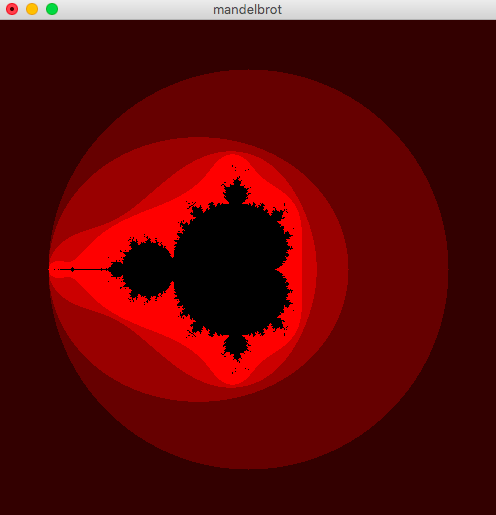
立方体绘制代码
具体就是绘制一个立方体, 代码如下:
(require 'cl-opengl)
(require 'cl-glu)
(require 'lispbuilder-sdl)
(defconstant +window-width+ 600)
(defconstant +window-height+ 600)
(defconstant +cube-vertices+
#(#(0 0 0)
#(0 1 0)
#(1 1 0)
#(1 0 0)
#(0 0 1)
#(0 1 1)
#(1 1 1)
#(1 0 1)))
(defconstant +cube-faces+
'((#(4 7 6 5) #(0 0 1))
(#(5 6 2 1) #(0 1 0))
(#(1 2 3 0) #(0 0 -1))
(#(0 3 7 4) #(0 -1 0))
(#(4 5 1 0) #(-1 0 0))
(#(3 2 6 7) #(1 0 0))))
(defun draw-figure (verts faces)
(labels ((set-normal (n)
(gl:normal (aref n 0) (aref n 1) (aref n 2)))
(set-vertex (index)
(let ((v (aref verts index)))
(gl:vertex (aref v 0) (aref v 1) (aref v 2))))
(draw-face (vertex-indices normal)
(set-normal normal)
(gl:begin :quads)
(map 'nil #'set-vertex vertex-indices)
(gl:end)))
(map 'nil #'(lambda (x) (draw-face (first x) (second x))) faces)))
(defun draw-frame (rotx roty rotz)
(gl:matrix-mode :modelview)
(gl:push-matrix)
(gl:translate 0.5 0.5 0.5)
(gl:rotate rotx 1 0 0)
(gl:rotate roty 0 1 0)
(gl:rotate rotz 0 0 1)
(gl:translate -0.5 -0.5 -0.5)
(draw-figure +cube-vertices+ +cube-faces+)
(gl:pop-matrix))
(defun start ()
(let ((rotx 0)
(roty 0)
(rotz 0))
(sdl:with-init ()
(sdl:window +window-width+ +window-height+
:opengl t
:opengl-attributes '((:sdl-gl-depth-size 16)
(:sdl-gl-doublebuffer 1)))
(setf (sdl:frame-rate) 10)
(gl:viewport 0 0 +window-width+ +window-height+)
(gl:matrix-mode :projection)
(gl:load-identity)
(glu:perspective 50 (/ +window-height+ +window-width+) 1.0 10.0)
(glu:look-at -2 2 4
0.5 0.5 0.5
0 1 0)
(gl:matrix-mode :modelview)
(gl:load-identity)
(gl:clear-color 0 0 0 0)
(gl:shade-model :flat)
(gl:cull-face :back)
(gl:polygon-mode :front :fill)
(gl:draw-buffer :back)
(gl:material :front :ambient-and-diffuse #(0.7 0.7 0.7 0.4))
(gl:light :light0 :position #(0 0 1 0))
(gl:light :light0 :diffuse #(1 0 0 0))
(gl:light :light1 :position #(-1 2 -0.5 0))
(gl:light :light1 :diffuse #(0 1 0 0))
(gl:enable :cull-face :depth-test
:lighting :light0 :light1)
(gl:clear :color-buffer :depth-buffer)
(draw-frame rotx roty rotz)
(sdl:update-display)
(sdl:with-events ()
(:quit-event () t)
(:video-expose-event () (sdl:update-display))
(:idle
(setq rotx (mod (+ rotx 2.5) 360.0))
(setq roty (mod (+ roty 0.7) 360.0))
(setq rotz (mod (+ rotz 4.4) 360.0))
(gl:clear :color-buffer :depth-buffer)
(draw-frame rotx roty rotz)
(sdl:update-display))))))
运行截图如下:
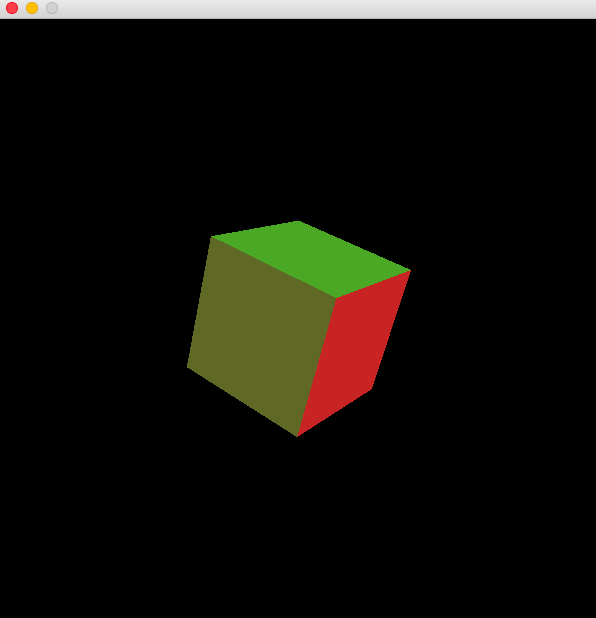
这是一个非常好的开始, 以后就可以在这个基础上用 Common Lisp 来调试 OpenGL 程序了.
参考
Using OpenGL with Common Lisp
Common Lisp 3D/2D Graphics Engine for OpenGL
Common Lisp library for creative coding