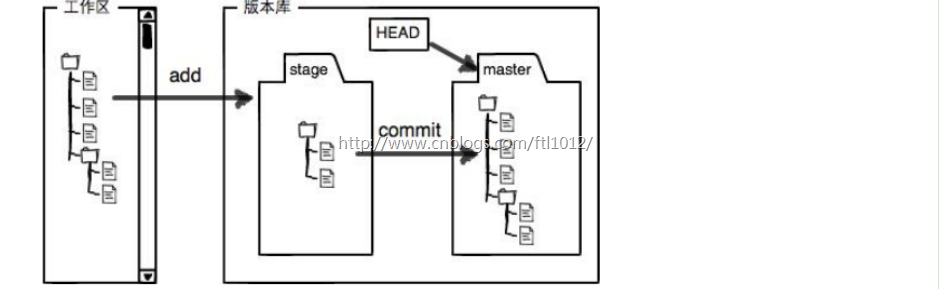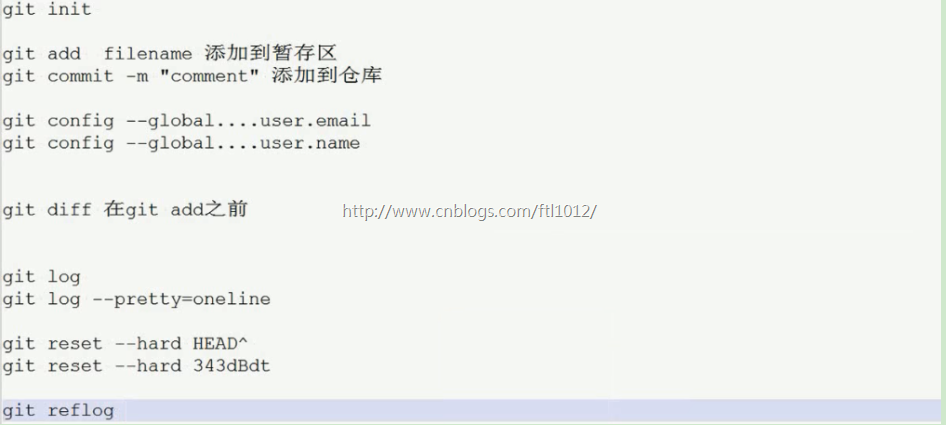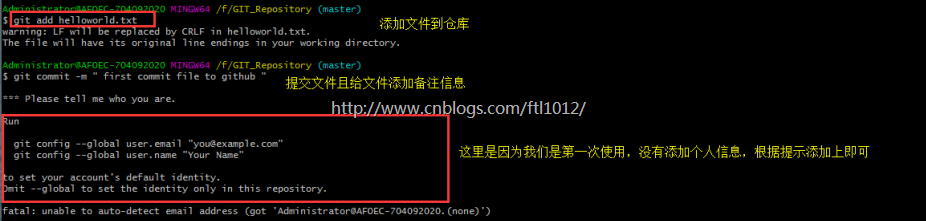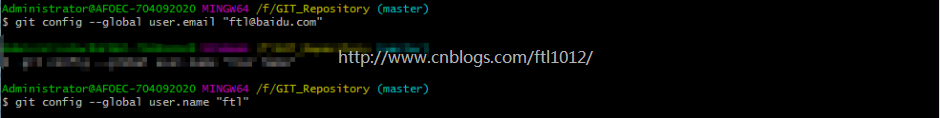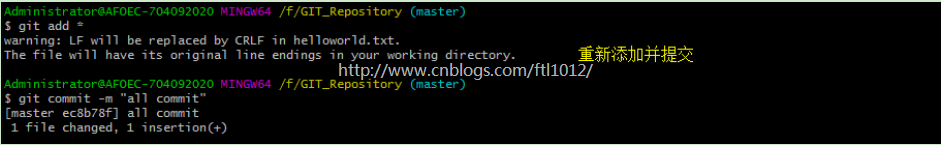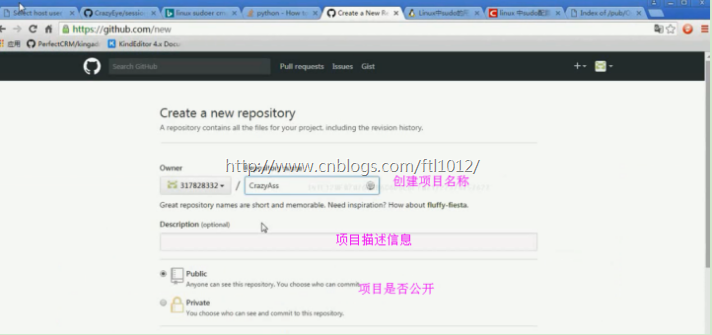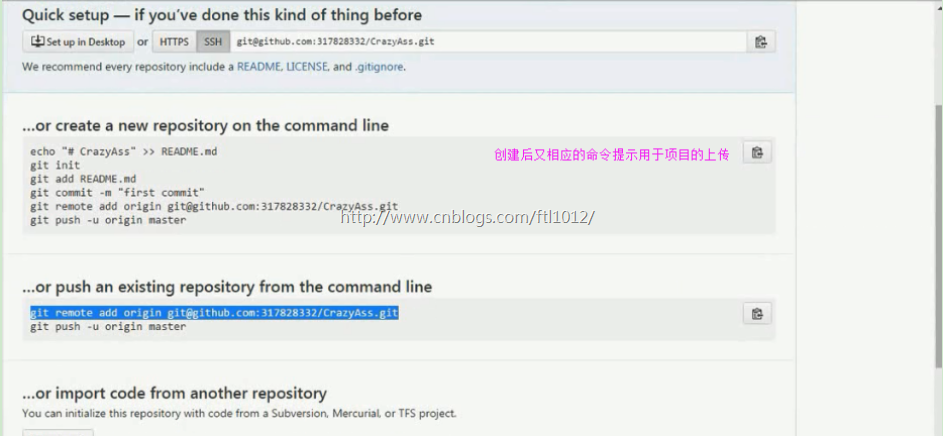GIT&github入门
版本控制的原理: 根据md5进行文件的校验【MD5的特性就是每次的输入一致则输出也一致】,对于每次的修改进行一次快照
版本控制的2个功能: 版本管理 + 协作开发
什么是GIT
GIT因为最初是从Linux起家的,非常依赖文件系统的一些特性,这些在 Linux 下表现的很好,而 Windows 下特别糟糕Git 中文教程。
Git是一个开源的分布式版本控制系统,用以有效、高速的处理从很小到非常大的项目版本管理.
Git 是 Linus Torvalds 为了帮助管理 Linux 内核开发而开发的一个开放源码的版本控制软件。
Torvalds 开始着手开发 Git 是为了作为一种过渡方案来替代 BitKeeper,后者之前一直是 Linux 内核开发人员在全球使用的主要源代码工具。开放源码社区中的有些人觉得 BitKeeper 的许可证并不适合开放源码社区的工作,因此 Torvalds 决定着手研究许可证更为灵活的版本控制系统。尽管最初 Git 的开发是为了辅助 Linux 内核开发的过程,但是我们已经发现在很多其他自由软件项目中也使用了 Git。例如 最近就迁移到 Git 上来了,很多 Freedesktop 的项目也迁移到了 Git 上。【Linus在1991年创建了开源的Linux】
GitHub:
· 一个拥有143万开发者的社区。其中不乏Linux发明者Torvalds这样的顶级黑客,以及Rails创始人DHH这样的年轻极客。
· 这个星球上最流行的开源托管服务。目前已托管431万git项目,不仅越来越多知名开源项目迁入GitHub,比如Ruby on Rails、jQuery、Ruby、Erlang/OTP;近三年流行的开源库往往在GitHub首发,例如:BootStrap、Node.js、CoffeScript等。
git安装
安装Git
最早Git是在Linux上开发的,很长一段时间内,Git也只能在Linux和Unix系统上跑。不过,慢慢地有人把它移植到了Windows上。现在,Git可以在Linux、Unix、Mac和Windows这几大平台上正常运行了。
下载地址;https://git-scm.com/download/win
安装的时候使用默认的配置即可,next一路到底即可
安装完成后启动git
【拓展工具下载】
版本库创建
什么是版本库呢?
版本库又名仓库,英文名repository,你可以简单理解成一个目录,这个目录里面的所有文件都可以被Git管理起来,每个文件的修改、删除,Git都能跟踪,以便任何时刻都可以追踪历史,或者在将来某个时刻可以“还原”。
所以,创建一个版本库非常简单,首先,选择一个合适的地方,创建一个空目录:
Administrator@AFOEC-704092020 MINGW64 ~ $ cd F:/ Administrator@AFOEC-704092020 MINGW64 /f $ cd GIT_Repository/ Administrator@AFOEC-704092020 MINGW64 /f/GIT_Repository $ ls -a ./ ../ Administrator@AFOEC-704092020 MINGW64 /f/GIT_Repository $ git init Initialized empty Git repository in F:/GIT_Repository/.git/ Administrator@AFOEC-704092020 MINGW64 /f/GIT_Repository (master) $ ls -a ./ ../ .git/ Administrator@AFOEC-704092020 MINGW64 /f/GIT_Repository (master) $ ls -a .git/ ./ ../ config description HEAD hooks/ info/ objects/ refs/ 瞬间Git就把仓库建好了,而且告诉你是一个空的仓库(empty Git repository),细心的读者可以发现当前目录下多了一个.git的目录,这个目录是Git来跟踪管理版本库的,没事千万不要手动修改这个目录里面的文件,不然改乱了,就把Git仓库给破坏了。 如果你没有看到.git目录,那是因为这个目录默认是隐藏的,用ls -ah命令就可以看见。
把文件添加到版本库
明确一下,所有的版本控制系统,其实只能跟踪文本文件的改动,比如TXT文件,网页,所有的程序代码等等,Git也不例外。版本控制系统可以告诉你每次的改动,比如在第5行加了一个单词“Linux”,在第8行删了一个单词“Windows”。而图片、视频这些二进制文件,虽然也能由版本控制系统管理,但没法跟踪文件的变化,只能把二进制文件每次改动串起来,也就是只知道图片从100KB改成了120KB,但到底改了啥,版本控制系统不知道,也没法知道。
【Microsoft的Word格式是二进制格式,因此,版本控制系统是没法跟踪Word文件的改动的】
真正使用版本控制系统,就要以纯文本方式编写文件
因为文本是有编码的,比如中文有常用的GBK编码,日文有Shift_JIS编码,如果没有历史遗留问题,强烈建议使用标准的UTF-8编码,所有语言使用同一种编码,既没有冲突,又被所有平台所支持。
GIT的工作分为: 工作区 --> 暂存区 --> 版本库
工作区: 编辑文件
暂存区: git add 文件名 添加文件到git的缓存区
版本去: git commit -m “commit” 提交内容到库中
Administrator@AFOEC-704092020 MINGW64 /f/GIT_Repository (master) $ vim helloworld.txt Administrator@AFOEC-704092020 MINGW64 /f/GIT_Repository (master) $ cat helloworld.txt hello world 2020 好好学习,天天向上
Administrator@AFOEC-704092020 MINGW64 /f/GIT_Repository (master) $ git add helloworld.txt warning: LF will be replaced by CRLF in helloworld.txt. The file will have its original line endings in your working directory. Administrator@AFOEC-704092020 MINGW64 /f/GIT_Repository (master) $ git commit -m " first commit file to github " *** Please tell me who you are. Run git config --global user.email "you@example.com" git config --global user.name "Your Name" to set your account's default identity. Omit --global to set the identity only in this repository. fatal: unable to auto-detect email address (got 'Administrator@AFOEC-704092020.(none)')
Administrator@AFOEC-704092020 MINGW64 /f/GIT_Repository (master) $ git config --global user.email "ftl@baidu.com" Administrator@AFOEC-704092020 MINGW64 /f/GIT_Repository (master) $ git config --global user.name "ftl"
Administrator@AFOEC-704092020 MINGW64 /f/GIT_Repository (master) $ git commit -m " first commit file to github " [master (root-commit) 71474ae] first commit file to github 1 file changed, 3 insertions(+) create mode 100644 helloworld.txt
Administrator@AFOEC-704092020 MINGW64 /f/GIT_Repository (master)
$ echo "fftl" >> helloworld.txt
Administrator@AFOEC-704092020 MINGW64 /f/GIT_Repository (master)
$ cat helloworld.txt
hello world 2020
好好学习,天天向上
fftl
Administrator@AFOEC-704092020 MINGW64 /f/GIT_Repository (master)
$ git status
On branch master
Changes not staged for commit:
(use "git add <file>..." to update what will be committed)
(use "git checkout -- <file>..." to discard changes in working directory)
modified: helloworld.txt
no changes added to commit (use "git add" and/or "git commit -a")
Administrator@AFOEC-704092020 MINGW64 /f/GIT_Repository (master)
$ git add helloworld.txt
warning: LF will be replaced by CRLF in helloworld.txt.
The file will have its original line endings in your working directory.
Administrator@AFOEC-704092020 MINGW64 /f/GIT_Repository (master)
$ git status
On branch master
Changes to be committed:
(use "git reset HEAD <file>..." to unstage)
modified: helloworld.txt
Administrator@AFOEC-704092020 MINGW64 /f/GIT_Repository (master) $ git commit -m " second commit file to github " [master f227b64] second commit file to github 1 file changed, 1 insertion(+) Administrator@AFOEC-704092020 MINGW64 /f/GIT_Repository (master) $ git status On branch master nothing to commit, working tree clean
在没提交之前可以查看修改的变化
Administrator@AFOEC-704092020 MINGW64 /f/GIT_Repository (master) $ cat helloworld.txt hello world 2020 好好学习,天天向上 fftl HHHHHHHHHHHHHHHHHHHHHHHH Administrator@AFOEC-704092020 MINGW64 /f/GIT_Repository (master) $ git diff helloworld.txt warning: LF will be replaced by CRLF in helloworld.txt. The file will have its original line endings in your working directory. diff --git a/helloworld.txt b/helloworld.txt index 44ed930..0dea578 100644 --- a/helloworld.txt +++ b/helloworld.txt @@ -2,3 +2,4 @@ hello world 2020 好好学习,天天向上 fftl +HHHHHHHHHHHHHHHHHHHHHHHH
Administrator@AFOEC-704092020 MINGW64 /f/GIT_Repository (master) $ git add * warning: LF will be replaced by CRLF in helloworld.txt. The file will have its original line endings in your working directory. Administrator@AFOEC-704092020 MINGW64 /f/GIT_Repository (master) $ git commit -m "all commit" [master ec8b78f] all commit 1 file changed, 1 insertion(+)
文件回滚
Administrator@AFOEC-704092020 MINGW64 /f/GIT_Repository (master)
$ git log
commit ec8b78f7ff0e97d57c7217f29665aba2a6eb0d4b (HEAD -> master)
Author: ftl <ftl@baidu.com>
Date: Fri Apr 27 23:14:12 2018 +0800
all commit
commit f227b64508a389b41797141b581aca47b1fb8fd0
Author: ftl <ftl@baidu.com>
Date: Fri Apr 27 23:04:21 2018 +0800
second commit file to github
commit 71474ae7f3e3947e4ffe9a5144b0f83138596b2a
Author: ftl <ftl@baidu.com>
Date: Fri Apr 27 21:40:38 2018 +0800
first commit file to github
Administrator@AFOEC-704092020 MINGW64 /f/GIT_Repository (master)
$ git log --pretty=oneline
ec8b78f7ff0e97d57c7217f29665aba2a6eb0d4b (HEAD -> master) all commit
f227b64508a389b41797141b581aca47b1fb8fd0 second commit file to github
71474ae7f3e3947e4ffe9a5144b0f83138596b2a first commit file to github
Administrator@AFOEC-704092020 MINGW64 /f/GIT_Repository (master) $ cat helloworld.txt hello world 2020 好好学习,天天向上 fftl HHHHHHHHHHHHHHHHHHHHHHHH Administrator@AFOEC-704092020 MINGW64 /f/GIT_Repository (master) $ git reset --hard HEAD^ HEAD is now at f227b64 second commit file to github Administrator@AFOEC-704092020 MINGW64 /f/GIT_Repository (master) $ cat helloworld.txt hello world 2020 好好学习,天天向上 fftl
Administrator@AFOEC-704092020 MINGW64 /f/GIT_Repository (master)
$ git reflog
f227b64 (HEAD -> master) HEAD@{0}: reset: moving to HEAD^
ec8b78f HEAD@{1}: commit: all commit
f227b64 (HEAD -> master) HEAD@{2}: commit: second commit file to github
71474ae HEAD@{3}: commit (initial): first commit file to github
Administrator@AFOEC-704092020 MINGW64 /f/GIT_Repository (master) $ cat helloworld.txt hello world 2020 好好学习,天天向上 fftl Administrator@AFOEC-704092020 MINGW64 /f/GIT_Repository (master) $ git reset --hard 71474ae HEAD is now at 71474ae first commit file to github Administrator@AFOEC-704092020 MINGW64 /f/GIT_Repository (master) $ cat helloworld.txt hello world 2020 好好学习,天天向上
GitHub的使用
登录并创建一个项目
在git bash内依次输入上面的内容,表示将文件上传到github内