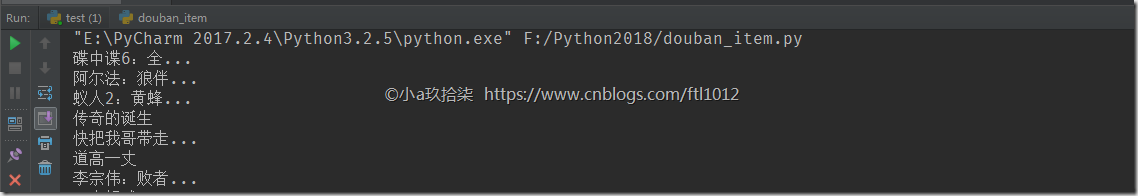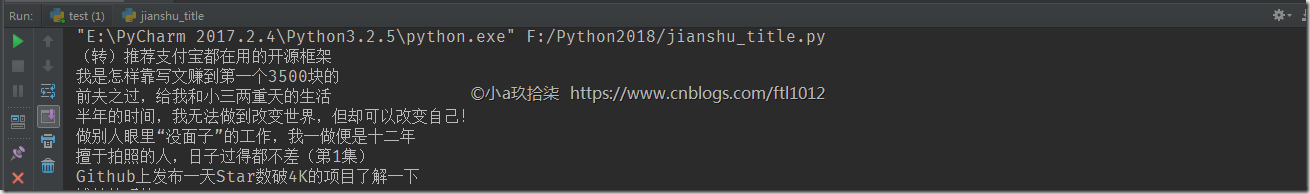豆瓣
# coding:utf - 8
from urllib.request import urlopen
from bs4 import BeautifulSoup
html = urlopen("https://movie.douban.com/")
bsObj = BeautifulSoup(html, "lxml") # 将html对象转化为BeautifulSoup对象
liList = bsObj.findAll("li", {"class": "title"}) # 找到所有符合此class属性的li标签
for li in liList:
name = li.a.get_text() # 获取标签<a>中文字
print(name)
简书
# -*- coding:utf-8 -*-
from urllib import request
from bs4 import BeautifulSoup
url = r'http://www.jianshu.com'
# 模拟真实浏览器进行访问
headers = {'User-Agent':'Mozilla/5.0 (Windows NT 10.0; WOW64) AppleWebKit/537.36 (KHTML, like Gecko) Chrome/55.0.2883.87 Safari/537.36'}
page = request.Request(url, headers=headers)
page_info = request.urlopen(page).read()
page_info = page_info.decode('utf-8')
# 将获取到的内容转换成BeautifulSoup格式,并将html.parser作为解析器
soup = BeautifulSoup(page_info, 'lxml')
# 以格式化的形式打印html
# print(soup.prettify())
titles = soup.find_all('a', 'title') # 查找所有a标签中class='title'的语句
# 打印查找到的每一个a标签的string
for title in titles:
print(title.string)
酷狗
def getInfo(self, url):
html = requests.get(url, headers=self.header)
soup = BeautifulSoup(html.text, 'html.parser')
# print(soup.prettify())
ranks = soup.select('.pc_temp_num')
titles = soup.select('.pc_temp_songlist > ul > li > a') # 层层标签查找
times = soup.select('.pc_temp_time')
for rank, title, songTime in zip(ranks, titles, times):
data = {
# rank 全打印就是带HTML标签的
'rank': rank.get_text().strip(),
'title': title.get_text().split('-')[1].strip(),
'singer': title.get_text().split('-')[0].strip(),
'songTime': songTime.get_text().strip()
}
s = str(data)
print('rank:%2s ' % data['rank'], 'title:%2s ' % data['title'], 'singer:%2s ' %data['singer'], 'songTime:%2s ' % data['songTime'])
with open('hhh.txt', 'a', encoding='utf8') as f:
f.writelines(s + '
')【更多参考】