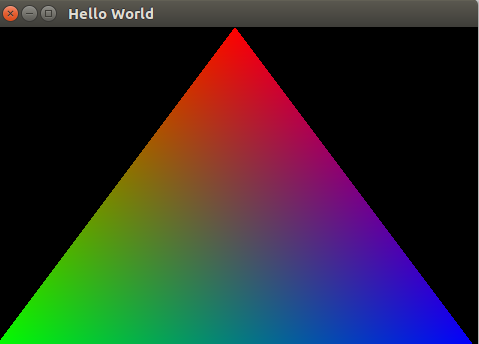opengl学习第一步,首先来实现一个显示窗口。
1.首先要下载配置glfw,我在前面的文章中也提到过,具体作用可以另行百度。配置出现无法引用可参考ubuntu 使用glfw.h 出现函数无法调用。
2.构建qt空项目,新建-》Non-Qt Project-》Plain C++ Application-》工程名-》下一步。(创建一个只有一个main.cpp 和.pro文件)
3.在.pro文件中添加glfw的动态链接
LIBS+=-L/usr/local/lib -lglfw3 -lX11 -lXrandr -lXinerama -lXi -lXxf86vm -lXcursor -lGL -lpthread -ldl
4.添加如下代码到main.cpp中
#include <GLFW/glfw3.h> int main(void) { GLFWwindow* window; /* Initialize the library */ if (!glfwInit()) return -1; /* Create a windowed mode window and its OpenGL context */ window = glfwCreateWindow(480, 320, "Hello World", NULL, NULL); if (!window) { glfwTerminate(); return -1; } /* Make the window's context current */ glfwMakeContextCurrent(window); /* Loop until the user closes the window */ while (!glfwWindowShouldClose(window)) { /* Draw a triangle */ glBegin(GL_TRIANGLES); glColor3f(1.0, 0.0, 0.0); // Red glVertex3f(0.0, 1.0, 0.0); glColor3f(0.0, 1.0, 0.0); // Green glVertex3f(-1.0, -1.0, 0.0); glColor3f(0.0, 0.0, 1.0); // Blue glVertex3f(1.0, -1.0, 0.0); glEnd(); /* Swap front and back buffers */ glfwSwapBuffers(window); /* Poll for and process events */ glfwPollEvents(); } glfwTerminate(); return 0; }
最后的效果: