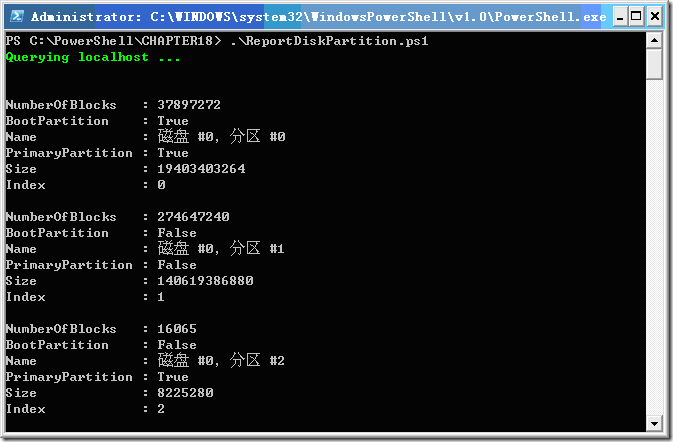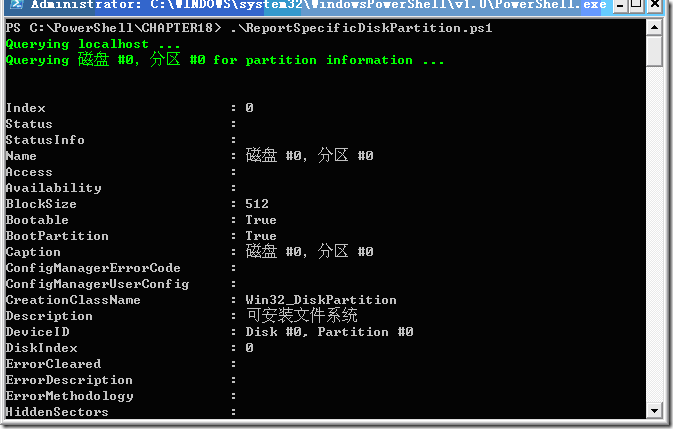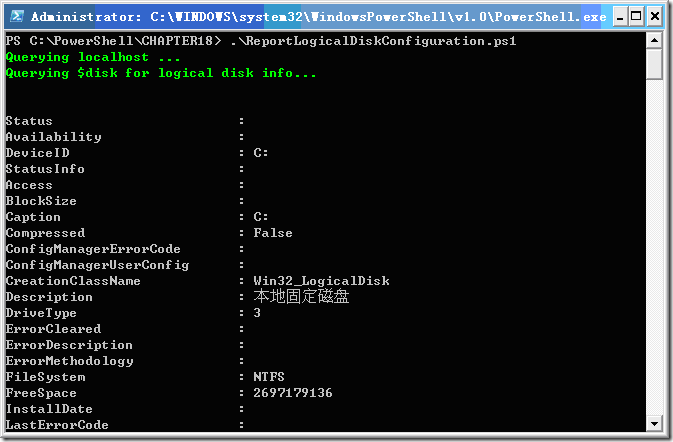1 处理磁盘分区
PC通常只会有一个磁盘,Windows的管理策略会以分区形式管理磁盘,这样即可将物理硬件从操作系统中抽象出来。分区概念对于高效率地维护系统和文件很有好处,用户可以在“计算机管理”的“磁盘管理”工具中查看磁盘和磁盘分区之间的关系,如图23所示。
图1 输出磁盘信息
图2 磁盘和磁盘分区的关系
创建名为“ReportDiskPartition.ps1”的脚本,用于获取系统中存在的分区属性。其中将检查变量$args的值,以判断执行脚本时是否传递参数。如果不存在该变量,则表明在运行脚本时未提供参数。此时脚本会作为本地计算机处理,即传递localhost给$args变量。如果传递问号给脚本,则返回当前脚本的帮助信息,该脚本的代码如下:
if(!$args)
{
Write-Host -foregroundcolor green `
'Querying localhost ...'
$args = 'localhost'
}
if($args -eq "?")
{ "
ReportDiskPartition.ps1
DESCRIPTION:
This script can take a single argument, computer name.
It will display drive configuration on either a local
or a remote computer. You can supply either a ? or a
name of a local machine.
EXAMPLE:
ReportDiskPartition.ps1 remoteComputerName
reports on disk partition information on a computer named
remoteComputerName
The script will also display this help file. This is
done via the ? argument as seen here.
ReportDiskPartition.ps1 ?
"
}
Get-WmiObject -Class Win32_DiskPartition `
-computer $args
其中使用Get-WmiObject cmdlet及-class参数搜索Win32_DiskPartition WMI类,并获得磁盘分区的配置信息和值。如果使用$args参数提供了要查询磁盘分区信息的计算机名,则可使用-computer参数为Get-WmiObject提供计算机名,执行结果如图24所示。
图3 执行结果
2 匹配磁盘和分区
匹配驱动器和分区之后,还需要相应处理磁盘和分区的脚本,因为有时需要特定驱动器的分区信息。创建名为“ReportSpecificDiskPartition.ps1”的脚本来获取硬盘特定分区的配置信息,其代码如下:
param($computer="localhost",$disk="磁盘 #0,分区 #0",$help)
if($computer)
{
Write-Host -foregroundcolor green `
"Querying $computer ..."
}
if($disk)
{
Write-Host -foregroundcolor green `
"Querying $disk for partition information ..."
}
if($help)
{ "
ReportSpecificDiskPartition.ps1
DESCRIPTION:
This script can take a multiple arguments, computer name,
drive number and help.
It will display partition configuration on either a local
or a remote computer. You can supply either help, drive and
name of a local or remote machine.
EXAMPLE:
ReportSpecificDiskPartition.ps1 -computer remoteComputername
reports on disk partition on drive 0 on a computer named
remoteComputerName
ReportSpecificDiskPartition.ps1 -computer remoteComputername -disk '磁盘 #0,分区 #0'
reports on disk partition on drive 1 on a computer named
remoteComputerName
ReportSpecificDiskPartition.ps1 -help y
Prints out the help information seen here.
"
Exit
}
Get-WmiObject -Class Win32_DiskPartition `
-computer $computer | Where-Object { $_.name -match $Disk } |
format-list [a-z]*
图4 执行结果
这个脚本的3个参数分别是-computer、-disk和-help,其中-computer默认为localhost,即查询本机的分区信息;-disk指定特定磁盘分区信息,这里将默认值设置为“磁盘#0,分区#0”,即第1块硬盘的第1个分区;-help输出脚本的名称、描述信息及语法范例,输出帮助信息后将会使用exit语句退出脚本。该脚本的执行结果如图25所示。
3 处理逻辑磁盘
为了能够获得计算机中有关逻辑磁盘的配置信息,需要使用Get-WmiObject cmdlet。然后使用-class参数查询Win32_LogicalDisk WMI类,并且可以通过设定-computer参数查询指定计算机的信息。
所有参数通过$args变量传递到脚本中,如果该变量不存在,则根据默认值获取第1个逻辑磁盘的信息。创建名为“ReportLogicalDiskConfiguration.ps1”的脚本查询系统中存在的逻辑磁盘,其代码如下:
param($computer="localhost",$disk="C:",$help)
if($computer)
{
Write-Host -foregroundcolor green `
'Querying localhost ...'
}
if($disk)
{
Write-Host -foregroundcolor green `
'Querying $disk for logical disk info...'
# $args = 'localhost'
}
if($help)
{ "
ReportLogicalDiskConfiguration.ps1
DESCRIPTION:
This script can take a single argument, computer name.
It will display logical disk configuration on either a local
or a remote computer. You can supply either a ? or a
name of a local machine.
EXAMPLE:
ReportLogicalDiskConfiguration.ps1 remoteComputerName
reports on logical disk configuration on a computer named
remoteComputerName
The script will also display this help file. This is
done via the ? argument as seen here.
ReportLogicalDiskConfiguration.ps1 ?
"
}
Get-WmiObject -Class Win32_LogicalDisk `
-computer $computer | Where-Object {$_.deviceID -match $Disk} |
Format-List [a-z]*
此脚本的执行结果如图26所示。
图5 执行结果
作者: 付海军
出处:http://fuhj02.cnblogs.com
版权:本文版权归作者和博客园共有
转载:欢迎转载,为了保存作者的创作热情,请按要求【转载】,谢谢
要求:未经作者同意,必须保留此段声明;必须在文章中给出原文连接;否则必究法律责任
个人网站: http://txj.lzuer.com/