现在已经知道如何创建和执行自己的程序,但如何更加清晰合理的展示自己的代码呢,我们不可能将成千上万的代码写到一个文件里,这里我们需要用到模块。
一般python程序都可以作为模块被调用,也都可以调用其他的模块。模块是程序,模块有三个来源,第一种是内置模块,第二种是第三方模块,第三种是自定义模块。
导入模块
调用方式一般用import package.module来导入模块。或者通过from package.module import function的方式调用模块中的函数,也可以通过from package import module从包里导入模块,如下图两个程序的位置
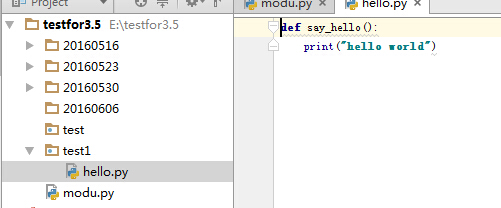
用modu.py调用方式如下:
import test1.hello test1.hello.say_hello() from test1 import hello hello.say_hello() from test1.hello import say_hello say_hello()
#执行结果均为:hello world
下面介绍几种常用的内置模块、第三方模块的调用及自定义模块的使用
常用的内置模块
sys模块
sys模块让你能够访问一些与python解释器息息相关的变量和函数,比较常见的如下表
| 函数、变量 | 功能 |
| argv | 命令行参数,包括脚本名称 |
| exit([arg]) | 退出当前程序,可选参数为指定的返回信息 |
| modules | 映射模块名字到载入模块的字典 |
| path | 查找模块所在目录的目录名列表 |
| stdout | 输出流——一个类文件对象 |
| stdin | 输入流——一个类文件对象 |
| stderr | 错误流——类文件对象 |
argv
可以获取程序名称、路径等信息,具体应用场景,我觉着应该函数映射什么的用的比较多。
如E: esthello.py下代码为:
import sys
print("hello.py",sys.argv[0])
for i in range(1,len(sys.argv)):
print("args ",i,sys.argv[i])
执行结果为:
C:UsersAdministrator>python3 C:UsersAdministratorDesktophello.py hello
hello.py C:UsersAdministratorDesktophello.py
args hello 1
exit([arg])
直接退出程序,并打印结果。修改hello.py为如下代码:
import sys exit(exit("".join(("exit ",*sys.argv))))
执行结果为:
C:Usersadmin>python E: esthello.py
exit E: esthello.py
modules
查看映射模块名字到载入模块的字典。

import sys for i in sys.modules: print (i,sys.modules[i]) #执行结果为: _warnings <module '_warnings' (built-in)> encodings.mbcs <module 'encodings.mbcs' from 'C:\Users\admin\AppData\Local\Programs\Python\Python35-32\lib\encodings\mbcs.py'> os.path <module 'ntpath' from 'C:\Users\admin\AppData\Local\Programs\Python\Python35-32\lib\ntpath.py'> _thread <module '_thread' (built-in)> encodings <module 'encodings' from 'C:\Users\admin\AppData\Local\Programs\Python\Python35-32\lib\encodings\__init__.py'> _stat <module '_stat' (built-in)> _codecs <module '_codecs' (built-in)> _io <module 'io' (built-in)> _locale <module '_locale' (built-in)> _codecs_cn <module '_codecs_cn' (built-in)> _signal <module '_signal' (built-in)> encodings.latin_1 <module 'encodings.latin_1' from 'C:\Users\admin\AppData\Local\Programs\Python\Python35-32\lib\encodings\latin_1.py'> _weakref <module '_weakref' (built-in)> _collections_abc <module '_collections_abc' from 'C:\Users\admin\AppData\Local\Programs\Python\Python35-32\lib\_collections_abc.py'> sys <module 'sys' (built-in)> sysconfig <module 'sysconfig' from 'C:\Users\admin\AppData\Local\Programs\Python\Python35-32\lib\sysconfig.py'> __main__ <module '__main__' from 'E:\testfor3.5\test\modu.py'> winreg <module 'winreg' (built-in)> site <module 'site' from 'C:\Users\admin\AppData\Local\Programs\Python\Python35-32\lib\site.py'> builtins <module 'builtins' (built-in)> stat <module 'stat' from 'C:\Users\admin\AppData\Local\Programs\Python\Python35-32\lib\stat.py'> ntpath <module 'ntpath' from 'C:\Users\admin\AppData\Local\Programs\Python\Python35-32\lib\ntpath.py'> encodings.gbk <module 'encodings.gbk' from 'C:\Users\admin\AppData\Local\Programs\Python\Python35-32\lib\encodings\gbk.py'> encodings.aliases <module 'encodings.aliases' from 'C:\Users\admin\AppData\Local\Programs\Python\Python35-32\lib\encodings\aliases.py'> codecs <module 'codecs' from 'C:\Users\admin\AppData\Local\Programs\Python\Python35-32\lib\codecs.py'> _sitebuiltins <module '_sitebuiltins' from 'C:\Users\admin\AppData\Local\Programs\Python\Python35-32\lib\_sitebuiltins.py'> _multibytecodec <module '_multibytecodec' (built-in)> io <module 'io' from 'C:\Users\admin\AppData\Local\Programs\Python\Python35-32\lib\io.py'> _bootlocale <module '_bootlocale' from 'C:\Users\admin\AppData\Local\Programs\Python\Python35-32\lib\_bootlocale.py'> _weakrefset <module '_weakrefset' from 'C:\Users\admin\AppData\Local\Programs\Python\Python35-32\lib\_weakrefset.py'> nt <module 'nt' (built-in)> marshal <module 'marshal' (built-in)> zipimport <module 'zipimport' (built-in)> os <module 'os' from 'C:\Users\admin\AppData\Local\Programs\Python\Python35-32\lib\os.py'> genericpath <module 'genericpath' from 'C:\Users\admin\AppData\Local\Programs\Python\Python35-32\lib\genericpath.py'> encodings.utf_8 <module 'encodings.utf_8' from 'C:\Users\admin\AppData\Local\Programs\Python\Python35-32\lib\encodings\utf_8.py'> _frozen_importlib_external <module '_frozen_importlib_external' (frozen)> abc <module 'abc' from 'C:\Users\admin\AppData\Local\Programs\Python\Python35-32\lib\abc.py'> _imp <module '_imp' (built-in)> errno <module 'errno' (built-in)> _frozen_importlib <module '_frozen_importlib' (frozen)>
path
该变量会罗列出所有可导入的模块的目录,所以当添加自定义模块是,需要将模块路径添加至path,值为list,
>>>import sys >>>print(sys.path) ['C:\Users\admin\AppData\Local\Programs\Python\Python35-32\python35.zip', 'C:\Users\admin\AppData\Local\Programs\Python\Python35-32\DLLs', 'C:\Users\admin\AppData\Local\Programs\Python\Python35-32\lib', 'C:\Users\admin\AppData\Local\Programs\Python\Python35-32', 'C:\Users\admin\AppData\Local\Programs\Python\Python35-32\lib\site-packages']
stdin
stdin
stdout
sdtderr
os
os模块提供了很多操作系统服务的功能,包括系统、磁盘、CPU、内存、文件操作等等。
通过查看help可以得到一些简明的说明。下面罗列一些之前最近接触过的和感觉一些比较重要的。
os.sep取代操作系统中特定的路径分隔符,如windows中的"\"
os.name获取你当前所使用的操作系统,nt表示windows,posix为linux
os.getcwd()获取当前工作目录,即你当前项目所在路径,此处在移植平台环境时会用到
os.listdir(path)返回指定路径下所有的文件和目录名称
os.remove(path)删除一个文件
os.rename(name1,name2)重命名name1文件为name2
os.makedir(dir)创建一个目录
os.removedirs(disr)删除目录
os.system(command)执行shell命令
os.linesep取代操作系统中换行符,如windows中的" "
>>> os.name 'nt' >>> c = "".join(("E:",os.sep,"test")) >>> c 'E:\test' >>> os.name 'nt' >>> os.getcwd() 'C:\Users\Administrator' >>> os.listdir("G:\") ['$RECYCLE.BIN', 'BaiduYunDownload', 'CentOS-7.0-1406-x86_64-DVD.iso', 'CentOS7. 1', 'class.test', 'python', 'tmp.txt', '视频'] >>> os.remove("G:\tmp.txt") >>> os.listdir("G:\") ['$RECYCLE.BIN', 'BaiduYunDownload', 'CentOS-7.0-1406-x86_64-DVD.iso', 'CentOS7. 1', 'class.test', 'python', '视频'] >>> os.mkdir("G:\test") >>> os.listdir("G:\") ['$RECYCLE.BIN', 'BaiduYunDownload', 'CentOS-7.0-1406-x86_64-DVD.iso', 'CentOS7. 1', 'class.test', 'python', 'test', '视频'] >>> os.rename("G:\test","G:\test2") >>> os.listdir("G:\") ['$RECYCLE.BIN', 'BaiduYunDownload', 'CentOS-7.0-1406-x86_64-DVD.iso', 'CentOS7. 1', 'class.test', 'python', 'test2', '视频'] >>> os.removedirs("G:\test2") >>> os.listdir("G:\") ['$RECYCLE.BIN', 'BaiduYunDownload', 'CentOS-7.0-1406-x86_64-DVD.iso', 'CentOS7. 1', 'class.test', 'python', '视频'] >>> a = "".join(("第一行",os.linesep,"第二行")) >>> a '第一行 第二行' >>> print(a) 第一行 第二行
datetime和time
如其名所示,两个都是python控制时间的模块。
首先了解一下日期格式的转意符对应关系:
转义符对应意义如下
%a 本地简化星期名称
%A 本地完整星期名称
%b 本地简化的月份名称
%B 本地完整的月份名称
%c 本地相应的日期表示和时间表示
%d 月内中的一天(0-31)
%H 24小时制小时数(0-23)
%I 12小时制小时数(01-12)
%j 年内的一天(001-366)
%m 月份(01-12)
%M 分钟数(00=59)
%p 本地A.M.或P.M.的等价符
%S 秒(00-59)
%U 一年中的星期数(00-53)星期天为星期的开始
%w 星期(0-6),星期天为星期的开始
%W 一年中的星期数(00-53)星期一为星期的开始
%x 本地相应的日期表示
%X 本地相应的时间表示
%y 两位数的年份表示(00-99)
%Y 四位数的年份表示(000-9999)
%Z 当前时区的名称
%% %号本身
>>> import time >>> import datetime >>> print(time.time())#时间戳 1465221786.87 >>> print(time.mktime(time.localtime())) 1465221816.0 >>> time.gmtime()#可加时间戳参数 time.struct_time(tm_year=2016, tm_mon=6, tm_mday=6, tm_hour=14, tm_min=3, tm_sec =49, tm_wday=0, tm_yday=158, tm_isdst=0) >>> time.localtime()#可加时间戳参数,获取当前时间 time.struct_time(tm_year=2016, tm_mon=6, tm_mday=6, tm_hour=22, tm_min=3, tm_sec =57, tm_wday=0, tm_yday=158, tm_isdst=0) >>> time.strptime('2016-06-06 22:04:00','%Y-%m-%d %H:%M:%S')#格式化字符串 time.struct_time(tm_year=2016, tm_mon=6, tm_mday=6, tm_hour=22, tm_min=4, tm_sec =0, tm_wday=0, tm_yday=158, tm_isdst=-1) >>> time.strftime('%Y-%m-%d %H:%M:%S') '2016-06-06 22:07:26' >>> time.strftime('%Y-%m-%d') '2016-06-06' >>> time.strftime('%Y-%m-%d %H:%M:%S') '2016-06-06 22:07:26' >>> time.asctime() 'Mon Jun 06 22:07:58 2016' >>> time.asctime(time.localtime()) 'Mon Jun 06 22:08:11 2016' >>> time.ctime(time.time()) 'Mon Jun 06 22:08:29 2016' ''' datetime.date:表示日期的类。常用的属性有year, month, day datetime.time:表示时间的类。常用的属性有hour, minute, second, microsecond datetime.datetime:表示日期时间 datetime.timedelta:表示时间间隔,即两个时间点之间的长度 timedelta([days[, seconds[, microseconds[, milliseconds[, minutes[, hours[, weeks]]]]]]]) strftime("%Y-%m-%d") ''' import datetime datetime.datetime.now()#获取当前时间 datetime.datetime(2016, 6, 6, 22, 13, 10, 372000) datetime.datetime.now() - datetime.timedelta(days=5) datetime.datetime(2016, 6, 1, 22, 13, 31, 274000)
第三方模块(requests为例)
使用python -m pip install requests可以安装该模块,相应也可使用uninstall卸载该模块。
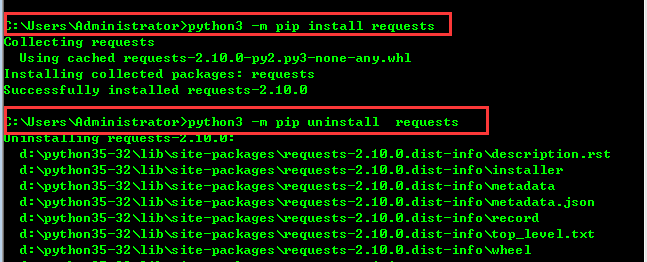
安装以后可以调用,方法参考面的例子。
import requests response = requests.get('http://wthrcdn.etouch.cn/weather_mini?city=北京') response.encoding = 'utf-8' print(response.text,type(response.text))
结果: {"desc":"OK","status":1000,"data":{"wendu":"28","ganmao":"各项气象条件适宜,发生感冒机率较低。但请避免长期处于空调房间中,以防感冒。","forecast":[{"fengxiang":"无持续风向","fengli":"微风级","high":"高温 35℃","type":"阴","low":"低温 21℃","date":"09日星期四"},{"fengxiang":"北风","fengli":"3-4级","high":"高温 32℃","type":"多云","low":"低温 20℃","date":"10日星期五"},{"fengxiang":"无持续风向","fengli":"微风级","high":"高温 34℃","type":"晴","low":"低温 22℃","date":"11日星期六"},{"fengxiang":"无持续风向","fengli":"微风级","high":"高温 36℃","type":"多云","low":"低温 24℃","date":"12日星期天"},{"fengxiang":"无持续风向","fengli":"微风级","high":"高温 32℃","type":"雷阵雨","low":"低温 23℃","date":"13日星期一"}],"yesterday":{"fl":"微风","fx":"无持续风向","high":"高温 35℃","type":"雷阵雨","low":"低温 23℃","date":"08日星期三"},"aqi":"94","city":"北京"}} <class 'str'>
logging
python通过logging模块可以记录五个级别的日志信息: 'CRITICAL', 'DEBUG', 'ERROR', 'WARNING','INFO'
import logging logging.debug('debug message') logging.info('info message') logging.warning('warning message') logging.error('error message') logging.critical('critical message')
结果:
WARNING:root:warning message
ERROR:root:error message
CRITICAL:root:critical message
看起来只返回了三个结果,logging默认显示级别为warning以上,如果想要显示debug和info则需配置显示级别。当然日志是需要记录到文件中去的,不止是显示的问题。
import logging # 创建一个logger logger = logging.getLogger('mylogger') logger.setLevel(logging.DEBUG) # 创建一个handler,用于写入日志文件 fh = logging.FileHandler('test.log') fh.setLevel(logging.DEBUG) # 再创建一个handler,用于输出到控制台 ch = logging.StreamHandler() ch.setLevel(logging.DEBUG) # 定义handler的输出格式 formatter = logging.Formatter('%(asctime)s - %(name)s - %(levelname)s - %(message)s') fh.setFormatter(formatter) ch.setFormatter(formatter) # 给logger添加handler logger.addHandler(fh) logger.addHandler(ch) # 记录一条日志 logger.info('foorbar')
这样就会在控制台和当前目录下的test.log中显示
2016-06-09 22:00:28,914 - mylogger - INFO - foorbar
zipfile 和 tarfile
如前缀所示,这是打包的函数,可以将操作系统中的文件打包和解压操作
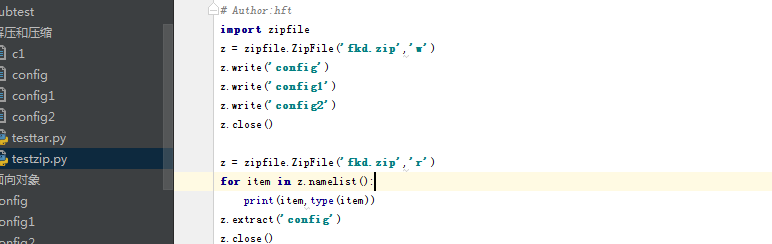
如图,有config/config1/config2调用zip函数可对这些文件打包
import zipfile z = zipfile.ZipFile('fkd.zip','w') z.write('config') z.write('config1') z.write('config2') z.close()
使用zip的extract函数可对某个文件进行解压,extracts可以解压所有文件。
z = zipfile.ZipFile('fkd.zip','r') for item in z.namelist(): print(item,type(item)) z.extract('config') z.close()
同理tarfile,且它可以对压缩对象进行重命名
import tarfile t = tarfile.TarFile('fukuda.tar','w') t.add('config','c1') t.add('testzip.py','tz.py') t.close() t = tarfile.TarFile('fukuda.tar','r') for item in t.getnames():#获取文件名 print(item, type(item)) obj = t.getmember('c1') print(obj) t.extract(obj) t.close()
configparser和xml
有config文件:

#注释 [section1] k1 = 123 k2:456 ;注释2 [section2] k1 = test
调用configparser对其进行操作
# configparser用于处理特定格式的文件,其本质上是利用open来操作文件。 import configparser config = configparser.ConfigParser() config.read("config",encoding='utf-8') #显示所有key值 ret1 = config.sections() ret2 = config.values() # for i in ret2: # print(i) #查看节点键值对 ret3 = config.items('section1') #查看节点的键 ret4 = config.options('section1') #查看节点特定值 ret5 = config.get('section1','k1') # print(ret1,ret3,ret4,ret5) #查看是否有某节点【节点key】 has_sec = config.has_option('section1','k1') print(has_sec) #节点操作 config.add_section('section3') print(config.sections()) config.write(open('config1','w')) config.remove_section('section3') config.write(open('config2','w')) #节点key值操作 config.remove_option('section1','k1') print(config.items('section1')) config.set('section1','k10','10000') print(config.items('section1'))
xml文件如下

<data>
<country name="Liechtenstein">
<rank updated="yes">2</rank>
<year>2023</year>
<gdppc>141100</gdppc>
<neighbor direction="E" name="Austria" />
<neighbor direction="W" name="Switzerland" />
</country>
<country name="Singapore">
<rank updated="yes">5</rank>
<year>2026</year>
<gdppc>59900</gdppc>
<neighbor direction="N" name="Malaysia" />
</country>
<country name="Panama">
<rank updated="yes">69</rank>
<year>2026</year>
<gdppc>13600</gdppc>
<neighbor direction="W" name="Costa Rica" />
<neighbor direction="E" name="Colombia" />
</country>
</data>
对其进行操作可获取节点:
from xml.etree import ElementTree as ET tree = ET.parse('oncla.xml') root = tree.getroot() for child in root: print(child.tag,child.attrib) for gradechild in child: print(" ",gradechild.tag, gradechild.text)
country {'name': 'Liechtenstein'}
rank 2
year 2023
gdppc 141100
neighbor None
neighbor None
country {'name': 'Singapore'}
rank 5
year 2026
gdppc 59900
neighbor None
country {'name': 'Panama'}
rank 69
year 2026
gdppc 13600
neighbor None
neighbor None
