MaxCompute Studio是阿里云MaxCompute(原ODPS)平台提供的安装在开发者客户端的大数据集成开发环境(IDE)工具,是一套基于流行的集成开发平台 IntelliJ IDEA 的开发插件,帮助用户方便地进行数据开发。ODPS客户端是一个命令行工具,通过它可以访问MaxCompute的各项功能。
开发环境配置
1)安装JDK,IDEA
2)安装ODPS命令行工具
官网下载:http://repo.aliyun.com/odpscmd/
下载后解压到不带空格目录,否则报错,建议解压到根目录,如:D:odpscmd_public,解压后由四个文件夹:
bin/ conf/ lib/ plugins/
配置conf文件夹下odps_config.ini文件:
project_name= access_id=<accessid> access_key=<accesskey> end_point=http://sg-service-maxcompute.aliyun.com/api
获取ID、KEY:用户详情,其中的access_id和access_key为www.aliyun.com上申请的access_id和access_key
链接信息:项目管理->数据源配置(endpoint、项目名称)
3)安装MaxCompute Studio插件
官方文档:https://help.aliyun.com/document_detail/50892.html
可以在IDEA在线安装插件,网络不好可下载插件安装,插件地址:https://plugins.jetbrains.com/plugin/9193-maxcompute-studio
4)创建MaxCompute Studio项目
在Settings中MaxCompute Studio项设置local meta store location,存储本地元数据信息。
官方文档:https://help.aliyun.com/document_detail/50855.html
创建连接:
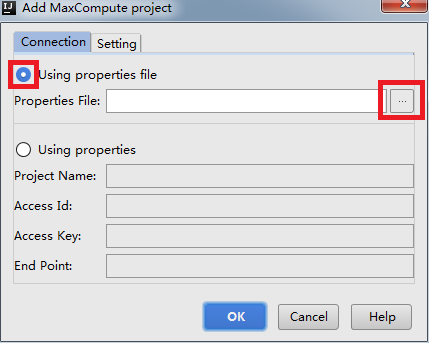
直接使用刚才配置的odps_config.ini文件,自动填充信息。
5)调试开发
到此为止环境搭建完成,可以使用ODPS套件开发项目,常用参考文档:
开发调试UDF:https://help.aliyun.com/document_detail/50902.html
开发调试MR:https://help.aliyun.com/document_detail/50903.html
打包/上传/注册/调用:https://help.aliyun.com/document_detail/50904.html
Tips:
开发SQL脚本,表必须先创建再操作,否则报错‘xxxxx cannot be resolved’.
~完~