当点击窗口的X按钮时,弹出确认退出消息框,继续点击Yes,退出。否则,窗口继续处于打开状态
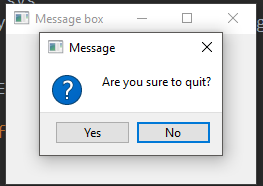
代码:
1 """ 2 This program shows a confirmation 3 message box when we click on the close 4 button of the application window. 5 """ 6 import sys 7 from PyQt5.QtWidgets import QWidget, QMessageBox, QApplication 8 9 10 class Example(QWidget): 11 12 def __init__(self): 13 super().__init__() 14 15 self.initUI() 16 17 def initUI(self): 18 19 self.setGeometry(300, 300, 250, 150) 20 self.setWindowTitle('Message box') 21 self.show() 22 23 def closeEvent(self, event): 24 25 reply = QMessageBox.question(self, 'Message', 26 "Are you sure to quit?", QMessageBox.Yes | 27 QMessageBox.No, QMessageBox.No) 28 29 if reply == QMessageBox.Yes: 30 event.accept() 31 else: 32 event.ignore() 33 34 35 if __name__ == '__main__': 36 37 app = QApplication(sys.argv) 38 ex = Example() 39 sys.exit(app.exec_())
If we close a QWidget, the QCloseEvent is generated. To modify the widget behaviour we need to reimplement the closeEvent() event handler.
reply = QMessageBox.question(self, 'Message', "Are you sure to quit?", QMessageBox.Yes | QMessageBox.No, QMessageBox.No)

The first string appears on the titlebar. 即上图中的'Message'
The second string is the message text displayed by the dialog. 即上图中的"Are you sure to quit?"
The third argument specifies the combination of buttons appearing in the dialog. 即上图中的Yes和No组合
The last parameter is the default button. It is the button which has initially the keyboard focus.
默认选中button,如上图是No,直接enter即退出窗口
The return value is stored in the reply variable.