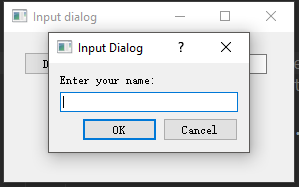
1 # !/usr/bin/python3 2 # -*- coding: utf-8 -*- 3 4 """ 5 ZetCode PyQt5 tutorial 6 7 In this example, we receive data from 8 a QInputDialog dialog. 9 10 Aauthor: Jan Bodnar 11 Website: zetcode.com 12 Last edited: August 2017 13 """ 14 15 from PyQt5.QtWidgets import (QWidget, QPushButton, QLineEdit, QInputDialog, QApplication) 16 import sys 17 18 19 class Example(QWidget): 20 21 def __init__(self): 22 super().__init__() 23 24 self.initUI() 25 26 def initUI(self): 27 28 self.btn = QPushButton('Dialog', self) 29 self.btn.move(20, 20) 30 self.btn.clicked.connect(self.showDialog) 31 32 self.le = QLineEdit(self) 33 self.le.move(130, 22) 34 35 self.setGeometry(300, 300, 290, 150) 36 self.setWindowTitle('Input dialog') 37 self.show() 38 39 def showDialog(self): 40 41 # The dialog returns the entered text and a boolean value. 42 # if we click the Ok button, the boolean value is true 43 # The first string is a dialog title, the second one is a message within the dialog 44 text, ok = QInputDialog.getText(self, 'Input Dialog', 'Enter your name:') 45 46 if ok: 47 # The text that we have received from the dialog is 48 # set to the line edit widget with setText() 49 self.le.setText(str(text)) 50 51 52 if __name__ == '__main__': 53 54 app = QApplication(sys.argv) 55 ex = Example() 56 sys.exit(app.exec_())