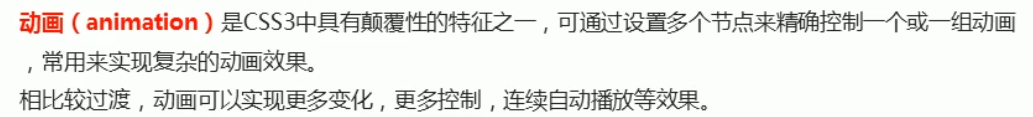


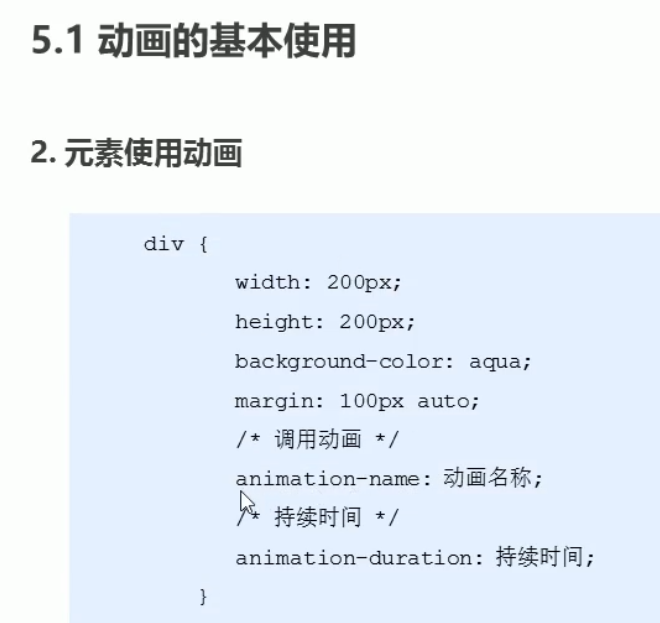
基础语法
<style>
/*第一步:定义动画*/
@keyframes move {
//开始状态
0% {
transform: translateX(0px);
}
//结束状态
100% {
transform: translateX(500px);
}
}
div {
300px;
height: 300px;
background: pink;
transition: all 0.5s;
/*第二步:调用动画*/
/*1 动画名称*/
animation-name: move;
/*2 该动画持续时间*/
animation-duration: 2s;
}
</style>
<div></div>
from = 0% to = 100%
二 动画序列

小demo 盒子顺时针运动一圈
<!doctype html> <html lang="en"> <head> <meta charset="UTF-8"> <title>Document</title> <style> @keyframes move { 0% { transform: translate(0,0); } 25% { transform: translate(1000px,0px); } 50% { transform: translate(1000px,500px); } 75% { transform: translate(0,500px); } 100% { transform: translate(0,0); } } div { 300px; height: 300px; background: pink; /*1 动画名称*/ animation-name: move; /*2 该动画持续时间*/ animation-duration: 3s; } </style> </head> <body> <div></div> </body> </html>
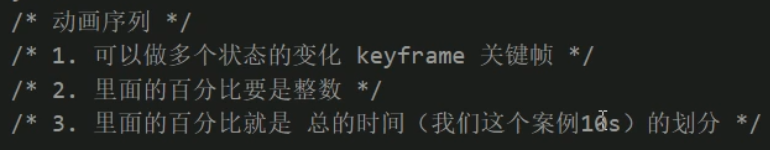
三 动画属性

@keyframes 规定动画
//2 要调用的动画名称
animation-name: 动画名称;
//3 动画执行时间
animation-duration: 1s|1ms; [ s秒 ms毫秒 ]
//4 速度曲线
animation-timing-function: ease; [ 默认值 ]
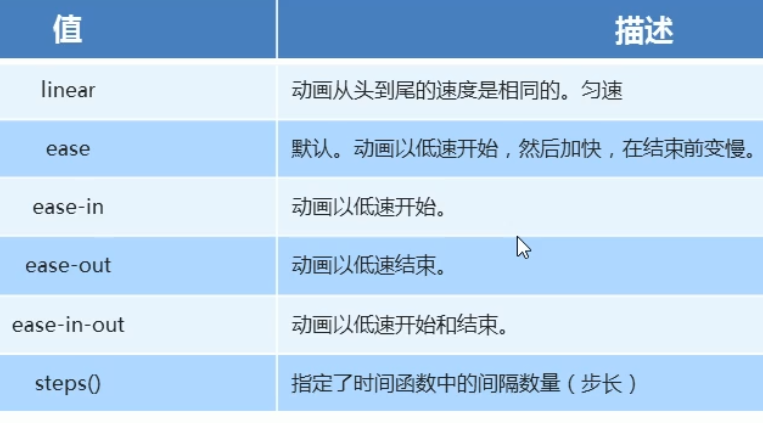
//5 动画开始时间
animation-delay: 0; 默认值0
delay [dɪˈleɪ] 延迟 延时
//6 重复次数 iteration 迭代 重复
animation-iteration-count: 1; 想播放几次填几 [ 默认值1 ]
animation-iteration-count: infinite; 无限播放
//7 是否反方向播放
animation-direction: normal; 播放完瞬间回到起点 [ 默认值 ]
animation-direction:alternate; 播放完再倒着播放回到原点 [ 跑马灯效果 ]
//8 是否正在运行或暂停
animation-play-state:running; 默认值
animation-paly-state: pause; //鼠标经过时动画停止
单词本意:暂停 停顿 [pɔːz]
//9 规定动画结束后的状态
animation-fill-mode:backwards; 结束后回到起始状态 [ 默认值 ]
animation-fill-mode: forwards; 结束后留在结束状态 不回去了
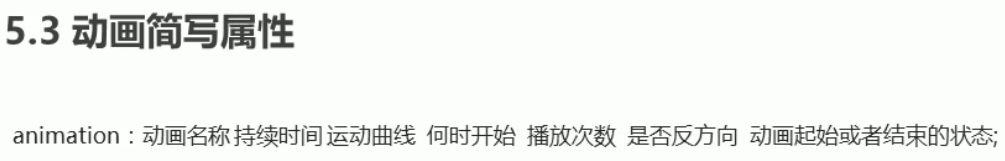
简写语法
简写一共 7个属性
animation: name duration timing-function delay iteration-count direction fill-mode;
animation: 动画名称 持续时间 运动曲线 何时开始 播放次数 是否反方向 动画结束后的状态; animation: move 2s linear 0s 1 alternate forwards
//name 和 duration 为必填属性
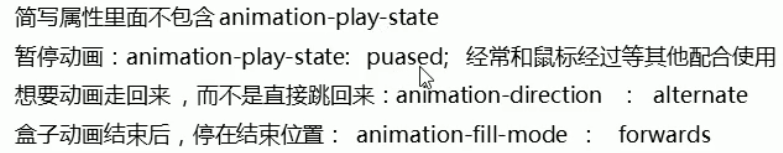
div:hover { animation-play-state: paused; }
小demo 大数据热点图
<!doctype html>
<html lang="en">
<head>
<meta charset="UTF-8">
<title>Document</title>
<style>
body {
background: #333;
}
/*最外侧盒子*/
.map {
position: relative;
747px;
height: 617px;
background: url(img/map.png);
margin: 100px auto;
}
/*北京坐标*/
.city {
position: absolute;
top: 227px;
right: 193px;
color: white;
}
/*广州坐标*/
.gz {
top: 541px;
right: 189px;
}
/*台北坐标*/
.tb {
top: 500px;
right: 80px;
}
.dotted {
8px;
height: 8px;
background: #0099ff;
border-radius: 50%;
}
.city div[class^="pulse"] {
position: absolute;
top: 50%;
left: 50%;
transform: translate(-50%,-50%);
/*上面代码保证 小波纹 在父盒子的最中央*/
8px;
height: 8px;
box-shadow: 0 0 12px #0099ff;
border-radius: 50%;
animation: move 1s linear infinite;
}
/*第二个延迟执行*/
.city div.pulse2 {
animation-delay:0.4s;
}
/*第三个延迟执行*/
.city div.pulse3 {
animation-delay: 0.4s;
}
/*定义动画*/
@keyframes move {
0% {
/*这里可以什么也不写 或者直接省略0%*/
}
70% {
40px;
height: 40px;
opacity: 1;
}
100% {
70px;
height: 70px;
opacity: 0;
}
}
</style>
</head>
<body>
<div class="map">
<!--背景-->
<div class="city">
<div class="dotted"></div>
<div class="pulse1"></div>
<div class="pulse2"></div>
<div class="pulse3"></div>
</div>
<!--台北-->
<div class="city tb">
<div class="dotted"></div>
<div class="pulse1"></div>
<div class="pulse2"></div>
<div class="pulse3"></div>
</div>
<!--广州-->
<div class="city gz">
<div class="dotted"></div>
<div class="pulse1"></div>
<div class="pulse2"></div>
<div class="pulse3"></div>
</div>
</div>
</body>
</html>
 执行效果
执行效果
用到的背景图片
动画速度曲线步长
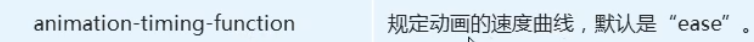

小demo 打字机效果
<!doctype html>
<html lang="en">
<head>
<meta charset="UTF-8">
<title>打字机效果</title>
<style>
div {
overflow: hidden;
font-size: 20px;
0;
height: 30px;
background: pink;
animation: w 2s steps(10) forwards;
/*steps步长 就是分几步完成动画 不需要跟单位*/
}
@keyframes w {
from {
0;
}
to {
200px;
}
}
</style>
</head>
<body>
<div>世纪佳缘我在这里等你</div>
</body>
</html>
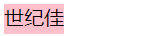 执行效果
执行效果小demo 奔跑的小熊
<!doctype html> <html lang="en"> <head> <meta charset="UTF-8"> <title>奔跑的小熊</title> <style> body { background:#ccc; } div { position: absolute;/**/ 200px; height: 100px; background: url(img/bear.png) no-repeat; /*可以添加多个动画 用逗号分割*/ animation: bear 0.4s steps(8) infinite,move 3s forwards; } /*背景切换动画*/ @keyframes bear { from { background-position: 0 0; } to { background-position: -1600px 0; } } @keyframes move { from { left: 0; } to { left: 50%; transform: translateX(-50%); } } </style> </head> <body> <div></div> <div></div> <div></div> <div></div> </body> </html>
 执行效果
执行效果 
用到的小熊背景图片