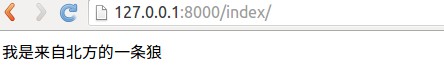视图和路由
1.创建一个django_test应用
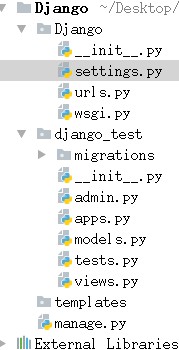
2.setting中设置django_test
INSTALLED_APPS = [ 'django.contrib.admin', 'django.contrib.auth', 'django.contrib.contenttypes', 'django.contrib.sessions', 'django.contrib.messages', 'django.contrib.staticfiles', 'django_test.apps.DjangoTestConfig' ]
3.在django_test中的view.py中写视图函数
from django.shortcuts import render # Create your views here. from django.http import HttpResponse def index(request): return HttpResponse('欢迎来到Gaidy博客')
4.django_test中创建一个urls.py文件用来关联Django目录下的urls.py
from django.conf.urls import url from . import views urlpatterns = [ # 这边定义子应用的路由 url(r'index/$',views.index) ]
5.Django目录下的urls.py的设置
from django.conf.urls import url,include from django.contrib import admin import django_test.urls urlpatterns = [ url(r'^admin/', admin.site.urls), url(r'',include(django_test.urls)) ]
6.运行程序

返回html页面
1.在templates创建一个index.html页面
<!DOCTYPE html> <html lang="en"> <head> <meta charset="UTF-8"> <title>Gaidy</title> </head> <body> 这是一个页面 </body> </html>
2.views.py视图函数修改
from django.shortcuts import render # Create your views here. from django.http import HttpResponse from django.shortcuts import render def index(request): return render(request, 'index.html') # return HttpResponse('欢迎来到Gaidy博客')
3.运行结果
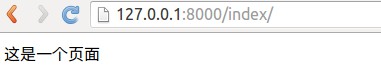
视图模板
1.前端页面
<!DOCTYPE html> <html lang="en"> <head> <meta charset="UTF-8"> <title>Gaidy</title> </head> <body> {{ string }} </body> </html>
2.修改view.py代码
from django.shortcuts import render # Create your views here. from django.http import HttpResponse from django.shortcuts import render def index(request): date = "我是来自北方的一条狼" return render(request, 'index.html', {"string":date}) # return HttpResponse('欢迎来到Gaidy博客')
3.运行结果