I、画布
1、pyplot.figure()函数
matplotlib.pyplot.figure(num=None, figsize=None, dpi=None, facecolor=None, edgecolor=None, frameon=True, FigureClass=<class 'matplotlib.figure.Figure'>, clear=False, **kwargs)
matplotlib.pyplot.subplot(*args, **kwargs)
2、主要参数说明

3、官方文档直达链接
4、相关代码测试
1、图形1
import matplotlib.pyplot as plt import matplotlib.mlab as mlab import seaborn as sns import numpy as np import pandas as pd ''' matplotlib.pyplot.figure(num=None, figsize=None, dpi=None, facecolor=None, edgecolor=None, frameon=True, FigureClass=<class 'matplotlib.figure.Figure'>, clear=False, **kwargs)[source] ''' # 解决中文不能在图片中显示的问题 plt.rcParams['font.sans-serif'] = ['SimHei'] # 用来正常显示负号 plt.rcParams['axes.unicode_minus'] = False # plt.figure() x_range = np.arange(7) y_range = np.random.randint(1, 7, size=7) plt.plot(y_range) plt.show()
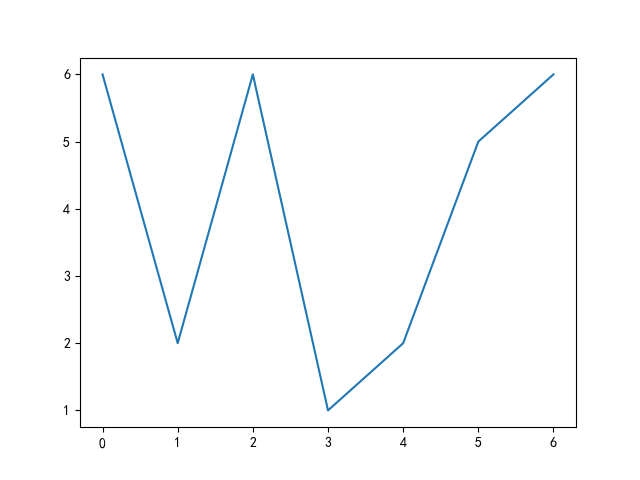
2、图形2
#修改参数
plt.figure(figsize=(2, 2), dpi=100) x_range = np.arange(7) y_range = np.random.randint(1, 7, size=7) plt.plot(x_range, y_range) plt.show()
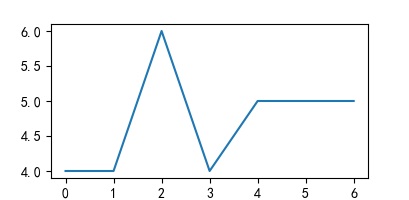
II、子图切割
1、subplot函数方法
matplotlib.pyplot.subplot(*args, **kwargs)
2、主要参数

3、官方文档链接
4、简单测试
①图形1
plt.figure(figsize=(8, 8)) x_range = np.arange(7) y_range = np.random.randint(1, 7, size=7) plt.subplot(221) plt.plot(x_range, y_range) plt.subplot(222) plt.plot(x_range, np.random.randint(1, 7, size=7)) plt.subplot(223) plt.plot(x_range, np.random.randint(1, 7, size=7)) plt.show()

②、图形2
# 指定多个画布,并创建多个子图,并修改指定子图 plt.figure(1, figsize=(8, 8)) x_range = np.arange(7) y_range = np.random.randint(1, 7, size=7) plt.subplot(221) plt.plot(x_range, y_range) plt.subplot(222) plt.plot(x_range, np.random.randint(1, 7, size=7)) plt.subplot(223) plt.plot(x_range, np.random.randint(1, 7, size=7)) # plt.show() plt.figure(2, figsize=(4, 4)) plt.subplot(212) plt.plot(x_range, np.random.randint(1,7,size=7)) # 修改指定画布,及相关子图 plt.figure(1) plt.subplot(222) plt.title('for testfigure') plt.show()

III、子图叠加在主图上
1、aexs函数
matplotlib.pyplot.axes(arg=None, **kwargs)
2、主要参数说明

3、官方文档链接
https://matplotlib.org/api/_as_gen/matplotlib.pyplot.axes.html?highlight=axes#matplotlib.pyplot.axes
4、测试

# 在主图上叠加小图形 # 列表前两位数字表示为起始坐标,后两位表示为图形的横纵比(长宽) x_range = np.arange(7) y_range = np.random.randint(1, 7, size=7) plt.figure() plt.plot(x_range, y_range) plt.title('主图') plt.axes([0.2, 0.2, 0.2, 0.2]) plt.plot(x_range, y_range) plt.axes([0.5, 0.5, 0.2, 0.2]) plt.plot(x_range, y_range)
over!!!