Apache Shiro 是java的一个安全框架。它能够帮助我们完成:认证、授权、加密、会话管理、与web集成、缓存等。使用Shiro的易于理解的API,您可以快速、轻松地获得任何应用程序,从最小的移动应用程序到最大的网络和企业应用程序。
首先我们看一下shiro的系统框架:
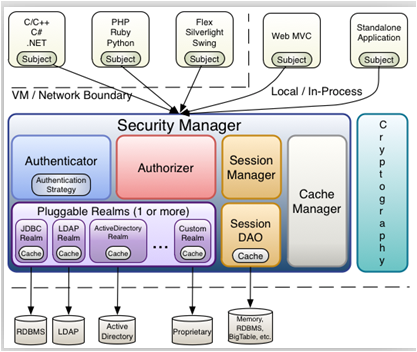
从上图可以看出,shiro框架包含了以下主题内容:

下面,我们就通过集成spring项目配置学习shiro
首先,我们要新建一个spring项目,我的项目框架完成时是这样的:
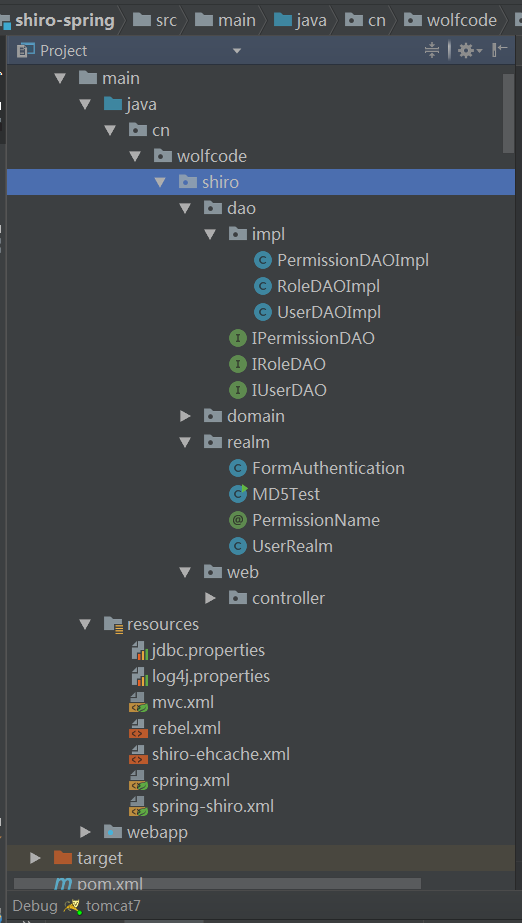
在pom.xml 中添加依赖:
<properties>
<org.springframework.version>4.2.4.RELEASE</org.springframework.version>
</properties>
<dependencies>
<dependency>
<groupId>org.projectlombok</groupId>
<artifactId>lombok</artifactId>
<version>1.16.16</version>
</dependency>
<!--servlet-->
<dependency>
<groupId>javax.servlet</groupId>
<artifactId>servlet-api</artifactId>
<version>2.5</version>
<scope>provided</scope>
</dependency>
<!--spring-->
<dependency>
<groupId>org.springframework</groupId>
<artifactId>spring-core</artifactId>
<version>${org.springframework.version}</version>
</dependency>
<dependency>
<groupId>org.springframework</groupId>
<artifactId>spring-context</artifactId>
<version>${org.springframework.version}</version>
</dependency>
<dependency>
<groupId>org.springframework</groupId>
<artifactId>spring-context-support</artifactId>
<version>${org.springframework.version}</version>
</dependency>
<dependency>
<groupId>org.springframework</groupId>
<artifactId>spring-expression</artifactId>
<version>${org.springframework.version}</version>
</dependency>
<dependency>
<groupId>org.springframework</groupId>
<artifactId>spring-web</artifactId>
<version>${org.springframework.version}</version>
</dependency>
<dependency>
<groupId>org.springframework</groupId>
<artifactId>spring-aop</artifactId>
<version>${org.springframework.version}</version>
</dependency>
<dependency>
<groupId>org.springframework</groupId>
<artifactId>spring-webmvc</artifactId>
<version>${org.springframework.version}</version>
</dependency>
<dependency>
<groupId>org.springframework</groupId>
<artifactId>spring-jdbc</artifactId>
<version>${org.springframework.version}</version>
</dependency>
<dependency>
<groupId>org.springframework</groupId>
<artifactId>spring-tx</artifactId>
<version>${org.springframework.version}</version>
</dependency>
<dependency>
<groupId>mysql</groupId>
<artifactId>mysql-connector-java</artifactId>
<version>5.1.21</version>
</dependency>
<!-- druid -->
<dependency>
<groupId>com.alibaba</groupId>
<artifactId>druid</artifactId>
<version>1.0.14</version>
</dependency>
<!-- aspectj -->
<dependency>
<groupId>org.aspectj</groupId>
<artifactId>aspectjrt</artifactId>
<version>1.7.4</version>
</dependency>
<dependency>
<groupId>org.aspectj</groupId>
<artifactId>aspectjweaver</artifactId>
<version>1.7.4</version>
</dependency>
<!-- cglib -->
<dependency>
<groupId>cglib</groupId>
<artifactId>cglib</artifactId>
<version>3.1</version>
</dependency>
<!--日志-->
<dependency>
<groupId>org.slf4j</groupId>
<artifactId>slf4j-api</artifactId>
<version>1.7.25</version>
</dependency>
<dependency>
<groupId>org.slf4j</groupId>
<artifactId>slf4j-log4j12</artifactId>
<version>1.7.25</version>
</dependency>
<dependency>
<groupId>log4j</groupId>
<artifactId>log4j</artifactId>
<version>1.2.17</version>
</dependency>
<!-- jstl -->
<dependency>
<groupId>jstl</groupId>
<artifactId>jstl</artifactId>
<version>1.2</version>
</dependency>
<!-- standard -->
<dependency>
<groupId>taglibs</groupId>
<artifactId>standard</artifactId>
<version>1.1.2</version>
</dependency>
<!--shiro-->
<dependency>
<groupId>commons-logging</groupId>
<artifactId>commons-logging</artifactId>
<version>1.1.3</version>
</dependency>
<dependency>
<groupId>commons-collections</groupId>
<artifactId>commons-collections</artifactId>
<version>3.2.1</version>
</dependency>
<dependency>
<groupId>org.apache.shiro</groupId>
<artifactId>shiro-core</artifactId>
<version>1.2.2</version>
</dependency>
<dependency>
<groupId>org.apache.shiro</groupId>
<artifactId>shiro-web</artifactId>
<version>1.2.2</version>
</dependency>
<dependency>
<groupId>net.sf.ehcache</groupId>
<artifactId>ehcache-core</artifactId>
<version>2.6.8</version>
</dependency>
<dependency>
<groupId>org.apache.shiro</groupId>
<artifactId>shiro-ehcache</artifactId>
<version>1.2.2</version>
</dependency>
<dependency>
<groupId>org.apache.shiro</groupId>
<artifactId>shiro-quartz</artifactId>
<version>1.2.2</version>
</dependency>
<dependency>
<groupId>org.apache.shiro</groupId>
<artifactId>shiro-spring</artifactId>
<version>1.2.2</version>
</dependency>
</dependencies>
以上主要添加的依赖是:spring支持依赖、severlet支持依赖、durid支持依赖、aspectj支持依赖、cglib支持依赖、jstl支持依赖、日志依赖、shiro依赖。
在web.xml中配置过滤器:
<?xml version="1.0" encoding="UTF-8"?>
<web-app xmlns:xsi="http://www.w3.org/2001/XMLSchema-instance" xmlns="http://java.sun.com/xml/ns/javaee" xmlns:web="http://java.sun.com/xml/ns/javaee/web-app_2_5.xsd" xsi:schemaLocation="http://java.sun.com/xml/ns/javaee http://java.sun.com/xml/ns/javaee/web-app_3_0.xsd" id="WebApp_ID" version="3.0">
<display-name>Archetype Created Web Application</display-name>
<servlet>
<servlet-name>SpringMVC</servlet-name>
<servlet-class>org.springframework.web.servlet.DispatcherServlet</servlet-class>
<init-param>
<param-name>contextConfigLocation</param-name>
<param-value>classpath:mvc.xml</param-value>
</init-param>
<load-on-startup>1</load-on-startup>
</servlet>
<servlet-mapping>
<servlet-name>SpringMVC</servlet-name>
<url-pattern>/</url-pattern>
</servlet-mapping>
<!--编码过滤器-->
<filter>
<filter-name>CharacterEncodingFilter</filter-name>
<filter-class>org.springframework.web.filter.CharacterEncodingFilter</filter-class>
<init-param>
<param-name>encoding</param-name>
<param-value>UTF-8</param-value>
</init-param>
<init-param>
<param-name>forceEncoding</param-name>
<param-value>true</param-value>
</init-param>
</filter>
<filter-mapping>
<filter-name>CharacterEncodingFilter</filter-name>
<url-pattern>/*</url-pattern>
</filter-mapping>
<!--配置StrutsPrepareAndExecuteFilter之前-->
<!-- shiro过虑器,DelegatingFilterProx会从spring容器中找shiroFilter -->
<filter>
<filter-name>shiroFilter</filter-name>
<filter-class>org.springframework.web.filter.DelegatingFilterProxy</filter-class>
<init-param>
<param-name>targetFilterLifecycle</param-name>
<param-value>true</param-value>
</init-param>
</filter>
<filter-mapping>
<filter-name>shiroFilter</filter-name>
<url-pattern>/*</url-pattern>
</filter-mapping>
</web-app>
web.xml中主要是配置springmvc,引入中央处理器DispatcherServlet,初始化时加载mvc.xml配置文件;还配置了编码过滤器,统一字符集;然后就是最重要的shiro过滤器了。mvc.xml配置文件如下:
<?xml version="1.0" encoding="UTF-8"?> <beans xmlns="http://www.springframework.org/schema/beans" xmlns:xsi="http://www.w3.org/2001/XMLSchema-instance" xmlns:p="http://www.springframework.org/schema/p" xmlns:context="http://www.springframework.org/schema/context" xmlns:aop="http://www.springframework.org/schema/aop" xmlns:jee="http://www.springframework.org/schema/jee" xmlns:mvc="http://www.springframework.org/schema/mvc" xsi:schemaLocation=" http://www.springframework.org/schema/beans http://www.springframework.org/schema/beans/spring-beans.xsd http://www.springframework.org/schema/context http://www.springframework.org/schema/context/spring-context.xsd http://www.springframework.org/schema/jee http://www.springframework.org/schema/jee/spring-jee.xsd http://www.springframework.org/schema/aop http://www.springframework.org/schema/aop/spring-aop.xsd http://www.springframework.org/schema/mvc http://www.springframework.org/schema/mvc/spring-mvc.xsd"> <!--1:配置DI注解解析器--> <context:annotation-config/> <!--2:配置IoC注解解析器--> <context:component-scan base-package="cn.wolfcode.shiro"/> <!--3:配置mvc注解解析器--> <mvc:annotation-driven/> <!--4:静态资源处理--> <mvc:default-servlet-handler/> <!--5:配置视图解析器--> <bean class="org.springframework.web.servlet.view.InternalResourceViewResolver"> <property name="prefix" value="/WEB-INF/views/"/> <property name="suffix" value=".jsp"/> </bean> <!--6:引入shiro配置文件--> <import resource="classpath:spring-shiro.xml"></import> <!--7:引入spring配置文件--> <import resource="classpath:spring.xml"></import> </beans>
其中cn.wolfcode.shiro是shiro的扫描包,spring-shiro.xml配置文件如下:
<?xml version="1.0" encoding="UTF-8"?> <beans xmlns="http://www.springframework.org/schema/beans" xmlns:xsi="http://www.w3.org/2001/XMLSchema-instance" xmlns:aop="http://www.springframework.org/schema/aop" xmlns:url="http://www.springframework.org/schema/util" xsi:schemaLocation="http://www.springframework.org/schema/beans http://www.springframework.org/schema/beans/spring-beans.xsd http://www.springframework.org/schema/aop http://www.springframework.org/schema/aop/spring-aop.xsd http://www.springframework.org/schema/util http://www.springframework.org/schema/util/spring-util.xsd"> <!--配置自定义的realm值--> <bean id="userRealm" class="cn.wolfcode.shiro.realm.UserRealm"> <!--密码需要加密,加密器--> <property name="credentialsMatcher" ref="credentialsMatcher" /> <property name="userDAO" ref="userDAOImpl"></property> <property name="roleDAO" ref="roleDAOImpl"></property> <property name="permissionDAO" ref="permissionDAOImpl"></property> </bean> <!-- 配置安全管理器SecurityManager --> <bean id="securityManager" class="org.apache.shiro.web.mgt.DefaultWebSecurityManager"> <property name="realm" ref="userRealm"/> <property name="cacheManager" ref="cacheManager"></property> </bean> <!--自定义Filter--> <bean id="myFormAuthenticationFilter" class="cn.wolfcode.shiro.realm.FormAuthentication"/> <!--注意:名字必须要和web.xml中配置的名字一致--> <!-- 定义ShiroFilter --> <bean id="shiroFilter" class="org.apache.shiro.spring.web.ShiroFilterFactoryBean"> <property name="securityManager" ref="securityManager"/> <property name="loginUrl" value="/login"/> <property name="unauthorizedUrl" value="/nopermission.jsp"/> <property name="successUrl" value="/main"/> <property name="filters"> <url:map> <entry key="authc" value-ref="myFormAuthenticationFilter"/> </url:map> </property> <property name="filterChainDefinitions"> <value>
<!--退出过滤器--> /logout=logout /**=authc </value> </property> </bean> <!--在总的applicationContext.xml中添加如下配置:--> <!-- 开启aop,对类代理 --> <aop:config proxy-target-class="true"></aop:config> <!-- 开启shiro注解支持 --> <bean class="org.apache.shiro.spring.security.interceptor.AuthorizationAttributeSourceAdvisor"> <property name="securityManager" ref="securityManager" /> </bean> <!--在需要控制的方法上贴上注解:@RequiresPermissions("employee:view")--> <!-- 定义需要特殊处理的异常,用类名或完全路径名作为key,异常页名作为值 --> <!--shiro权限异常处理--> <bean class="org.springframework.web.servlet.handler.SimpleMappingExceptionResolver"> <property name="exceptionMappings"> <props> <prop key="org.apache.shiro.authz.UnauthorizedException">redirect:/nopermission.jsp</prop> </props> </property> </bean> <!--如果导入的ehcache版本在2.5.0以上,需要配置如下.--> <!-- 缓存管理器开始 --> <bean id="cacheManager" class="org.apache.shiro.cache.ehcache.EhCacheManager"> <property name="cacheManager" ref="ehCacheManager"/> </bean> <bean id="ehCacheManager" class ="org.springframework.cache.ehcache.EhCacheManagerFactoryBean"> <property name="configLocation" value="classpath:shiro-ehcache.xml" /> <property name="shared" value="true"></property> </bean> <!--加密器--> <bean id="credentialsMatcher" class="org.apache.shiro.authc.credential.HashedCredentialsMatcher"> <!--加密算法--> <property name="hashAlgorithmName" value="md5" /> <!--散列次数--> <property name="hashIterations" value="3" /> </bean> </beans>
这是shiro的核心配置,主要是注入自定义的realm(可以理解为是从数据库查出来的users包括用户名、密码、角色和权限),安全管理器SecurityManager ,自定义的filter(主要是让用户在登录成功之后跳转到/main页面,如果不设置,用户在登录之后就会跳到上一次访问的URL,如果我们是直接访问登录页面的话,shiro就会根据我们配置的successUrl去重定向,如果我们没有配置successUrl的话,那么shiro重定向默认的/,从而报404错误),shiroFilter(主要是配置登录页面,登录成功后的跳转页面,以及没有权限时跳转到nopermission.jsp页面),开启aop,对类代理,开启shiro注解支持,异常处理机制(当用户当前无访问权限的时候跳转到nopermission.jsp页面,而不是页面显示500),缓存管理机制(主要是用户登录之后不用再次进行认证授权操作,提高系统性能和效率)和加密器(shiro自身支持MD5和SHA加密算法,我这里配置的是md5,并且散列次数为3,相当于是加密了3次,还有加盐的操作,只是加盐不用在配置文件中提现,下面会讲到)。
spring.xml配置文件如下:
<?xml version="1.0" encoding="UTF-8"?> <beans xmlns="http://www.springframework.org/schema/beans" xmlns:xsi="http://www.w3.org/2001/XMLSchema-instance" xmlns:p="http://www.springframework.org/schema/p" xmlns:context="http://www.springframework.org/schema/context" xmlns:aop="http://www.springframework.org/schema/aop" xmlns:jee="http://www.springframework.org/schema/jee" xmlns:mvc="http://www.springframework.org/schema/mvc" xsi:schemaLocation=" http://www.springframework.org/schema/beans http://www.springframework.org/schema/beans/spring-beans.xsd http://www.springframework.org/schema/context http://www.springframework.org/schema/context/spring-context.xsd http://www.springframework.org/schema/jee http://www.springframework.org/schema/jee/spring-jee.xsd http://www.springframework.org/schema/aop http://www.springframework.org/schema/aop/spring-aop.xsd http://www.springframework.org/schema/mvc http://www.springframework.org/schema/mvc/spring-mvc.xsd"> <!--1:引入数据源配置文件--> <context:property-placeholder location="classpath:jdbc.properties" system-properties-mode="NEVER"/> <!--2:配置数据源--> <bean id="dataSource" class="com.alibaba.druid.pool.DruidDataSource" init-method="init" destroy-method="close"> <property name="driverClassName" value="${jdbc.driverClassName}"/> <property name="url" value="${jdbc.url}"/> <property name="username" value="${jdbc.username}"/> <property name="password" value="${jdbc.password}"/> </bean> </beans>
主要是配置数据源,其中的jdbc.properties配置文件如下:
jdbc.driverClassName=com.mysql.jdbc.Driver jdbc.url=jdbc:mysql:///shiro?createDatabaseIfNotExist=true&useUnicode=true&characterEncoding=UTF-8 jdbc.username=root jdbc.password=root
log4j.properties配置文件如下:
# Global logging configuration log4j.rootLogger=ERROR, stdout # MyBatis logging configuration... log4j.logger.cn.wolfcode.shiro=TRACE # Console output... log4j.appender.stdout=org.apache.log4j.ConsoleAppender log4j.appender.stdout.layout=org.apache.log4j.PatternLayout log4j.appender.stdout.layout.ConversionPattern=%5p [%t] - %m%n
shiro-ehcache.xml配置文件如下:
<?xml version="1.0" encoding="UTF-8"?>
<ehcache>
<defaultCache
maxElementsInMemory="1000"
eternal="false"
timeToIdleSeconds="120"
timeToLiveSeconds="120"
memoryStoreEvictionPolicy="LRU">
</defaultCache>
</ehcache>
然后还有比较重要的就是UserRealm了,文件如下:
package cn.wolfcode.shiro.realm; import cn.wolfcode.shiro.dao.IPermissionDAO; import cn.wolfcode.shiro.dao.IRoleDAO; import cn.wolfcode.shiro.dao.IUserDAO; import cn.wolfcode.shiro.domain.User; import lombok.Setter; import org.apache.shiro.SecurityUtils; import org.apache.shiro.authc.AuthenticationException; import org.apache.shiro.authc.AuthenticationInfo; import org.apache.shiro.authc.AuthenticationToken; import org.apache.shiro.authc.SimpleAuthenticationInfo; import org.apache.shiro.authz.AuthorizationInfo; import org.apache.shiro.authz.SimpleAuthorizationInfo; import org.apache.shiro.realm.AuthorizingRealm; import org.apache.shiro.subject.PrincipalCollection; import org.apache.shiro.util.ByteSource; import java.util.ArrayList; import java.util.List; /** * Created with IntelliJ IDEA. * User: gaopeng * Date: 2018/11/9 0009 * Time: 11:39 * Description: */ public class UserRealm extends AuthorizingRealm{ @Setter public IUserDAO userDAO; @Setter public IRoleDAO roleDAO; @Setter public IPermissionDAO permissionDAO; //获取realmName @Override public String getName(){ return "userRealm"; } //授权 @Override protected AuthorizationInfo doGetAuthorizationInfo(PrincipalCollection principalCollection) { List<String> permission = new ArrayList<>(); List<String> roles = new ArrayList<>(); User user = (User) principalCollection.getPrimaryPrincipal(); if ("admin".equals(user.getUsername())) { permission.add("*:*"); roles = roleDAO.getAllRoleSn(); }else { permission.addAll(permissionDAO.getPermissionResourceByUserId(user.getId())); roles = roleDAO.getRoleSnByUserId(user.getId()); } SimpleAuthorizationInfo info = new SimpleAuthorizationInfo(); info.addStringPermissions(permission); info.addRoles(roles); return info; } //认证 @Override protected AuthenticationInfo doGetAuthenticationInfo(AuthenticationToken authenticationToken) throws AuthenticationException { //从token中获取登录的用户名,查询数据库返回的用户信息 String userName = (String) authenticationToken.getPrincipal(); User user = userDAO.getUserByUsername(userName); if (user == null) { return null; } SimpleAuthenticationInfo info = new SimpleAuthenticationInfo(user, user.getPassword(), ByteSource.Util.bytes(user.getUsername()), getName()); return info; } //清除缓存 public void clearCached() { //获取当前登录用户的凭证,然后清除 PrincipalCollection principals = SecurityUtils.getSubject().getPrincipals(); super.clearCache(principals); } }
这里面有4个方法其中授权和认证是shiro用户登录的核心,其登陆登出流程如下图:
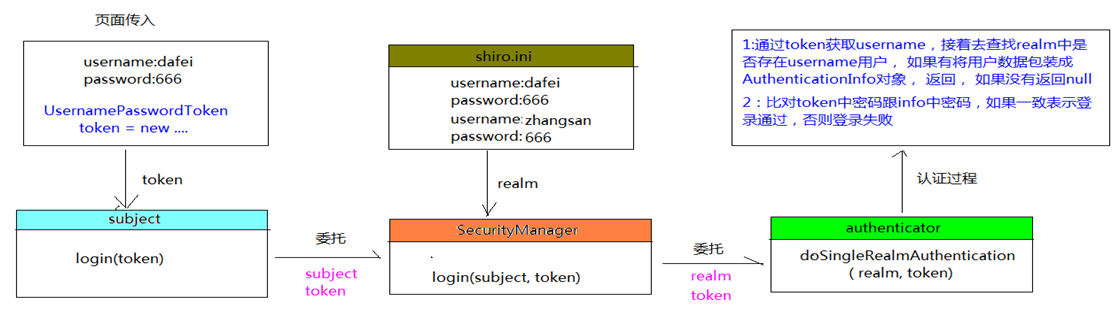
首先用户登录时从页面传来了登录的用户名和密码,通过token对象传到subject,subject调用login(token)方法将他自己和token作为参数委托SecurityManager进行登录认证授权,而SecurityManager的功能和DeparterSeverlet类似(相当于是一个中央管理器),将从数据库查询出来的所有用户名和密码及token传给认证器authenticator,认证器先是通过token(用户传过来的用户名和密码)获取username,接着查realm中是否存在这样的用户名,如果不存在就返回null,此时认证不通过,返回到SecurityManager后报UnknownAccountException错误,controller处理这种错误,页面跳转到登录页面,如果存在 username则将查询出来的用户名密码包装成AuthenticationInfo对象,对比token中的密码,如果一致,表示登录成功,否则登录失败,报IncorrectCredentialsException错误,controller处理这种错误,页面跳转到登录页面。
注意:这里的SimpleAuthenticationInfo info = new SimpleAuthenticationInfo(user, user.getPassword(), ByteSource.Util.bytes(user.getUsername()), getName());是把user.getUsername()作为盐进行密码加密的。
LoginController如下:
package cn.wolfcode.shiro.web.controller; import org.apache.shiro.authc.IncorrectCredentialsException; import org.apache.shiro.authc.UnknownAccountException; import org.springframework.stereotype.Controller; import org.springframework.ui.Model; import org.springframework.web.bind.annotation.RequestMapping; import javax.servlet.http.HttpServletRequest; @Controller public class LoginController { @RequestMapping("/login") public String login(Model model, HttpServletRequest req) throws Exception{ //如果登陆失败从request中获取认证异常信息,shiroLoginFailure就是shiro异常类的全限定名 String exceptionClassName = (String) req.getAttribute("shiroLoginFailure"); //根据shiro返回的异常类路径判断,抛出指定异常信息 if(exceptionClassName!=null){ if (UnknownAccountException.class.getName().equals(exceptionClassName)) { //最终会抛给异常处理器 model.addAttribute("errorMsg", "账号不存在"); } else if (IncorrectCredentialsException.class.getName().equals( exceptionClassName)) { model.addAttribute("errorMsg", "用户名/密码错误"); } else { //最终在异常处理器生成未知错误. model.addAttribute("errorMsg", "其他异常信息"); } } //此方法不处理登陆成功(认证成功),shiro认证成功会自动跳转到上一个请求路径 //登陆失败还到login页面 return "forward:/login.jsp"; } }
shiro在页面上展示时如果有权限限制,它本身是提供有shiro标签的,如下:
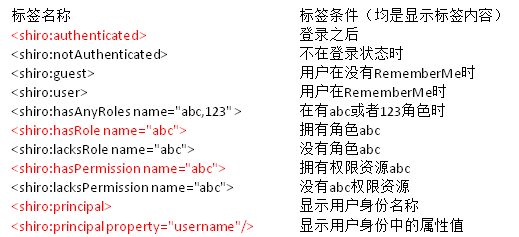
要进行权限的认证,我在数据库中创建了5张表,分别是user,user_role,role,role_permission,permission,其中的sql语句如下:
/* SQLyog Professional v12.09 (64 bit) MySQL - 5.5.28 : Database - shiro ********************************************************************* */ /*!40101 SET NAMES utf8 */; /*!40101 SET SQL_MODE=''*/; /*!40014 SET @OLD_UNIQUE_CHECKS=@@UNIQUE_CHECKS, UNIQUE_CHECKS=0 */; /*!40014 SET @OLD_FOREIGN_KEY_CHECKS=@@FOREIGN_KEY_CHECKS, FOREIGN_KEY_CHECKS=0 */; /*!40101 SET @OLD_SQL_MODE=@@SQL_MODE, SQL_MODE='NO_AUTO_VALUE_ON_ZERO' */; /*!40111 SET @OLD_SQL_NOTES=@@SQL_NOTES, SQL_NOTES=0 */; CREATE DATABASE /*!32312 IF NOT EXISTS*/`shiro` /*!40100 DEFAULT CHARACTER SET utf8 */; USE `shiro`; /*Table structure for table `permission` */ DROP TABLE IF EXISTS `permission`; CREATE TABLE `permission` ( `id` bigint(20) NOT NULL AUTO_INCREMENT, `name` varchar(255) DEFAULT NULL, `resource` varchar(255) DEFAULT NULL, PRIMARY KEY (`id`) ) ENGINE=InnoDB AUTO_INCREMENT=29 DEFAULT CHARSET=utf8; /*Data for the table `permission` */ insert into `permission`(`id`,`name`,`resource`) values (1,'员工保存','employee:save'),(2,'员工删除','employee:delete'),(3,'员工列表','employee:list'),(4,'员工编辑','employee:edit'),(5,'部门保存','department:save'),(6,'部门列表','department:list'),(7,'部门删除','department:delete'),(8,'部门编辑','department:edit'); /*Table structure for table `role` */ DROP TABLE IF EXISTS `role`; CREATE TABLE `role` ( `id` bigint(20) NOT NULL AUTO_INCREMENT, `name` varchar(255) CHARACTER SET utf8 DEFAULT NULL, `sn` varchar(255) CHARACTER SET utf8 DEFAULT NULL, PRIMARY KEY (`id`) ) ENGINE=InnoDB AUTO_INCREMENT=3 DEFAULT CHARSET=utf8 COLLATE=utf8_unicode_ci; /*Data for the table `role` */ insert into `role`(`id`,`name`,`sn`) values (1,'部门经理','deptMgr'),(2,'员工经理','empMgr'); /*Table structure for table `role_permission` */ DROP TABLE IF EXISTS `role_permission`; CREATE TABLE `role_permission` ( `role_id` bigint(20) NOT NULL, `permission_id` bigint(20) NOT NULL ) ENGINE=InnoDB DEFAULT CHARSET=utf8 COLLATE=utf8_unicode_ci; /*Data for the table `role_permission` */ insert into `role_permission`(`role_id`,`permission_id`) values (2,1),(2,2),(2,3),(2,4),(1,1),(1,2),(1,3),(1,4),(1,5),(1,6),(1,7),(1,8); /*Table structure for table `user` */ DROP TABLE IF EXISTS `user`; CREATE TABLE `user` ( `id` bigint(20) NOT NULL AUTO_INCREMENT, `username` varchar(255) CHARACTER SET utf8 DEFAULT NULL, `password` varchar(255) CHARACTER SET utf8 DEFAULT NULL, PRIMARY KEY (`id`) ) ENGINE=InnoDB AUTO_INCREMENT=3 DEFAULT CHARSET=utf8 COLLATE=utf8_unicode_ci; /*Data for the table `user` */ insert into `user`(`id`,`username`,`password`) values (1,'admin','3fed7a346e430ea4c2aa10250928f4de'),(2,'zhangsan','cd757bae8bd31da92c6b14c235668091'); /*Table structure for table `user_role` */ DROP TABLE IF EXISTS `user_role`; CREATE TABLE `user_role` ( `user_id` bigint(20) NOT NULL, `role_id` bigint(20) NOT NULL ) ENGINE=InnoDB DEFAULT CHARSET=utf8 COLLATE=utf8_unicode_ci; /*Data for the table `user_role` */ insert into `user_role`(`user_id`,`role_id`) values (2,2); /*!40101 SET SQL_MODE=@OLD_SQL_MODE */; /*!40014 SET FOREIGN_KEY_CHECKS=@OLD_FOREIGN_KEY_CHECKS */; /*!40014 SET UNIQUE_CHECKS=@OLD_UNIQUE_CHECKS */; /*!40111 SET SQL_NOTES=@OLD_SQL_NOTES */;
其中user表中的账号信息是:zhangsan:666;admin:admin,这里是因为加密了,密码是看不出来的。
这些表的一些数据查询接口,我这里就不一一展示了,源码在下面:
https://download.csdn.net/download/weixin_38340967/10781371
我也是看了shiro视频学习后,总结的这篇文章,视频资源:https://ke.qq.com/course/289923,希望能对你有所帮助!谢谢!