1) 新建一个 内嵌 Python 语句的 C 代码,
// This is a test for check insert the Python statements or module in C. #include "Python.h" int main(void) { // execute python statements Py_Initialize(); PyRun_SimpleString("import os"); PyRun_SimpleString("print os.getcwd()"); Py_Finalize(); return 0; }
2) Visual Studio 2013 环境设置
右键单击工程,选择 Properties,
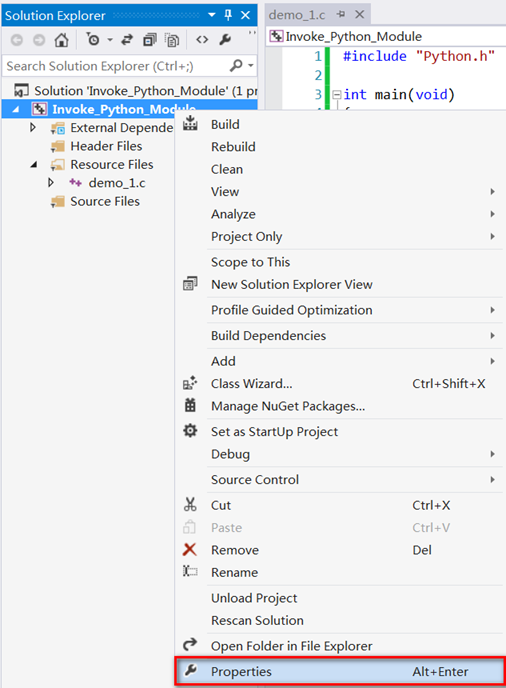
添加的 include 路径,

复制重命名C盘 python27.lib 为 python27_d.lib
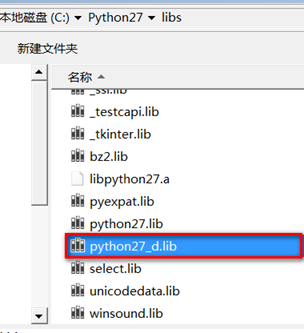
Linker 的 Input 添加上述 lib 的路径,
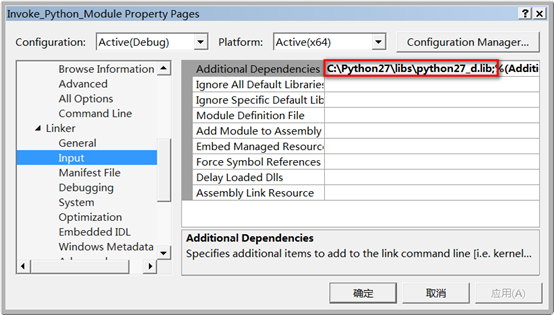
因为当前使用 64 位 Python,故修改编译平台为 x64,
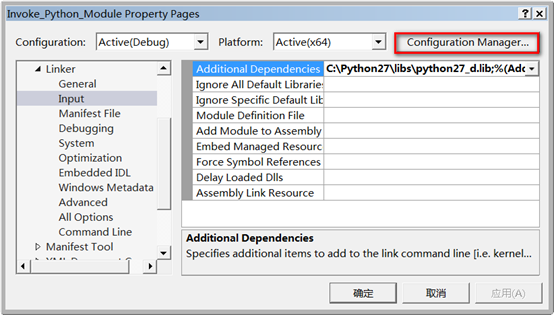
continue,

之后编译即可。
3) C 中嵌入使用 Python 模块的语句,
当前工程目录下建立一个 hello.py,
#!/usr/bin/env python # -*- coding: utf-8 -*- def sayHi(): print 'Hi, How are you?'
C 文件为,
// This is a test for check insert the Python statements or module in C. #include "Python.h" int main(void) { // execute python module Py_Initialize(); PyRun_SimpleString("import sys"); PyRun_SimpleString("sys.path.append('.')"); PyObject * pModule = NULL; PyObject * pFunc = NULL; pModule = PyImport_ImportModule("hello"); pFunc = PyObject_GetAttrString(pModule, "sayHi"); PyEval_CallObject(pFunc, NULL); Py_Finalize(); return 0; }
之后编译即可。
一般情况下,用 C 扩展 Python 的情况居多,即把 C 代码包装成 Python 接口,在主 Python 程序中使用,可以提升程序运行效率或是为了利用已有的C代码。
而将 Python 嵌入 C 一般是为了利用 Python 中现成的模块或方法,比较少用。
更多内容请阅读 Python 官方 Help 文档。
完。