在项目开发中 有时候为了一些好的UI效果 可能需要自定义字体 app导入字体库的教程网上有很多 导进去 修改plist文件 然后如何将整个app的字体都换成自定义的字体呢 一个个去写太麻烦了 所以我们可以写个UIFont的分类:

然后重写我们用到的设置字体的方法,比如常用到的:

然后重写对应得方法:
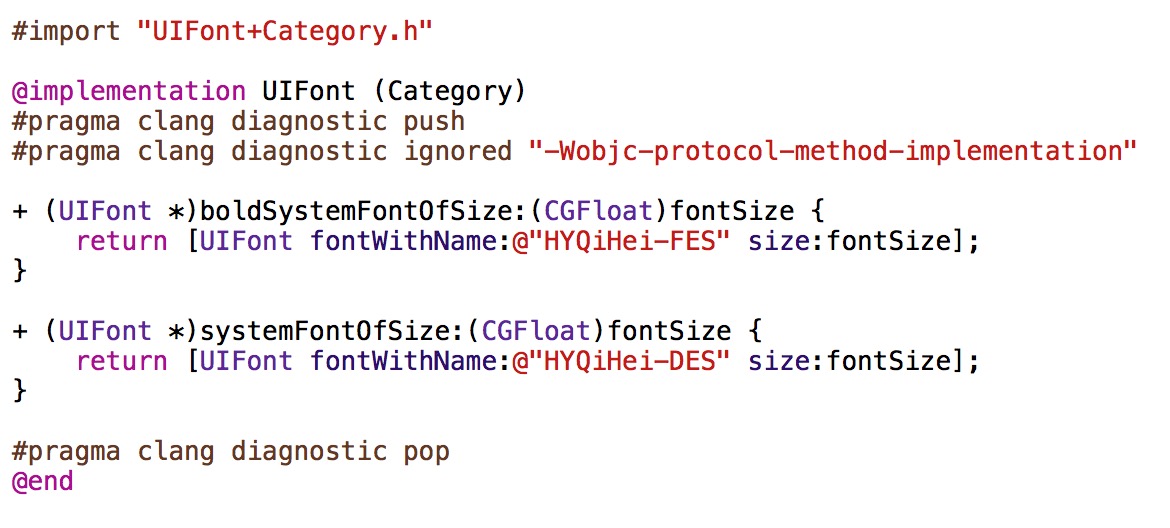
这样 我们在项目中在通过这两个方法设置字体的时候 不会直接调用系统方法 而是调用我们写的方法 也就是替换成自定义的字体
代码如下:
.m:
// // UIFont+Category.m // font // // Created by 高增洪 on 16/2/25. // Copyright © 2016年 高增洪. All rights reserved. #import "UIFont+Category.h" @implementation UIFont (Category) #pragma clang diagnostic push #pragma clang diagnostic ignored "-Wobjc-protocol-method-implementation" + (UIFont *)boldSystemFontOfSize:(CGFloat)fontSize { return [UIFont fontWithName:@"HYQiHei-FES" size:fontSize]; } + (UIFont *)systemFontOfSize:(CGFloat)fontSize { return [UIFont fontWithName:@"HYQiHei-DES" size:fontSize]; } #pragma clang diagnostic pop @end
.h:
// // UIFont+Category.h // font // // Created by 高增洪 on 16/2/25. // Copyright © 2016年 高增洪. All rights reserved. // #import <UIKit/UIKit.h> @interface UIFont (Category) + (UIFont *)boldSystemFontOfSize:(CGFloat)fontSize; + (UIFont *)systemFontOfSize:(CGFloat)fontSize; @end