github官方参考地址:https://github.com/NLPchina/elasticsearch-sql/
采用 git + node 的方式,所以安装前需要先安装好node,node npm,node grunt,git
1. 下载:es-sql-site-standalone.zip
https://github.com/NLPchina/elasticsearch-sql/releases/download/5.0.1/es-sql-site-standalone.zip
2.解压缩之后进入到 es-sql-site-standalonees-sql-sitesite-server 目录,执行下面命令
npm install express --save
node node-server.js
3.下载对应版本sql插件到本地目录。
1.由于是个maven工程,在eclipse中编译打包。将编译打包后的 arget目录下的几个文件

拷贝到elasticsaerch的pluginssql文件夹下
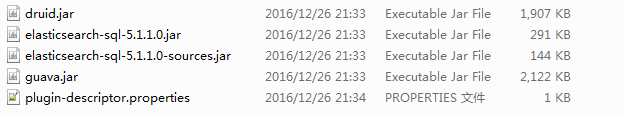
4.拷贝elasticsearch-sql-elastic2.4.0src下的_site 文件夹到 elasticsaerch的pluginssql文件夹下
已经安装完成了,打开浏览器输入 10.127.0.1:8080