在部署项目的时候会有dev、test、uat、prod等环境配置文件
有两种方法去指定配置文件:
1、在启动服务的时候指定;
2、编译打包的时候指定,如果此时已经指定则启动的时候就不用再指定了。
1、启动服务时指定配置文件
nohup java -Xms512m -Xmx8g -Xmn512m -Xss512k -server -XX:+HeapDumpOnOutOfMemoryError -jar smp-bill-controller-1.0-SNAPSHOT.jar --spring.profiles.active=test > /dev/null 2>&1 &
nohup java -Xms512m -Xmx8g -Xmn512m -Xss512k -server -XX:+HeapDumpOnOutOfMemoryError -jar smp-bill-controller-1.0-SNAPSHOT.jar --spring.profiles.active=test > /dev/null 2>&1 &
蓝色表示指定配置文件为测试环境,文件路径如下图:
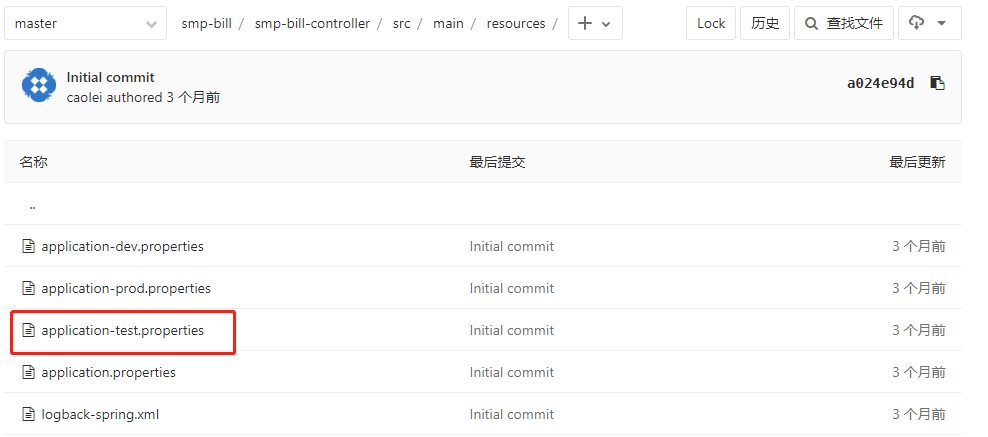
2、编译打包时指定配置文件
可以在后方加上 -P uat,表示使用uat环境的配置文件
mvn clean package -DskipTests=true -P uat
前提是需要在pom.xml文件中添加橙色的部分
<?xml version="1.0" encoding="UTF-8"?> <project xmlns="http://maven.apache.org/POM/4.0.0" xmlns:xsi="http://www.w3.org/2001/XMLSchema-instance" xsi:schemaLocation="http://maven.apache.org/POM/4.0.0 http://maven.apache.org/xsd/maven-4.0.0.xsd"> <modelVersion>4.0.0</modelVersion> <groupId>cn.net.yto.retail.service.product</groupId> <artifactId>e-product</artifactId> <packaging>pom</packaging> <version>1.0-SNAPSHOT</version> <modules> <module>e-product-controller</module> <module>e-product-service</module> <module>e-product-mapper</module> </modules> <properties> <cs.dir>${basedir}/..</cs.dir> <java.version>1.8</java.version> <yto-framework-dependencies.version>1.0.1</yto-framework-dependencies.version> <components.version>1.0.0</components.version> <mybatis-generator-core.version>1.3.5</mybatis-generator-core.version> <maven-compiler-plugin.version>3.1</maven-compiler-plugin.version> <maven-checkstyle-plugin.version>2.17</maven-checkstyle-plugin.version> <maven-source-plugin.version>2.4</maven-source-plugin.version> </properties> <dependencyManagement> <dependencies> <dependency> <groupId>net.ytoframework</groupId> <artifactId>yto-framework-dependencies</artifactId> <version>${yto-framework-dependencies.version}</version> <type>pom</type> <scope>import</scope> </dependency> <dependency> <groupId>org.mybatis.generator</groupId> <artifactId>mybatis-generator-core</artifactId> <version>${mybatis-generator-core.version}</version> </dependency> <dependency> <groupId>cn.net.yto.retail.components</groupId> <artifactId>e-components-utils</artifactId> <version>${components.version}</version> </dependency> <dependency> <groupId>cn.net.yto.retail.components</groupId> <artifactId>e-components-dto</artifactId> <version>${components.version}</version> </dependency> <dependency> <groupId>cn.net.yto.retail.components</groupId> <artifactId>e-components-cache</artifactId> <version>${components.version}</version> </dependency> <dependency> <groupId>cn.net.yto.retail.components</groupId> <artifactId>e-components-security</artifactId> <version>${components.version}</version> </dependency> </dependencies> </dependencyManagement> <build> <resources> <resource> <directory>${project.basedir}/src/main/resources</directory> <filtering>true</filtering> </resource> </resources> <pluginManagement> <plugins> <plugin> <groupId>org.apache.maven.plugins</groupId> <artifactId>maven-compiler-plugin</artifactId> <version>${maven-compiler-plugin.version}</version> </plugin> <plugin> <groupId>org.apache.maven.plugins</groupId> <artifactId>maven-checkstyle-plugin</artifactId> <version>${maven-checkstyle-plugin.version}</version> </plugin> <plugin> <groupId>org.apache.maven.plugins</groupId> <artifactId>maven-source-plugin</artifactId> <version>${maven-source-plugin.version}</version> </plugin> </plugins> </pluginManagement> <plugins> <plugin> <groupId>org.apache.maven.plugins</groupId> <artifactId>maven-compiler-plugin</artifactId> <configuration> <source>${java.version}</source> <target>${java.version}</target> </configuration> </plugin> <plugin> <groupId>org.apache.maven.plugins</groupId> <artifactId>maven-source-plugin</artifactId> <configuration> <attach>true</attach> </configuration> <executions> <execution> <phase>compile</phase> <goals> <goal>jar</goal> </goals> </execution> </executions> </plugin> </plugins> </build> <profiles> <profile> <id>dev</id> <properties> <envddd>dev</envddd> </properties> </profile> <profile> <id>test</id> <properties> <envddd>test</envddd> </properties> </profile> <profile> <id>uat</id> <properties> <envddd>uat</envddd> </properties> </profile> <profile> <id>prod</id> <properties> <envddd>prod</envddd> </properties> </profile> </profiles> </project>