嵌入式软件设计第九次实验报告
学号:140201235 姓名:陈宇
组别:第3组 实验地点:D19
一、实验目的:
1.熟悉WWW技术中的SSI(Server Side Include)技术。
2.学会使用SSI技术编写代码把当前开发板内RTC的时钟及日期数据送往PC机浏览器显示。
3.学会使用SSI技术把当前开发板的按键(KEY2、KEY1)次数信息送往PC机浏览器显示。
二、实验内容:
1.编写代码完成Web服务器端发送RTC实时时
钟信息的任务。
2.编写代码完成Web服务器端发送按键(KEY2、KEY1)按键次数的任务。
三、实验过程描述及结果展示:
实验器材:STM32F407开发板、LCD显示屏
1、实验原理
SSI技术简介
服务器端嵌入SSI(Server Side Include)是一种基于服务器的网页制作技术。大多数的WEB服务器等均支持SSI命令。将内容发送到浏览器之前,可以使用“SSI”指令将文本、图形或应用程序信息包含到网页中。因为包含SSI指令的文件要求特殊处理,所以必须为所有SSI文件赋予SSI文件扩展名。默认的扩展名是.stm、.shtm、.shtml。
SSI是为WEB服务器提供的一套命令,这些命令只要直接嵌入到HTML文档的注释内容之中即可。如:<!=--#include file = “info.htm”-->就是一条SSI指令,其作用是将“info.htm”的内容拷贝到当前页面中。
<!=-- -->是HTML语法中的注释,当WEB服务器不支持SSI时,会忽略这些信息。
2、按键与STM32的硬件连接图
STM32F407芯片与键盘的连接电路图如下所示:
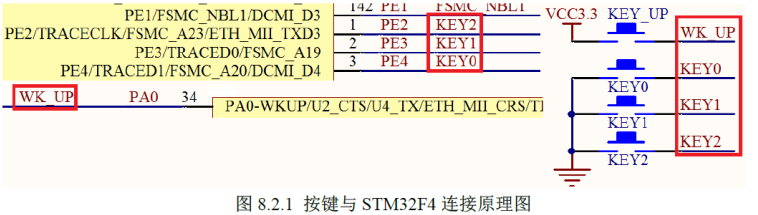
3、程序代码
#include "sys.h"
#include <string.h>
#include "delay.h"
#include "httpd.h"
#include "lwip/tcp.h"
#include "fs.h"
#include "lwip_comm.h"
void system_init(void);
void RTCTime_Handler(char *pcInsert);
void RTCDate_Handler(char *pcInsert);
void RTCKey1_Handler(char *pcInsert);
void RTCKey2_Handler(char *pcInsert);
const char *ppcTAGs[]=
{
"time",
"date",
"key2",
"key1"
};
u8 key1=0,key2=0;
void EXTI2_IRQHandler(void){
delay_ms(10);
key1++;
printf("%d ",key1);
EXTI_ClearITPendingBit(EXTI_Line2);
}
void EXTI3_IRQHandler(void){
delay_ms(10);
key2++;
printf("%d ",key2);
EXTI_ClearITPendingBit(EXTI_Line3);
}
void EXTIX_Init(void)
{
NVIC_InitTypeDef NVIC_InitStructure;
EXTI_InitTypeDef EXTI_InitStructure;
KEY_Init(); //按键对应的I/O初始化
RCC_APB2PeriphClockCmd(RCC_APB2Periph_SYSCFG, ENABLE);//使能SYSCFG时钟
SYSCFG_EXTILineConfig(EXTI_PortSourceGPIOE, EXTI_PinSource2);//PE2 连接到中断线2
SYSCFG_EXTILineConfig(EXTI_PortSourceGPIOE, EXTI_PinSource3);//PE3 连接到中断线3
/*配置EXTI_Line2,3,4 */
EXTI_InitStructure.EXTI_Line = EXTI_Line2 | EXTI_Line3 /*| EXTI_Line4*/;
EXTI_InitStructure.EXTI_Mode = EXTI_Mode_Interrupt;//中断事件
EXTI_InitStructure.EXTI_Trigger = EXTI_Trigger_Falling; //下降沿触发
EXTI_InitStructure.EXTI_LineCmd = ENABLE;//中断线使能
EXTI_Init(&EXTI_InitStructure);//配置
NVIC_InitStructure.NVIC_IRQChannel = EXTI2_IRQn;//外部中断2
NVIC_InitStructure.NVIC_IRQChannelPreemptionPriority = 0x03;//抢占优先级3
NVIC_InitStructure.NVIC_IRQChannelSubPriority = 0x02;//子优先级2
NVIC_InitStructure.NVIC_IRQChannelCmd = ENABLE;//使能外部中断通道
NVIC_Init(&NVIC_InitStructure);//配置
NVIC_InitStructure.NVIC_IRQChannel = EXTI3_IRQn;//外部中断3
NVIC_InitStructure.NVIC_IRQChannelPreemptionPriority = 0x02;//抢占优先级2
NVIC_InitStructure.NVIC_IRQChannelSubPriority = 0x02;//子优先级 2
NVIC_InitStructure.NVIC_IRQChannelCmd = ENABLE; //使能外部中断通道
NVIC_Init(&NVIC_InitStructure);//配置
}
int main(void)
{
system_init();//系统化初始化
//以下代码对RTC进行初始化
{
RTC_InitTypeDef RTC_InitStructure;
RCC_APB1PeriphClockCmd(RCC_APB1Periph_PWR,ENABLE);//使能电源接口时钟
PWR_BackupAccessCmd(ENABLE);//使能RTC+SRAM区域
RCC_LSEConfig(RCC_LSE_ON);//开启LSE时钟
RCC_RTCCLKConfig(RCC_RTCCLKSource_LSE); //选择LSE时钟作为RTC时钟
while(RCC_GetFlagStatus(RCC_FLAG_LSERDY) == RESET); //等待LSE准备好
RCC_RTCCLKCmd(ENABLE);//使能RTC时钟
while(RTC_Wait_Synchro());//等待RTC和APB同步
RTC_InitStructure.RTC_HourFormat = RTC_HourFormat_24;//24小时格式
RTC_InitStructure.RTC_SynchPrediv = 0xFF;//同步预分频器
RTC_InitStructure.RTC_AsynchPrediv = 0x7F;//异步预分频器
RTC_Set_Time(10,0,0,0);//设置时间
RTC_Set_Date(17,3,20,1);//设置日期
}
EXTIX_Init();
//uart_init(115200); //串口初始化
while(1)
{
lwip_periodic_handle();//LWIP轮询任务
}
}
//SSI的Handler
u16_t SSIHandler(int iIndex,char *pcInsert,int iInsertLen)
{
switch(iIndex)//iIndex索引号
{
case 0:
RTCTime_Handler(pcInsert);
break;
case 1:
RTCDate_Handler(pcInsert);
break;
case 2:
RTCKey2_Handler(pcInsert);
break;
case 3:
RTCKey1_Handler(pcInsert);
break;
}
return strlen(pcInsert);
}
//SSIHandler中需要用到的处理RTC时间的函数
void RTCTime_Handler(char *pcInsert)
{
u8 hour,min,sec,ampm;
RTC_Get_Time(&hour,&min,&sec,&m);
*(pcInsert+0) = (char)((hour/10)+0x30);
*(pcInsert+1) = (char)((hour%10)+0x30);
*(pcInsert+2) = ':';
*(pcInsert+3) = (char)((min/10)+0x30);
*(pcInsert+4) = (char)((min%10)+0x30);
*(pcInsert+5) = ':';
*(pcInsert+6) = (char)((sec/10)+0x30);
*(pcInsert+7) = (char)((sec%10)+0x30);
}
void RTCDate_Handler(char *pcInsert)
{
u8 year,month,day,week;
RTC_Get_Date(&year,&month,&day,&week);
*(pcInsert+0) = '2';
*(pcInsert+1) = '0';
*(pcInsert+2) = (char)((year/10)+0x30);
*(pcInsert+3) = (char)((year%10)+0x30);
*(pcInsert+4) = '-';
*(pcInsert+5) = (char)((month/10)+0x30);
*(pcInsert+6) = (char)((month%10)+0x30);
*(pcInsert+7) = '-';
*(pcInsert+8) = (char)((day/10)+0x30);
*(pcInsert+9) = (char)((day%10)+0x30);
*(pcInsert+10) = ' ';
*(pcInsert+11) = 'w';
*(pcInsert+12) = 'e';
*(pcInsert+13) = 'e';
*(pcInsert+14) = 'k';
*(pcInsert+15) = ':';;
*(pcInsert+16) = (char)(week+0x30);
}
void RTCKey1_Handler(char *pcInsert)
{
if (key1<10)
{
*(pcInsert+0) = (char)(key1+0x30);
*(pcInsert+1) = '�';
}
else
{
*(pcInsert+0) = (char)((key1/10)+0x30);
*(pcInsert+1) = (char)((key1%10)+0x30);
*(pcInsert+2) = '�';
}
}
void RTCKey2_Handler(char *pcInsert)
{
if (key2<10)
{
*(pcInsert+0) = (char)(key2+0x30);
*(pcInsert+1) = '�';
}
else
{
*(pcInsert+0) = (char)((key2/10)+0x30);
*(pcInsert+1) = (char)((key2%10)+0x30);
*(pcInsert+2) = '�';
}
}
四、总结及实验心得:
这节课第一个任务是使开发板内RTC的时钟及日期数据送往PC机浏览器显示,在老师的带领下,我们输入代码配置环境,很快就完成了这个任务,之后第二个任务是编写代码完成Web服务器端发送按键(KEY2、KEY1)按键次数的任务,这个在第一个任务的基础上,采用了中断,优先级的功能完成了编写,最后成功的完成任务,达到预期的效果。总之,这节课的收获很多,也学习到了新的知识,希望能够继续努力。