Tomcat控制台中看到的日志是服务器的日志,而服务器访问日志则是记录服务处理的请求信息。
开发环境:IntelliJ IDEA 2019.2.2
Spring Boot版本:2.1.8
1、新建一个名称为demo的Spring Boot项目。
2、application.yml 添加配置
server:
tomcat:
basedir: logs
accesslog:
pattern: '%t %m %s %v %U'
enabled: true
directory: access-logs
buffered: false
上面表示将日志存放于项目的logsaccess-logs目录下;
buffered: false表示不缓冲,直接将日志记录到文件中;
pattern的标识符一些常用取值如下:
%a - 远端IP地址 %A - 本地IP地址 %b - 发送的字节数,不包括HTTP头,如果为0,使用"-" %B - 发送的字节数,不包括HTTP头 %h - 远端主机名(如果resolveHost=false,远端的IP地址) %H - 请求协议 %l - 从identd返回的远端逻辑用户名(总是返回 '-') %m - 请求的方法(GET,POST,等) %p - 收到请求的本地端口号 %q - 查询字符串(如果存在,以 '?'开始) %r - 请求的第一行,包含了请求的方法和URI %s - 响应的状态码 %S - 用户的session ID %t - 日志和时间,使用通常的Log格式 %u - 认证以后的远端用户(如果存在的话,否则为'-') %U - 请求的URI路径 %v - 本地服务器的名称 %D - 处理请求的时间,以毫秒为单位 %T - 处理请求的时间,以秒为单位
3、修改启动类代码 DemoApplication.java
package com.example.demo; import org.springframework.boot.SpringApplication; import org.springframework.boot.autoconfigure.SpringBootApplication; import org.springframework.web.bind.annotation.PathVariable; import org.springframework.web.bind.annotation.RequestMapping; import org.springframework.web.bind.annotation.RestController; @SpringBootApplication @RestController public class DemoApplication { public static void main(String[] args) { SpringApplication.run(DemoApplication.class, args); } @RequestMapping("/{name}") public String test(@PathVariable String name){ return name; } }
Run项目后,自动在项目目录中生成logsaccess-logsaccess_log.2019-09-25.log
先后访问
http://localhost:8080/111 http://localhost:8080/aaa
打开access_log.2019-09-25.log,可看到生成了2条记录:
[25/Sep/2019:22:01:58 +0800] GET 200 localhost /111 [25/Sep/2019:22:02:01 +0800] GET 200 localhost /aaa
备注:
本人版本是apache-tomcat-9.0.0.M11,默认是开启访问日志,打开tomcat/conf/server.xml文件,下面是开启访问日志。
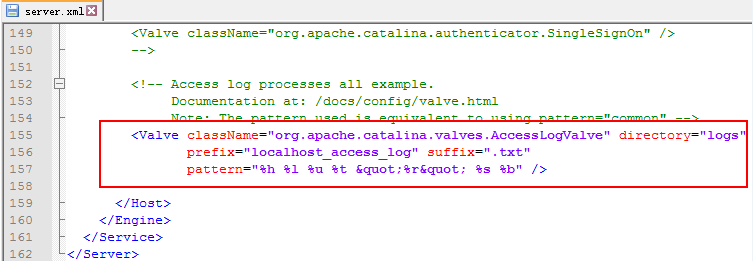
记录的文件放在/tomcat/logs目录下,文件命名为localhost_access_log.2019-09-25.txt这种形式,一天一个文件。