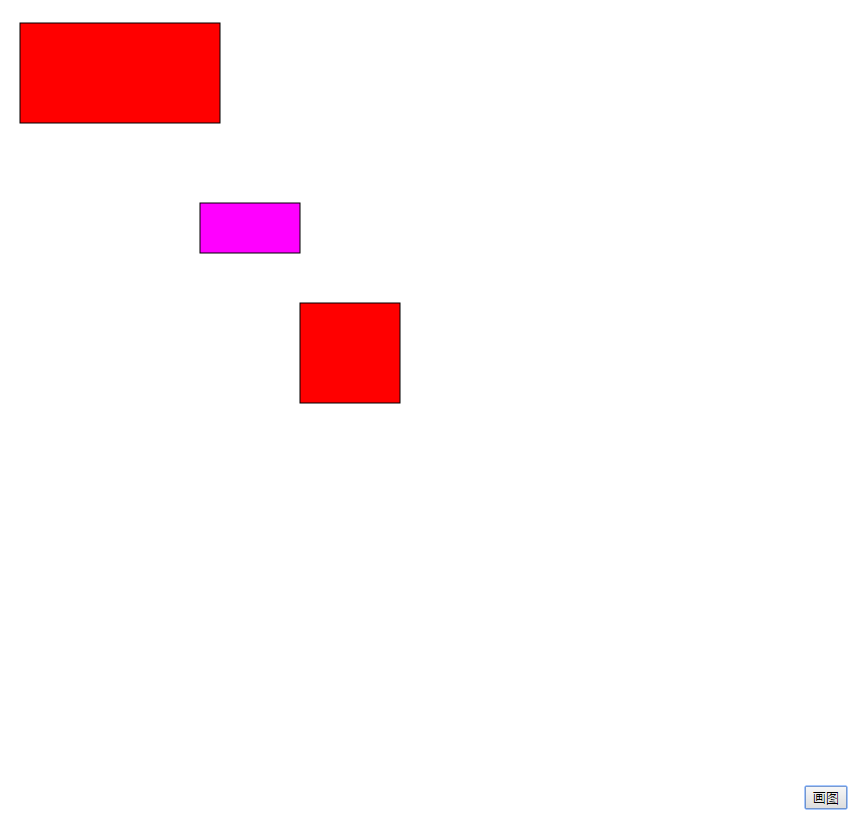<!DOCTYPE html>
<html>
<head>
<meta charset="UTF-8">
<title>Insert title here</title>
<script type="text/javascript">
function draw(){
//获取js对象
var c=document.getElementById("mycanvas");
//设置大小
c.height=800;
c.width=800;
//获取用户画图的2d的环境
var ctx=c.getContext("2d");
//画一个矩形
//设置填充颜色
ctx.fillStyle="#ff0000";
//设置矩形边框颜色
ctx.strokeSytl="#000000";
//绘制
ctx.fillRect(20,20,200,100);
ctx.strokeRect(20,20,200,100);
ctx.fill();
ctx.stroke();
//将上面的状态保存起来,可以使用restore提取出来
ctx.save();
//在画一个
ctx.fillStyle="#ff00ff";
ctx.strokeSyle="#0000ff";
ctx.fillRect(200,200,100,50);
ctx.strokeRect(200,200,100,50);
ctx.fill();
ctx.stroke();
//恢复状态
ctx.restore();
//再话一个矩形
ctx.fillRect(300,300,100,100);
ctx.strokeRect(300,300,100,100);
}
</script>
</head>
<body>
<canvas id="mycanvas"></canvas>
<input type="button" value="画图" onclick="draw();"/>
</body>
</html>