Android Studio 之 Navigation【2.数据的传递和过渡动画】
在资源navigation资源的xml文件中,在【目标界面】 detialFragment中点击,在右边 Arguments 中添加参数 name=李江南

添加这个name参数后,在箭头 Action 上点击,会在右边的 Argument 中显示这个name变量
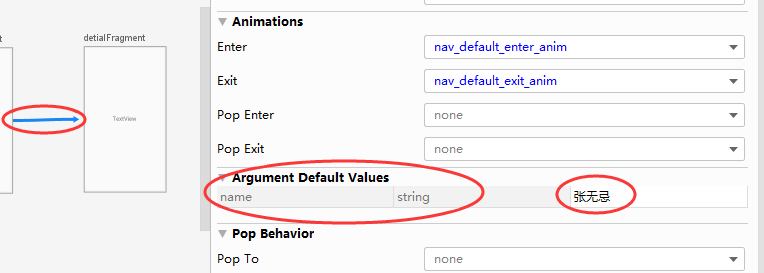
public void onActivityCreated(@Nullable Bundle savedInstanceState) {
super.onActivityCreated(savedInstanceState);
getView().findViewById(R.id.button).setOnClickListener(new View.OnClickListener() {
@Override
public void onClick(View v) {
NavController controller = Navigation.findNavController(v);
//这样也可以直接导航到 Detial 界面,直接调用这个界面的话,navigation中设置的参数将传递不过来
//这样直接调用的是 my_nav.xml中 detialFragment 中右边设置的参数【李江南】
controller.navigate(R.id.detialFragment);
//可以将 navigation 中的参数传递过来
//这样调用,会将 箭头 Action 中设置的参数传递过去【张无忌】
//controller.navigate(R.id.action_homeFragment_to_detialFragment);
}
});
}
动态传递参数
HomeFragment.java 文件
package com.example.navigationdemo2;
import android.os.Bundle;
import android.text.TextUtils;
import android.view.LayoutInflater;
import android.view.View;
import android.view.ViewGroup;
import android.widget.EditText;
import android.widget.Toast;
import androidx.annotation.Nullable;
import androidx.fragment.app.Fragment;
import androidx.navigation.NavController;
import androidx.navigation.Navigation;
/**
* A simple {@link Fragment} subclass.
*/
public class HomeFragment extends Fragment {
public HomeFragment() {
// Required empty public constructor
}
@Override
public View onCreateView(LayoutInflater inflater, ViewGroup container,
Bundle savedInstanceState) {
// Inflate the layout for this fragment
return inflater.inflate(R.layout.fragment_home, container, false);
}
@Override
public void onActivityCreated(@Nullable Bundle savedInstanceState) {
super.onActivityCreated(savedInstanceState);
getView().findViewById(R.id.button).setOnClickListener(new View.OnClickListener() {
@Override
public void onClick(View v) {
NavController controller = Navigation.findNavController(v);
//动态传递参数
EditText editText = getView().findViewById(R.id.editText);
String s = editText.getText().toString();
if(TextUtils.isEmpty(s)){
Toast.makeText(getActivity(), "请输入名字!", Toast.LENGTH_SHORT).show();
return;
}
//将参数放在 Bundle 中
Bundle bundle = new Bundle();
bundle.putString("my_name",s);
NavController navController = Navigation.findNavController(v);
controller.navigate(R.id.action_homeFragment_to_detialFragment,bundle);//第2个带参数
}
});
}
}
在 DetialFragment.java中接收参数
package com.example.navigationdemo2;
import android.os.Bundle;
import android.text.TextUtils;
import android.view.LayoutInflater;
import android.view.View;
import android.view.ViewGroup;
import android.widget.TextView;
import androidx.annotation.Nullable;
import androidx.fragment.app.Fragment;
/**
* A simple {@link Fragment} subclass.
*/
public class DetialFragment extends Fragment {
public DetialFragment() {
// Required empty public constructor
}
@Override
public View onCreateView(LayoutInflater inflater, ViewGroup container,
Bundle savedInstanceState) {
// Inflate the layout for this fragment
return inflater.inflate(R.layout.fragment_detial, container, false);
}
@Override
public void onActivityCreated(@Nullable Bundle savedInstanceState) {
super.onActivityCreated(savedInstanceState);
TextView textView = getView().findViewById(R.id.textView);
//获取参数【这个参数是在 资源navigation中的detial的fragment中右边参数界面添加的】
String strName = getArguments().getString("name");
//获取动态参数 String my_name = getArguments().getString("my_name");
if(!TextUtils.isEmpty(my_name)) {
textView.setText(my_name);
}
else
{
textView.setText(strName);
}
}
}