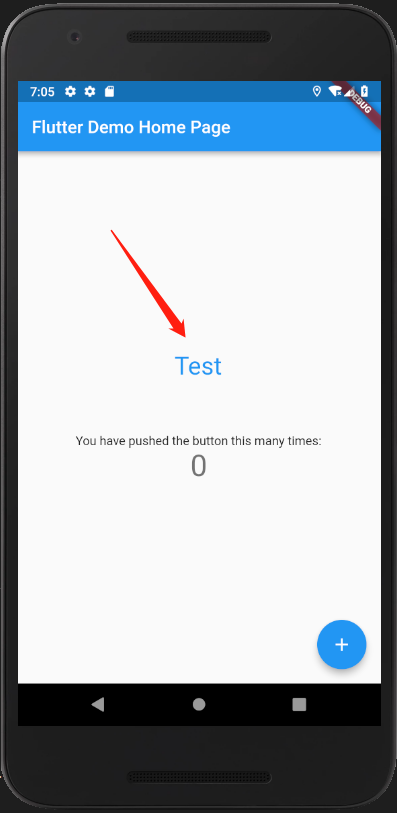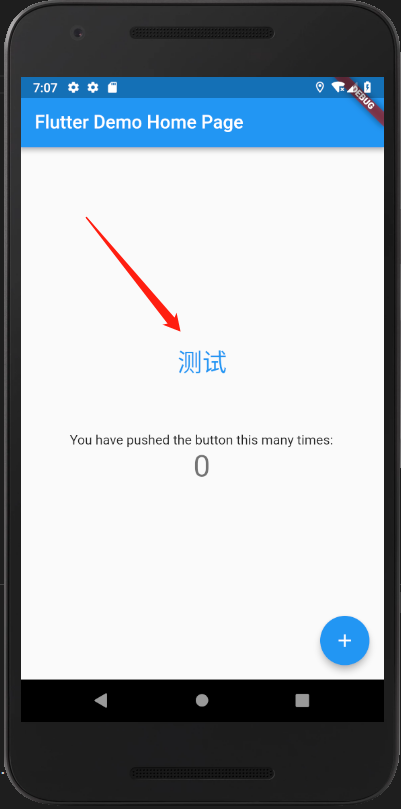官网指引
flutter-国际化
1. 设置一个国际化的应用程序: the flutter_localizations package
pubspec.yaml
dependencies:
flutter:
sdk: flutter
flutter_localizations:
sdk: flutter
2.使用Dart intl工具
a.
pubspec.yaml
dev_dependencies:
flutter_test:
sdk: flutter
intl_translation: ^0.17.2
终端
$ flutter packages get
b.
新建lib/locale/locales.dart
新建lib/l10n/intl_messages.arb
locales.dart
import 'package:intl/intl.dart';
//testString
String get testString {
return Intl.message(
'Test',
name: 'testString',
desc: '测试',
);
}
终端
$ flutter packages pub run intl_translation:extract_to_arb --output-dir=lib/l10n lib/locale/locales.dart
lib/l10n/intl_messages.arb 自动编辑为
{
"@@last_modified": "2019-06-17T14:12:13.366139",
"testString": "Test",
"@testString": {
"description": "测试",
"type": "text",
"placeholders": {}
}
}
c.
创建 lib/l10n/intl_en.arb,lib/l10n/intl_zh.arb, 复制intl_message.arb内容并修改
intl_en.arb
"@@last_modified": "2019-06-17T14:12:13.366139",
"testString": "Test",
"@testString": {
"description": "测试",
"type": "text",
"placeholders": {}
}
intl_zh.arb
"@@last_modified": "2019-06-17T14:12:13.366139",
"testString": "测试",
"@testString": {
"description": "测试",
"type": "text",
"placeholders": {}
}
d.
使用应用程序的根目录作为当前目录,为每个intl_
.arb文件生成intl_messages_ .dart,并在intl_messages_all.dart中导入所有message文件:
终端
$ flutter packages pub run intl_translation:generate_from_arb --output-dir=lib/l10n
> --no-use-deferred-loading lib/l10n/intl_en.arb lib/l10n/intl_zh.arb lib/l10n/intl_messages.arb lib/locale/locales.dart
自动编译生成messages_all.dart,messages_en.dart,messages_messages.dart,messages_zh.dart
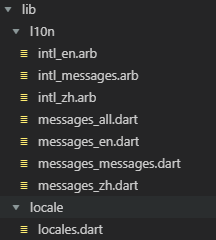
e.
修改locales.dart
import 'package:flutter/material.dart';
import 'package:intl/intl.dart';
import 'dart:async';
import 'package:testflutter/l10n/messages_all.dart'; //添加
class AppLocalizations {
static Future<AppLocalizations> load(Locale locale) {
final String name = locale.countryCode.isEmpty ? locale.languageCode : locale.toString();
final String localeName = Intl.canonicalizedLocale(name);
return initializeMessages(localeName).then((bool _) {
Intl.defaultLocale = localeName;
return new AppLocalizations();
});
}
static AppLocalizations of(BuildContext context) {
return Localizations.of<AppLocalizations>(context, AppLocalizations);
}
//testString
String get testString {
return Intl.message(
'Test',
name: 'testString',
desc: '测试',
);
}
}
class AppLocalizationsDelegate extends LocalizationsDelegate<AppLocalizations> {
const AppLocalizationsDelegate();
@override
bool isSupported(Locale locale) => ['en', 'zh'].contains(locale.languageCode);
@override
Future<AppLocalizations> load(Locale locale) {
return AppLocalizations.load(locale);
}
@override
bool shouldReload(AppLocalizationsDelegate old) => false;
}
f. 引入和使用
main.dart
import 'package:flutter/material.dart';
import 'package:flutter_localizations/flutter_localizations.dart';
import 'package:testflutter/locale/locales.dart';
void main() => runApp(MyApp());
class MyApp extends StatelessWidget {
@override
Widget build(BuildContext context) {
return MaterialApp(
title: 'Flutter Demo',
theme: ThemeData(
primarySwatch: Colors.blue,
),
home: MyHomePage(title: 'Flutter Demo Home Page'),
localizationsDelegates: [
// ... app-specific localization delegate[s] here
GlobalMaterialLocalizations.delegate,
GlobalWidgetsLocalizations.delegate,
AppLocalizationsDelegate(), //设置多语言
],
supportedLocales: [
Locale('zh', 'CH'),
Locale('en', 'US'),
// ... other locales the app supports
],
);
}
}
class MyHomePage extends StatefulWidget {
MyHomePage({Key key, this.title}) : super(key: key);
final String title;
@override
_MyHomePageState createState() => _MyHomePageState();
}
class _MyHomePageState extends State<MyHomePage> {
int _counter = 0;
void _incrementCounter() {
setState(() {
_counter++;
});
}
@override
Widget build(BuildContext context) {
return Scaffold(
appBar: AppBar(
title: Text(widget.title),
),
body: Center(
child: Column(
mainAxisAlignment: MainAxisAlignment.center,
children: <Widget>[
Center(
child: Text(
AppLocalizations.of(context).testString, //多语言用法
style: TextStyle(
color: Colors.blue,
fontSize: 28.0,
),
),
),
Container(
height: 60,
),
Text(
'You have pushed the button this many times:',
),
Text(
'$_counter',
style: Theme.of(context).textTheme.display1,
),
],
),
),
floatingActionButton: FloatingActionButton(
onPressed: _incrementCounter,
tooltip: 'Increment',
child: Icon(Icons.add),
),
);
}
}
效果如下