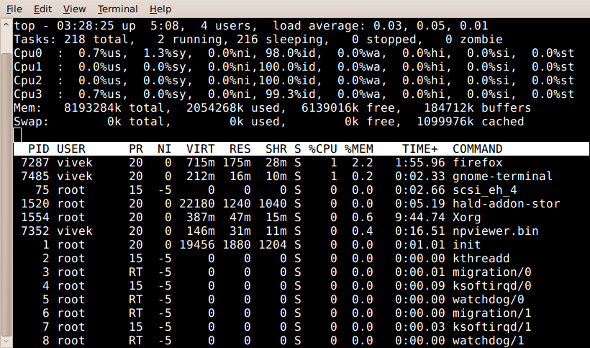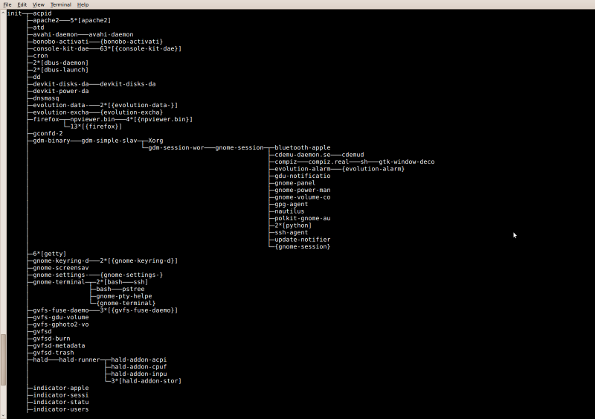ps由于历史的原因,所以很奇特,有些命令必须加"-",比如:
ps A
上面的写法是错误的
********* simple selection ********* ********* selection by list ********* -A all processes -C by command name -N negate selection -G by real group ID (supports names) -a all w/ tty except session leaders -U by real user ID (supports names) -d all except session leaders -g by session OR by effective group name -e all processes -p by process ID T all processes on this terminal -s processes in the sessions given a all w/ tty, including other users -t by tty g OBSOLETE -- DO NOT USE -u by effective user ID (supports names) r only running processes U processes for specified users x processes w/o controlling ttys t by tty *********** output format ********** *********** long options *********** -o,o user-defined -f full --Group --User --pid --cols --ppid -j,j job control s signal --group --user --sid --rows --info -O,O preloaded -o v virtual memory --cumulative --format --deselect -l,l long u user-oriented --sort --tty --forest --version -F extra full X registers --heading --no-heading --context ********* misc options ********* -V,V show version L list format codes f ASCII art forest -m,m,-L,-T,H threads S children in sum -y change -l format -M,Z security data c true command name -c scheduling class -w,w wide output n numeric WCHAN,UID -H process hierarchy [test@localhost smplayer]$ ps A ERROR: Unsupported option (BSD syntax) ********* simple selection ********* ********* selection by list ********* -A all processes -C by command name -N negate selection -G by real group ID (supports names) -a all w/ tty except session leaders -U by real user ID (supports names) -d all except session leaders -g by session OR by effective group name -e all processes -p by process ID T all processes on this terminal -s processes in the sessions given a all w/ tty, including other users -t by tty g OBSOLETE -- DO NOT USE -u by effective user ID (supports names) r only running processes U processes for specified users x processes w/o controlling ttys t by tty *********** output format ********** *********** long options *********** -o,o user-defined -f full --Group --User --pid --cols --ppid -j,j job control s signal --group --user --sid --rows --info -O,O preloaded -o v virtual memory --cumulative --format --deselect -l,l long u user-oriented --sort --tty --forest --version -F extra full X registers --heading --no-heading --context ********* misc options ********* -V,V show version L list format codes f ASCII art forest -m,m,-L,-T,H threads S children in sum -y change -l format -M,Z security data c true command name -c scheduling class -w,w wide output n numeric WCHAN,UID -H process hierarchy
How do I see all running process in Linux operating systems using command line or GUI options?
You need to use the ps
command. It provide information about the currently running processes,
including their process identification numbers (PIDs). Both Linux and
UNIX support the ps command to display information about all
running process. The ps command gives a snapshot of the current
processes. If you want a repetitive update of this status, use top,
atop, and/or htop command as described below.
| Tutorial details | |
|---|---|
| Difficulty | Easy (rss) |
| Root privileges | Yes |
| Requirements | ps/top/htop |
| Estimated completion time | 5 minutes |
Apart from ps command, you can also use the following commands to display info about processes on Linux:
- top command : Display and update sorted information about processes.
- atop : Advanced System & Process Monitor.
- htop : Interactive process viewer.
The ps command
Type the following ps command to display all running process:
# ps aux | less
Where,
- -A: select all processes
- a: select all processes on a terminal, including those of other users
- x: select processes without controlling ttys
Task: see every process on the system
# ps -A # ps -e
上面两条命令是一样的
Task: See every process except those running as root
# ps -U root -u root -N
[test@localhost Documents]$ ps -U test|grep su 3640 pts/2 00:00:00 su 23654 pts/2 00:00:00 su [test@localhost Documents]$ ps -u test|grep su
Task: See process run by user vivek
# ps -u vivek
Task: top command
The top program provides a dynamic real-time view of a running system. Type the top at command prompt:
# top
Output:
To quit press q, for help press h.
Task: display a tree of processes
pstree shows running processes as a tree. The tree is rooted at either pid or init if pid is omitted. If a user name is specified, all process trees rooted at processes owned by that user are shown.
$ pstree
Sample outputs:
Task: Print a process tree using ps
# ps -ejH # ps axjf
Task: Get info about threads
Type the following command:
# ps -ejH # ps axjf
Task: Get info about threads
Type the following command: